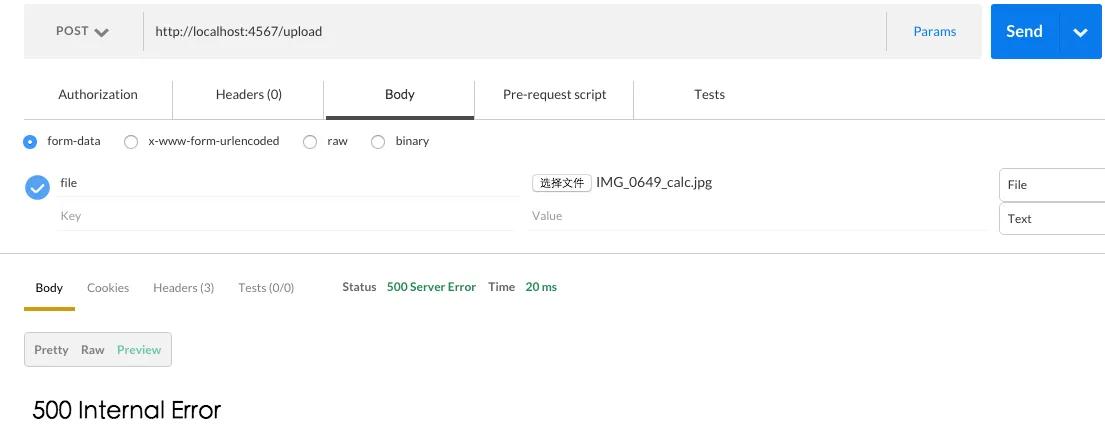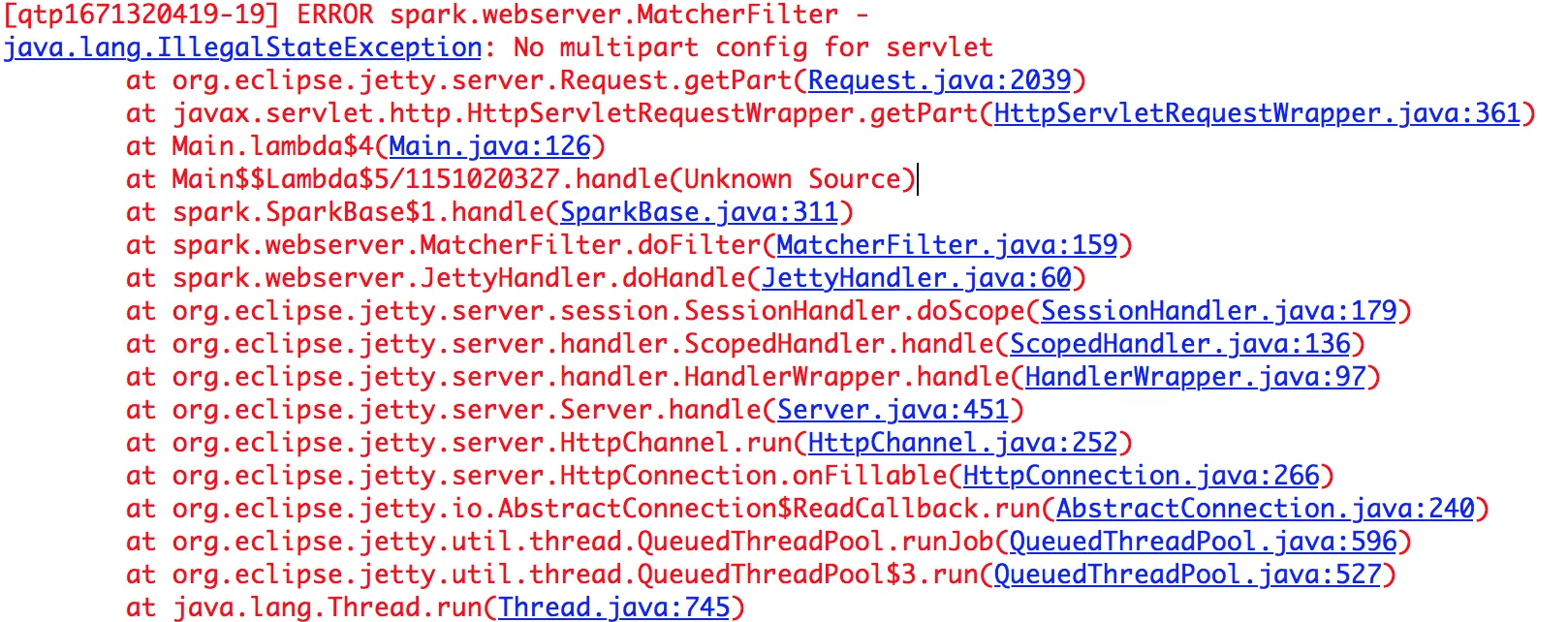我从stackoverflow上得到了一些有关在Spark Java中上传文件的方法,但我尝试后并没有成功。
我使用Postman发送消息。
然后我收到了这样的错误:
错误指向代码
请参考以下截图: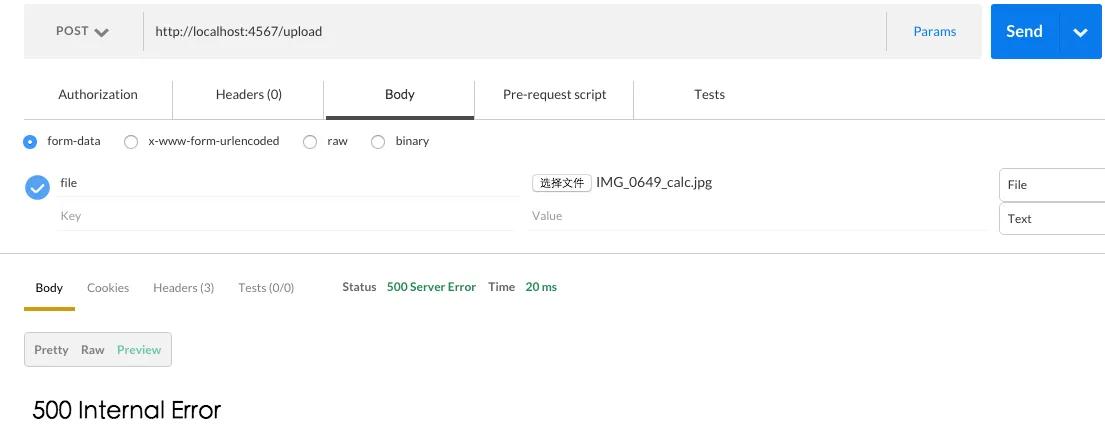
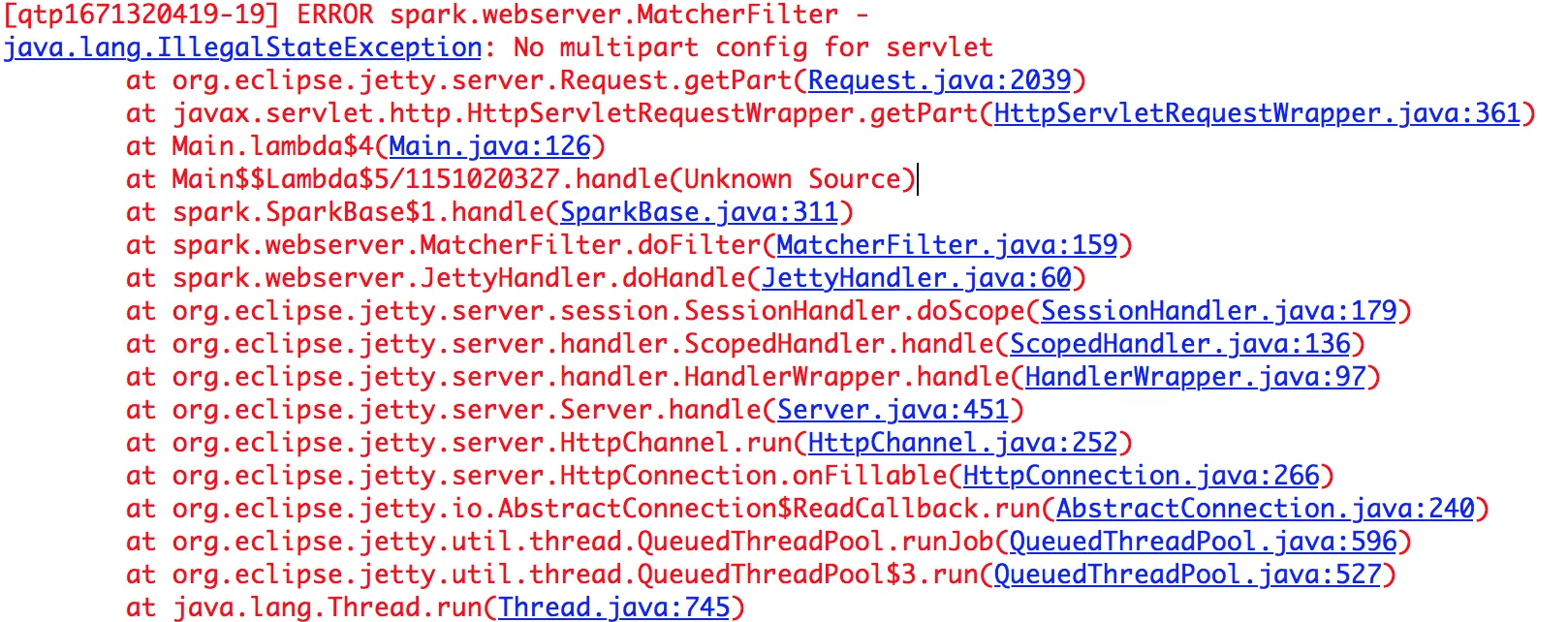
post("/upload",
(request, response) -> {
if (request.raw().getAttribute("org.eclipse.jetty.multipartConfig") == null) {
MultipartConfigElement multipartConfigElement = new MultipartConfigElement(System.getProperty("java.io.tmpdir"));
request.raw().setAttribute("org.eclipse.jetty.multipartConfig", multipartConfigElement);
}
Part file = request.raw().getPart("file");
Part name = request.raw().getPart("name");
String filename = file.getName();
if(name.getSize() > 0){
try{
filename = IOUtils.toString(name.getInputStream(), StandardCharsets.UTF_8);
} catch(Exception e){
e.printStackTrace();
}
}
Path filePath = Paths.get(".",filename);
Files.copy(file.getInputStream(),filePath);
return "Done!";
});
}
我使用Postman发送消息。
然后我收到了这样的错误:
错误指向代码
Part file = request.raw().getPart("file");。请参考以下截图: