我希望能够通过编程模仿这个头部的确切外观: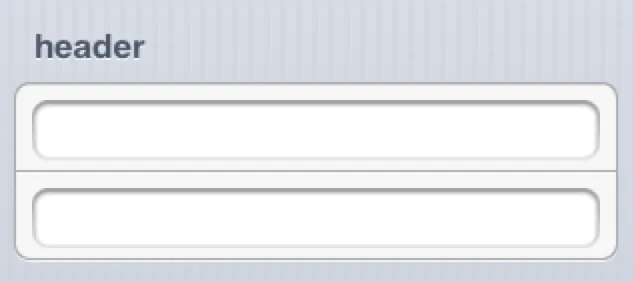
到目前为止,我最好的尝试是:
UILabel* header = [[UILabel alloc] init] ;
header.backgroundColor = [UIColor clearColor];
header.textAlignment = NSTextAlignmentCenter;
header.textColor = [[UIColor alloc] initWithRed:86 green:92 blue:112 alpha:0.1];
header.shadowColor = [UIColor darkGrayColor];
header.shadowOffset = CGSizeMake(1,0);
header.font = [UIFont boldSystemFontOfSize:18];
但是它看起来像这样: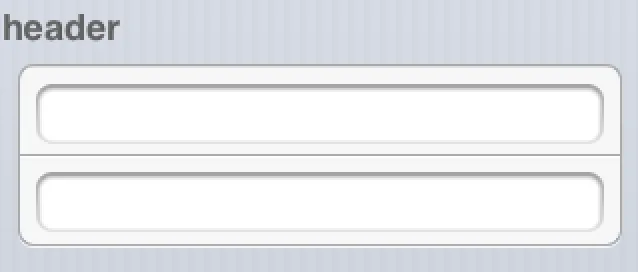
有人能帮我详细说明如何做吗?
提前感谢!