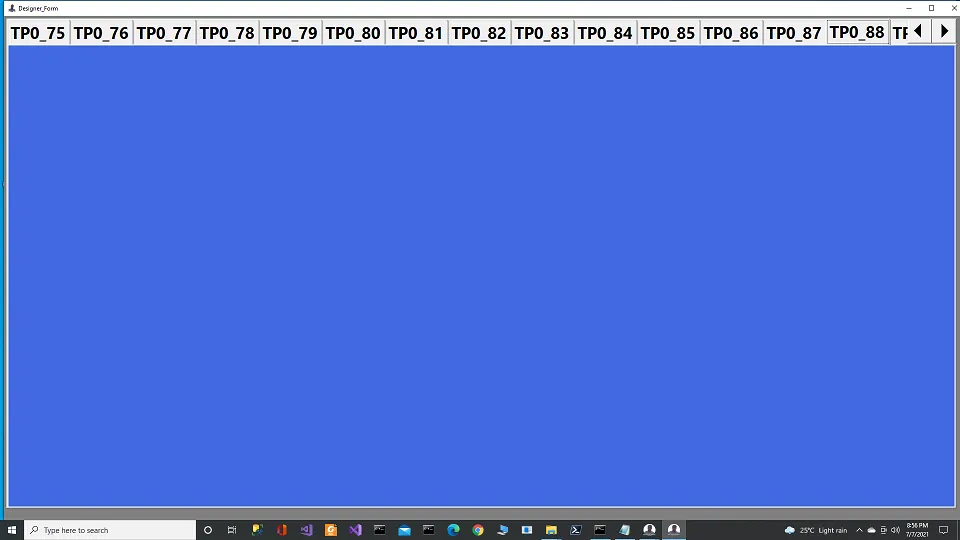我在C# Windows应用程序中有一些TabControl。它有一些TabPage。有人知道如何使TabPage文本变为粗体吗?
如何使TabPage的标题文本加粗?
6
- vts123
3
你想要加粗什么?选项卡标题还是选项卡页面的内容? - Jon Seigel
Winform。我想要加粗选项卡标题。 - vts123
3请参考这里:https://dev59.com/ZUXRa4cB1Zd3GeqPrnDt - Jon Seigel
4个回答
13
您需要处理TabControl的DrawItem事件来手动绘制标题。注意:受影响控件的DrawMode应设置为TabDrawMode.OwnerDrawFixed。
这是一个示例:
private void tabControl1_DrawItem(object sender, DrawItemEventArgs e)
{
Graphics g = e.Graphics;
Brush _TextBrush;
// Get the item from the collection.
TabPage _TabPage = tabControl1.TabPages[e.Index];
// Get the real bounds for the tab rectangle.
Rectangle _TabBounds = tabControl1.GetTabRect(e.Index);
if (e.State == DrawItemState.Selected)
{
// Draw a different background color, and don't paint a focus rectangle.
_TextBrush = new SolidBrush(Color.Blue);
g.FillRectangle(Brushes.Gray, e.Bounds);
}
else
{
_TextBrush = new System.Drawing.SolidBrush(e.ForeColor);
// e.DrawBackground();
}
// Use our own font. Because we CAN.
Font _TabFont = new Font(e.Font.FontFamily, (float)9, FontStyle.Bold, GraphicsUnit.Pixel);
//Font fnt = new Font(e.Font.FontFamily, (float)7.5, FontStyle.Bold);
// Draw string. Center the text.
StringFormat _StringFlags = new StringFormat();
_StringFlags.Alignment = StringAlignment.Center;
_StringFlags.LineAlignment = StringAlignment.Center;
g.DrawString(tabControl1.TabPages[e.Index].Text, _TabFont, _TextBrush,
_TabBounds, new StringFormat(_StringFlags));
}
- vts123
1
只是补充一下:受影响的控件的
DrawMode 应该设置为 TabDrawMode.OwnerDrawFixed,这使得使用 DrawItem 事件成为必须(如果您将此方法的代码留空,则选项卡的标题栏也将为空白)。 - DrCopyPaste0
只需编写以下主TabControl代码即可:
TabControl0_1=New TabControl
TabControl0_1.Size = New System.Drawing.Size(1900,980)
TabControl0_1.Location=New System.Drawing.Point(5,5)
TabControl0_1.Font = New System.Drawing.Font("Segoe UI",25!, _
System.Drawing.FontStyle.Bold, System.Drawing. _
GraphicsUnit.Point,CType(0, Byte))
这个会处理所有事情。总共有114个选项卡页。
- user1744515
0
另一个不太优雅的选择是将父表单/控件的字体->bold属性设置为true,这将使所有内容(包括选项卡名称)都变为粗体,然后在您不想要加粗的所有控件上将bold设置为false。
- Booji Boy
网页内容由stack overflow 提供, 点击上面的可以查看英文原文,
原文链接
原文链接