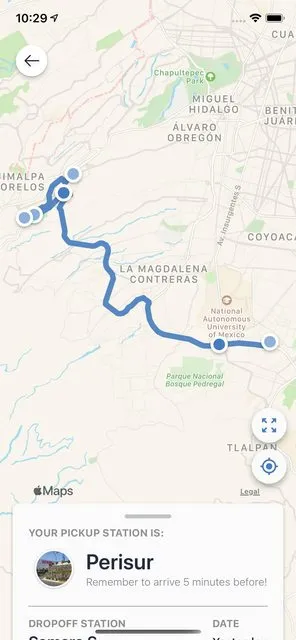我有一个CLLocationCoordinate2D数组,需要从数组的第一个索引连接到最后一个索引并绘制一条线。
我已经看过这里和其他地方的答案,但它们大多是针对旧版本的Swift,或者针对首先将字符串数组转换为双精度或其他类型,或仅针对单个位置。
我尝试创建MKPolyline、viewForOverlay等,但无法使线显示出来。我错过了什么?
let locationManager = CLLocationManager()
let regionRadius: CLLocationDistance = 3000
var locations: [CLLocationCoordinate2D] = []
var latitude: [CLLocationDegrees] = []
var longitude: [CLLocationDegrees] = []
override func viewDidLoad() {
super.viewDidLoad()
mapView.delegate = self
mapView.register(MKMarkerAnnotationView.self, forAnnotationViewWithReuseIdentifier: MKMapViewDefaultAnnotationViewReuseIdentifier)
createAnnotations()
centerMapOnLocation(location: initialLocation)
var polyline = MKPolyline(coordinates: &locations, count: locations.count)
mapView.addOverlay(polyline)
}
// MARK: - Create Annotaions
func createAnnotations() {
locations = zip(latitude, longitude).map(CLLocationCoordinate2D.init)
AppLogger.logInfo("\(locations)")
for location in locations {
let annotation = MKPointAnnotation()
annotation.coordinate = CLLocationCoordinate2D(latitude: location.latitude, longitude: location.longitude)
mapView.addAnnotation(annotation)
}
}
// MARK: - Region Zoom
func centerMapOnLocation(location: CLLocation) {
let coordinateRegion = MKCoordinateRegion(center: location.coordinate,
latitudinalMeters: regionRadius,
longitudinalMeters: regionRadius)
mapView.setRegion(coordinateRegion, animated: true)
}
// MARK: - Draw Polylines
func mapView(mapView: MKMapView!, viewForOverlay overlay: MKOverlay!) -> MKOverlayRenderer! {
if (overlay is MKPolyline) {
let pr = MKPolylineRenderer(overlay: overlay)
pr.strokeColor = UIColor.blue.withAlphaComponent(0.5)
pr.lineWidth = 5
return pr
}
return nil
}
预期输出:从位置数组中我们实际上绘制了所行驶的路线。这不是一个获取方向的方法,因为行驶已经完成。