我的操作系统是Linux。
我打算将Superset连接到PostgreSQL。
PostgreSQL端口是开放的,其值为5432。
PostgreSQL也在运行且未关闭。
不幸的是,在经过一天的互联网研究后,我无法解决这个问题,它给出了以下错误:
命令:lsof -i TCP:5432
请帮帮我,我是个初学者,但是我搜索了很多次也没有找到任何结果。
解决方案
使用
The port is closed.
命令:lsof -i TCP:5432
python3 13127 user 13u IPv4 279806 0t0 TCP localhost:40166->localhost:postgresql (ESTABLISHED)
python3 13127 user 14u IPv4 274261 0t0 TCP localhost:38814->localhost:postgresql (ESTABLISHED)
请帮帮我,我是个初学者,但是我搜索了很多次也没有找到任何结果。
解决方案
使用
host.docker.internal代替127.0.0.1或localhost。(感谢pdxrlk)
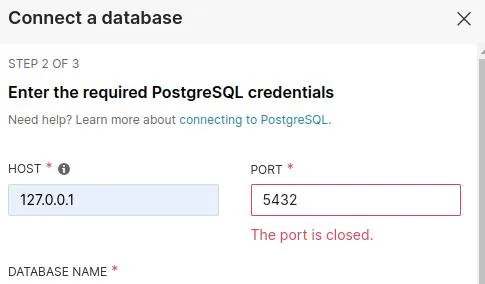
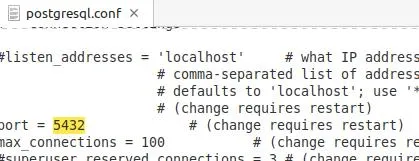
ufw status命令后,我发现它是未激活状态。 - undefined