你好,我想了解如何运行本地主机。我一直遇到端口480的错误。我的页面无法加载。我已经检查了浏览器的兼容性。谢谢。
3个回答
0
从这里开始:
Listen and ServerName directive in \xampp\apache\conf\httpd.conf for Port 80
Listen, <VirtualHost> and ServerName directive in \xampp\apache\conf\extra\httpd-ssl.conf for Port 443
你需要在XAMPP控制面板v3设置中更改观察到的端口。
或者,如果问题是Skype:
“为什么不配置Skype不使用80和443端口? 这在Skype配置中只是一个简单的复选框。”
这里有解释:
http://www.absolutewillynilly.com/computer/skype-xampp-port-conflict/
Skype >tools>options>advanced>connections > untick use port 80 and 443 as alternatives - restart skype
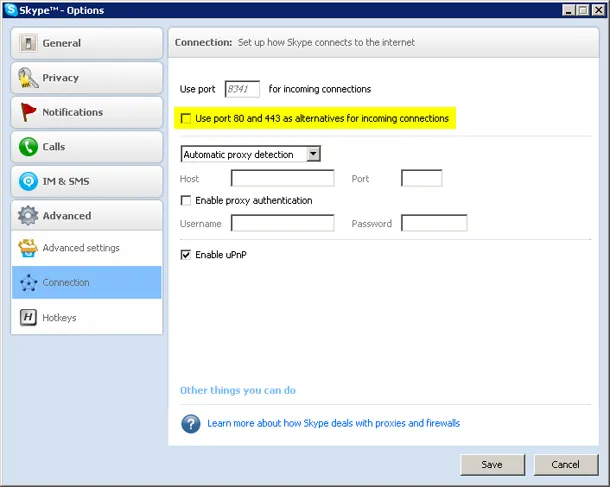
- daniel__
0
也许像 Skype 这样的某些程序可能已经封锁了您的端口。
- Ng Yong Liang
2
嗯,我明白了。我会尝试关闭我的Skype。 - user2610122
@user2610122,您不需要卸载,只需更改Skype的端口,这是一件简单的事情。 - daniel__
0
停止 Teamviewer / Skype。检查防火墙是否阻止了端口。检查是否正确启动了 Apache Web 服务器。
然后您可以通过 http://127.0.0.1 或 http://localhost 访问本地主机。
- Hidden
网页内容由stack overflow 提供, 点击上面的可以查看英文原文,
原文链接
原文链接
http://localhost是什么意思? - Shankar Narayana Damodaran