我正在为安卓开发一款简单的书籍阅读器应用程序。为此,我使用了listview。
我的做法是将来自服务器的远程图片加载到我的Listview中(使用picasso库),并且运行良好。
我还想在我的阅读器中实现缩放功能,所以我使用了ZoomListView类来实现这一点。
public class ZoomListView extends ListView {
private static final int INVALID_POINTER_ID = -1;
private int mActivePointerId = INVALID_POINTER_ID;
private ScaleGestureDetector mScaleDetector;
private float mScaleFactor = 1.f;
private float maxWidth = 0.0f;
private float maxHeight = 0.0f;
private float mLastTouchX;
private float mLastTouchY;
private float mPosX;
private float mPosY;
private float width;
private float height;
public ZoomListView(Context context) {
super(context);
mScaleDetector = new ScaleGestureDetector(getContext(),
new ScaleListener());
}
public ZoomListView(Context context, AttributeSet attrs) {
super(context, attrs);
mScaleDetector = new ScaleGestureDetector(getContext(),
new ScaleListener());
}
public ZoomListView(Context context, AttributeSet attrs, int defStyleAttr) {
super(context, attrs, defStyleAttr);
mScaleDetector = new ScaleGestureDetector(getContext(),
new ScaleListener());
}
@Override
protected void onMeasure(int widthMeasureSpec, int heightMeasureSpec) {
width = MeasureSpec.getSize(widthMeasureSpec);
height = MeasureSpec.getSize(heightMeasureSpec);
super.onMeasure(widthMeasureSpec, heightMeasureSpec);
}
@Override
public boolean onTouchEvent(@NonNull MotionEvent ev) {
super.onTouchEvent(ev);
final int action = ev.getAction();
mScaleDetector.onTouchEvent(ev);
switch (action & MotionEvent.ACTION_MASK) {
case MotionEvent.ACTION_DOWN: {
final float x = ev.getX();
final float y = ev.getY();
mLastTouchX = x;
mLastTouchY = y;
mActivePointerId = ev.getPointerId(0);
break;
}
case MotionEvent.ACTION_MOVE: {
final int pointerIndex = ev.findPointerIndex(mActivePointerId);
final float x = ev.getX(pointerIndex);
final float y = ev.getY(pointerIndex);
final float dx = x - mLastTouchX;
final float dy = y - mLastTouchY;
mPosX += dx;
mPosY += dy;
if (mPosX > 0.0f)
mPosX = 0.0f;
else if (mPosX < maxWidth)
mPosX = maxWidth;
if (mPosY > 0.0f)
mPosY = 0.0f;
else if (mPosY < maxHeight)
mPosY = maxHeight;
mLastTouchX = x;
mLastTouchY = y;
invalidate();
break;
}
case MotionEvent.ACTION_UP: {
mActivePointerId = INVALID_POINTER_ID;
break;
}
case MotionEvent.ACTION_CANCEL: {
mActivePointerId = INVALID_POINTER_ID;
break;
}
case MotionEvent.ACTION_POINTER_UP: {
final int pointerIndex = (action & MotionEvent.ACTION_POINTER_INDEX_MASK) >> MotionEvent.ACTION_POINTER_INDEX_SHIFT;
final int pointerId = ev.getPointerId(pointerIndex);
if (pointerId == mActivePointerId) {
final int newPointerIndex = pointerIndex == 0 ? 1 : 0;
mLastTouchX = ev.getX(newPointerIndex);
mLastTouchY = ev.getY(newPointerIndex);
mActivePointerId = ev.getPointerId(newPointerIndex);
}
break;
}
}
return true;
}
@Override
public void onDraw(Canvas canvas) {
super.onDraw(canvas);
canvas.save(Canvas.MATRIX_SAVE_FLAG);
canvas.translate(mPosX, mPosY);
canvas.scale(mScaleFactor, mScaleFactor);
canvas.restore();
}
@Override
protected void dispatchDraw(@NonNull Canvas canvas) {
canvas.save(Canvas.MATRIX_SAVE_FLAG);
if (mScaleFactor == 1.0f) {
mPosX = 0.0f;
mPosY = 0.0f;
}
canvas.translate(mPosX, mPosY);
canvas.scale(mScaleFactor, mScaleFactor);
super.dispatchDraw(canvas);
canvas.restore();
invalidate();
}
private class ScaleListener extends
ScaleGestureDetector.SimpleOnScaleGestureListener {
@Override
public boolean onScale(ScaleGestureDetector detector) {
mScaleFactor *= detector.getScaleFactor();
mScaleFactor = Math.max(1.0f, Math.min(mScaleFactor, 4.0f));
maxWidth = width - (width * mScaleFactor);
maxHeight = height - (height * mScaleFactor);
invalidate();
return true;
}
}
}
这是我的XML布局(我仅展示了ZoomListView部分):
<?xml version="1.0" encoding="utf-8"?>
<RelativeLayout xmlns:android="http://schemas.android.com/apk/res/android"
xmlns:tools="http://schemas.android.com/tools"
android:layout_width="match_parent"
android:layout_height="match_parent" >
<RelativeLayout
android:layout_width="match_parent"
android:layout_height="match_parent"
android:background="#ffffff"
android:gravity="top"
android:visibility="visible" >
<libraries.ZoomListView
android:id="@+id/lstv_book_reader"
android:layout_width="match_parent"
android:layout_height="match_parent"
android:layout_marginTop="0dp"
android:paddingTop="0dp" >
</libraries.ZoomListView>
</RelativeLayout>
</RelativeLayout>
这使我能够放大我的书籍阅读器。我的书籍阅读器长这样:
问题:我在捏合缩放时遇到了问题。当我捏合缩放时,缩放从列表视图的左上角开始。
让我用图片来描述:
1 捏合
2 当前输出
注意:这将从左上角缩放列表视图
3 推荐的输出
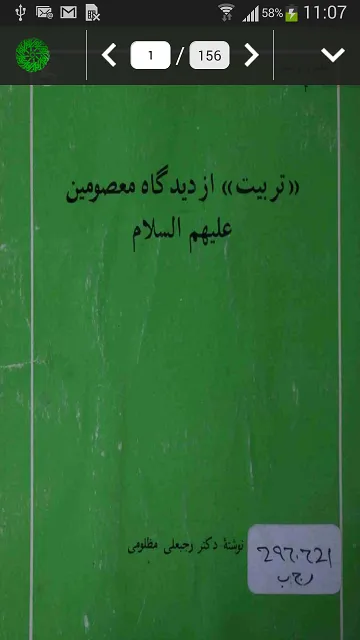
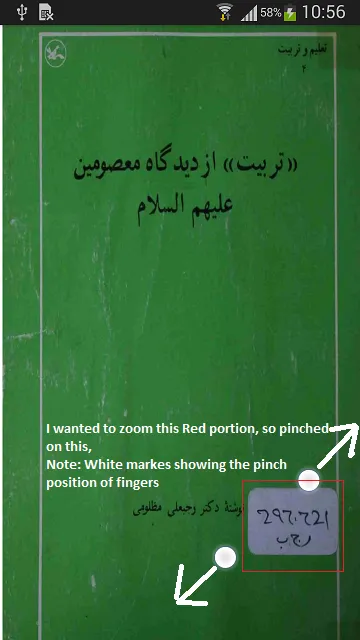
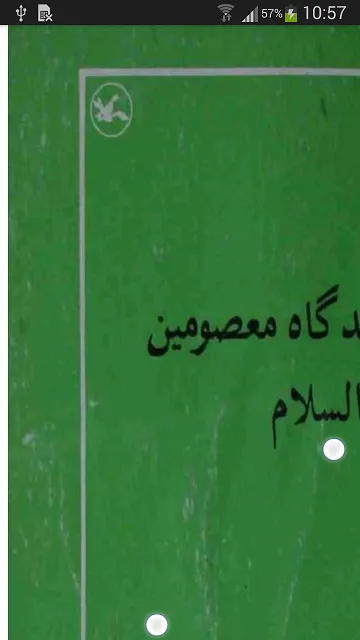
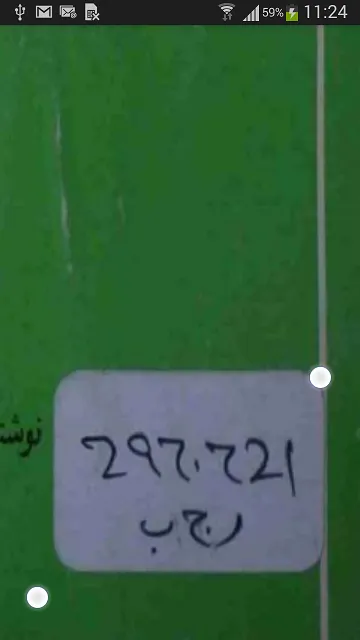
if (mPosX > 0.0f) mPosX = 0.0f; else if (mPosX < maxWidth) mPosX = maxWidth;?难道不应该是这样的:if (mPosX < 0.0f) mPosX = 0.0f; else if (mPosX > maxWidth) mPosX = maxWidth;。我对你针对mPosY的边界检查条件也有类似的担忧。 - Vikram