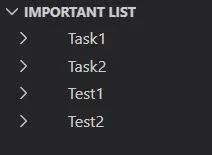我正在尝试为树形视图设置图标,但不起作用。这是我的代码:
export class MyClass extends vscode.TreeItem {
constructor(
public readonly label: string,
private version: string,
public readonly collapsibleState: vscode.TreeItemCollapsibleState,
public readonly command?: vscode.Command)
{
super(label, collapsibleState);
}
get tooltip(): string {
return `tooltip works`;
}
iconPath = {
light: path.join(__filename, '..', 'resources', 'light', 'dependency.svg'),
dark: path.join(__filename, '..', 'resources', 'dark', 'dependency.svg')
};
}
还有什么需要配置的吗?