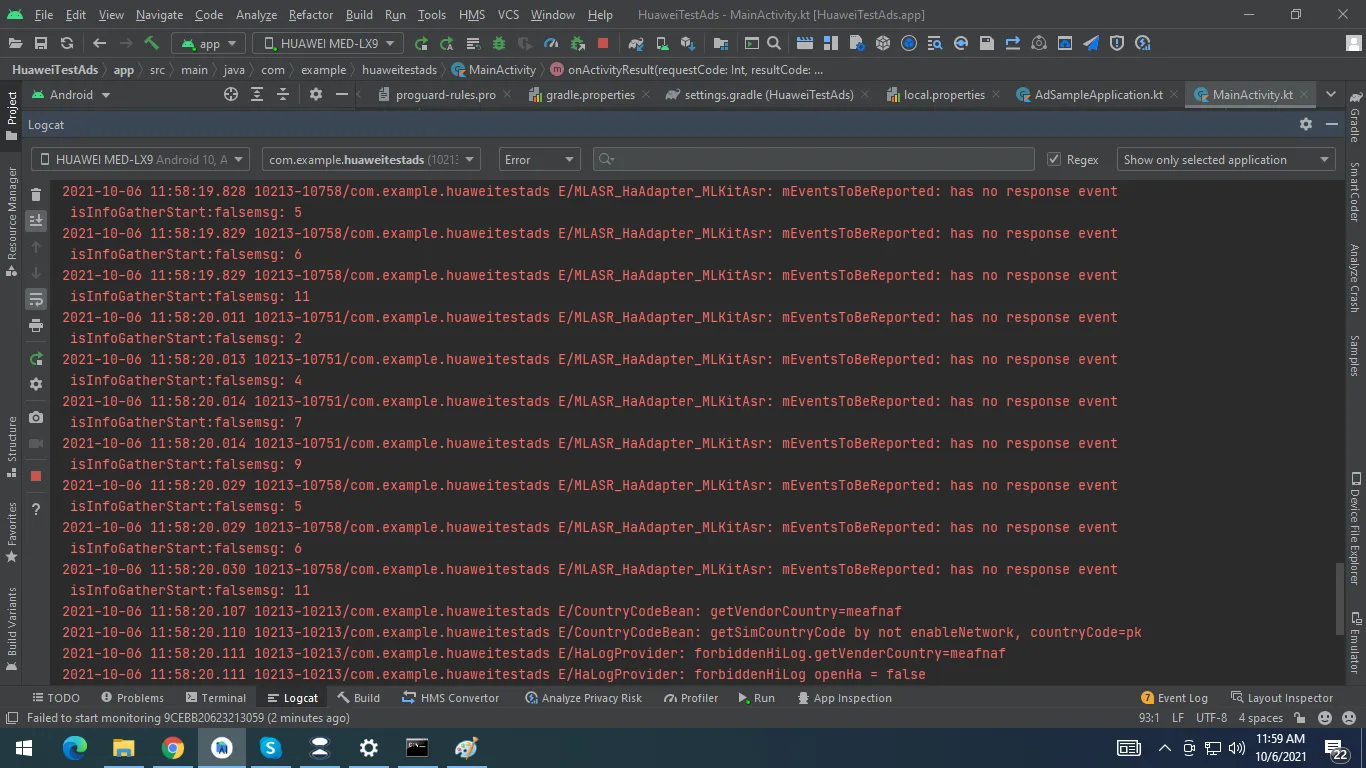我正在使用华为ML Kit进行设备上的翻译,但下载模型时总是显示异常。我遵循 华为文档设备上的翻译。我已尝试以下代码,但仍然一直出现异常。
文件 build.gradle(应用程序)
plugins {
id 'com.android.application'
id 'kotlin-android'
id 'com.huawei.agconnect'
id 'kotlin-kapt'
}
android {
compileSdk 30
defaultConfig {
applicationId "com.example.huaweitestads"
minSdk 21
targetSdk 29
versionCode 1
versionName "1.0"
testInstrumentationRunner "androidx.test.runner.AndroidJUnitRunner"
}
buildTypes {
release {
minifyEnabled false
proguardFiles getDefaultProguardFile('proguard-android-optimize.txt'), 'proguard-rules.pro'
}
}
compileOptions {
sourceCompatibility JavaVersion.VERSION_1_8
targetCompatibility JavaVersion.VERSION_1_8
}
kotlinOptions {
jvmTarget = '1.8'
}
buildFeatures {
dataBinding true
}
}
dependencies {
implementation 'androidx.core:core-ktx:1.6.0'
implementation 'androidx.appcompat:appcompat:1.3.1'
implementation 'com.google.android.material:material:1.4.0'
implementation 'androidx.constraintlayout:constraintlayout:2.1.0'
testImplementation 'junit:junit:4.13.2'
androidTestImplementation 'androidx.test.ext:junit:1.1.3'
androidTestImplementation 'androidx.test.espresso:espresso-core:3.4.0'
kapt "com.android.databinding:compiler:3.5.0"
//Huawei Dependency
implementation 'com.huawei.agconnect:agconnect-core:1.5.2.300'
implementation 'com.huawei.hms:ads-lite:13.4.45.308'
implementation 'com.huawei.hms:ads:3.4.45.308'
implementation 'com.huawei.hms:ads-identifier:3.4.39.302'
implementation 'com.huawei.hms:ads-installreferrer:3.4.39.302'
implementation 'com.huawei.hms:ml-computer-voice-asr-plugin:1.0.4.300'
implementation 'com.huawei.hms:ml-computer-translate:3.0.0.300'
implementation 'com.huawei.hms:ml-computer-translate-model:3.0.0.300'
//implementation 'com.huawei.hms:ml-computer-voice-asr:2.2.0.300'
}
主活动
class MainActivity : AppCompatActivity() {
private val permissionsRequestCode = 123
private lateinit var managePermissions: ManagePermissions
private lateinit var binding: ActivityMainBinding
private lateinit var buttonClick: Button
private var interestitialAd: InterstitialAd? = null
private lateinit var sharedPreferences: SharedPreferences
val REQUEST_CODE_ASR : Int = 100
var dialogBinding: LayCustomDialogBinding? = null
var customDialog: AlertDialog? = null
override fun onCreate(savedInstanceState: Bundle?) {
super.onCreate(savedInstanceState)
binding = ActivityMainBinding.inflate(layoutInflater)
val view = binding.root
setContentView(view)
dialogBinding = DataBindingUtil.inflate(
LayoutInflater.from(this),
R.layout.lay_custom_dialog,
null,
false
)
customDialog = AlertDialog.Builder(this,0).create()
customDialog?.apply {
window?.setBackgroundDrawable(ColorDrawable(Color.TRANSPARENT))
setView(dialogBinding?.root)
setCancelable(false)
}
//initialize the Huawei Ads
HwAds.init(this)
MLApplication.getInstance().apiKey = "App Key"
val list = listOf(
Manifest.permission.READ_EXTERNAL_STORAGE,
Manifest.permission.RECORD_AUDIO,
Manifest.permission.WRITE_EXTERNAL_STORAGE
)
sharedPreferences = getSharedPreferences(getString(R.string.pref_file_name), Context.MODE_PRIVATE)
managePermissions = ManagePermissions(this, list, permissionsRequestCode, sharedPreferences)
buttonClick = findViewById(R.id.btn_click)
interestitialAd = InterstitialAd(this)
interestitialAd!!.adId = "testb4znbuh3n2"
createSharedPrefFile()
binding.btnClick.setOnClickListener {
if (Build.VERSION.SDK_INT >= Build.VERSION_CODES.M) {
val checkerDialog = managePermissions.checkPermissions()
if (!checkerDialog) {
showDialogForListening()
}
}
}
}
private fun showDialogForListening() {
val intent = Intent(this, MLAsrCaptureActivity::class.java)
.putExtra(MLAsrCaptureConstants.LANGUAGE, "en-US")
.putExtra(MLAsrCaptureConstants.FEATURE, MLAsrCaptureConstants.FEATURE_WORDFLUX)
startActivityForResult(intent, REQUEST_CODE_ASR)
}
override protected fun onActivityResult(requestCode: Int, resultCode: Int, data: Intent?) {
super.onActivityResult(requestCode, resultCode, data)
var text = ""
// REQUEST_CODE_ASR: request code between the current activity and speech pickup UI activity defined in step 3.
if (requestCode == REQUEST_CODE_ASR) {
when (resultCode) {
MLAsrCaptureConstants.ASR_SUCCESS -> if (data != null) {
val bundle = data.extras
// Obtain the text information recognized from speech.
if (bundle!!.containsKey(MLAsrCaptureConstants.ASR_RESULT)) {
text = bundle.getString(MLAsrCaptureConstants.ASR_RESULT).toString()
// Process the recognized text information.
if(text.isNotEmpty()){
binding.tvInput.text = text
TranslateLocally(text)
}else{
Toast.makeText(this, "Text Couldn't Recognize. Please try again", Toast.LENGTH_SHORT).show()
}
}
}
// Processing logic for recognition failure.
MLAsrCaptureConstants.ASR_FAILURE ->
if (data != null) {
val bundle = data.extras
// Check whether a result code is contained.
if (bundle!!.containsKey(MLAsrCaptureConstants.ASR_ERROR_CODE)) {
val errorCode = bundle.getInt(MLAsrCaptureConstants.ASR_ERROR_CODE)
// Perform troubleshooting based on the result code.
}
// Check whether error information is contained.
if (bundle.containsKey(MLAsrCaptureConstants.ASR_ERROR_MESSAGE)) {
val errorMsg = bundle.getString(MLAsrCaptureConstants.ASR_ERROR_MESSAGE)
// Perform troubleshooting based on the error information.
}
// Check whether a sub-result code is contained.
if (bundle.containsKey(MLAsrCaptureConstants.ASR_SUB_ERROR_CODE)) {
val subErrorCode = bundle.getInt(MLAsrCaptureConstants.ASR_SUB_ERROR_CODE)
// Process the sub-result code.
}
}
else -> {
}
}
}
}
private fun TranslateLocally(input: String){
val setting = MLLocalTranslateSetting.Factory()
.setSourceLangCode("zh")
.setTargetLangCode("en")
.create()
val mlLocalTranslator = MLTranslatorFactory.getInstance().getLocalTranslator(setting)
MLTranslateLanguage.getLocalAllLanguages().addOnSuccessListener{
for (item in it)
Log.d("SupportedLang", "TranslationBeginWithInternet: $item")
}
obtainModel()
}
private fun obtainModel() {
val manager = MLLocalModelManager.getInstance()
val sourceLangCode = "en"
val model = MLLocalTranslatorModel.Factory(sourceLangCode).create()
val downloadStrategy = MLModelDownloadStrategy.Factory()
.needWifi()
.create()
customDialog?.show()
val downloadProgressListener = MLModelDownloadListener{ alreadyDownLength, totalLength ->
runOnUiThread {
setProgressBar(alreadyDownLength,totalLength)
}
}
manager.downloadModel(model,downloadStrategy,downloadProgressListener).addOnSuccessListener{
Toast.makeText(this, "Downloading: $it", Toast.LENGTH_SHORT).show()
//customDialog?.dismiss()
}.addOnFailureListener{
// This is the line where I'm getting the error. How can I fix it?
// **//**Error is: The model doesn't Exist!****
Toast.makeText(this, "this is Error: $it", Toast.LENGTH_SHORT).show()
dialogBinding?.btnOk?.setOnClickListener{
customDialog?.dismiss()
}
}
}
private fun setProgressBar(alreadyDownlength: Long, totalLength: Long) {
dialogBinding?.customProgressBar?.setProgressWithAnimation(alreadyDownlength.toFloat())
dialogBinding?.customProgressBar?.setMax(totalLength.toInt())
}
}
清单文件
<?xml version="1.0" encoding="utf-8"?>
<manifest xmlns:android="http://schemas.android.com/apk/res/android"
package="com.example.huaweitestads">
<uses-permission android:name="android.permission.INTERNET" />
<uses-permission android:name="android.permission.ACCESS_NETWORK_STATE" />
<uses-permission android:name="android.permission.ACCESS_WIFI_STATE" />
<uses-permission android:name="android.permission.RECORD_AUDIO" />
<uses-permission android:name="android.permission.WRITE_EXTERNAL_STORAGE" />
<uses-permission android:name="android.permission.READ_EXTERNAL_STORAGE" />
<application
android:name=".AdSampleApplication"
android:allowBackup="true"
android:icon="@mipmap/ic_launcher"
android:label="@string/app_name"
android:roundIcon="@mipmap/ic_launcher_round"
android:supportsRtl="true"
android:theme="@style/Theme.HuaweiTestAds"
android:usesCleartextTraffic="true">
<activity
android:name=".InterestitialActivity"
android:exported="true" />
<activity
android:name=".MainActivity"
android:exported="true">
<intent-filter>
<action android:name="android.intent.action.MAIN" />
<category android:name="android.intent.category.LAUNCHER" />
</intent-filter>
</activity>
<meta-data
android:name="com.huawei.hms.ml.DEPENDENCY"
android:value= "translate"/>
</application>
</manifest>
我已经将agconnect文件添加到项目中。 远程翻译正常工作。