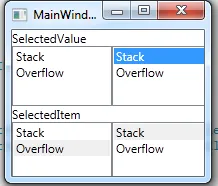我有一个问题:我有两个 ListBox,它们有两个不同的 ItemSource,但它们都有相同的绑定 SelectedItem,因为我试图在这两个列表之间执行单一选择。
下面是更好地展示问题的图片:
下面是更好地展示问题的图片:
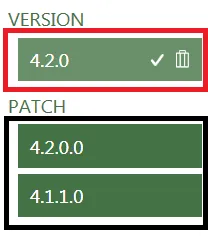
我想做什么?每次从第一个列表(红色)中选择一个项目,它都应该取消选择第二个列表(黑色)中的SelectedItem,反之亦然。这就是为什么我同时使用相同的binding。
我真的不知道这是否是更好的方法,但它应该像这样工作。
你能帮我吗?