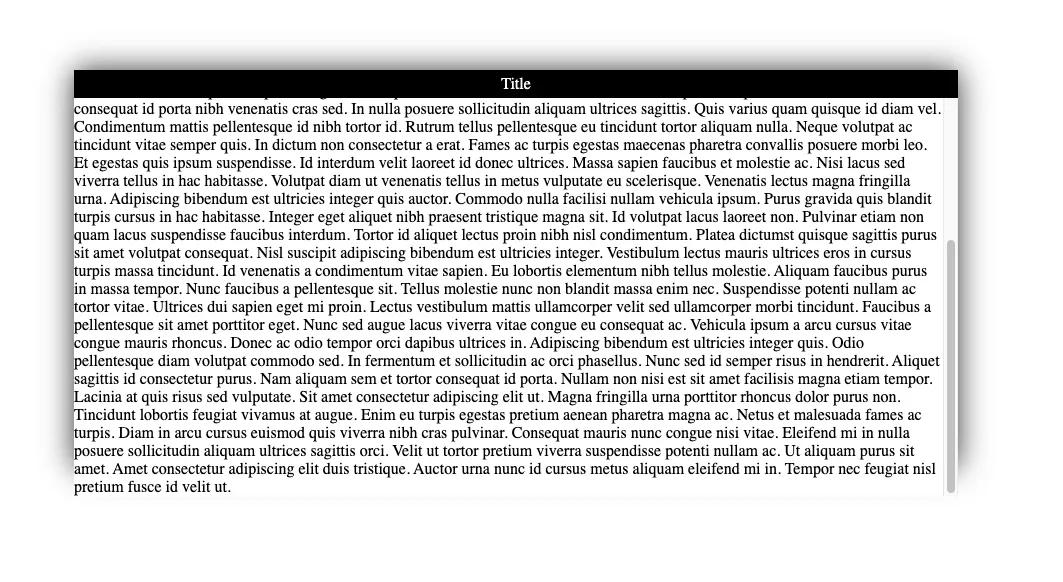我已经粘贴了以下代码。似乎添加title元素会导致内容从滚动条底部被截断。如果我删除title元素,则不会截断任何内容。title会下移并影响下一个元素。
这里有屏幕截图
如果将盒子阴影和边框半径添加到包装元素中,这会导致进一步的奇怪行为(如果同时将溢出隐藏从包装器中删除)。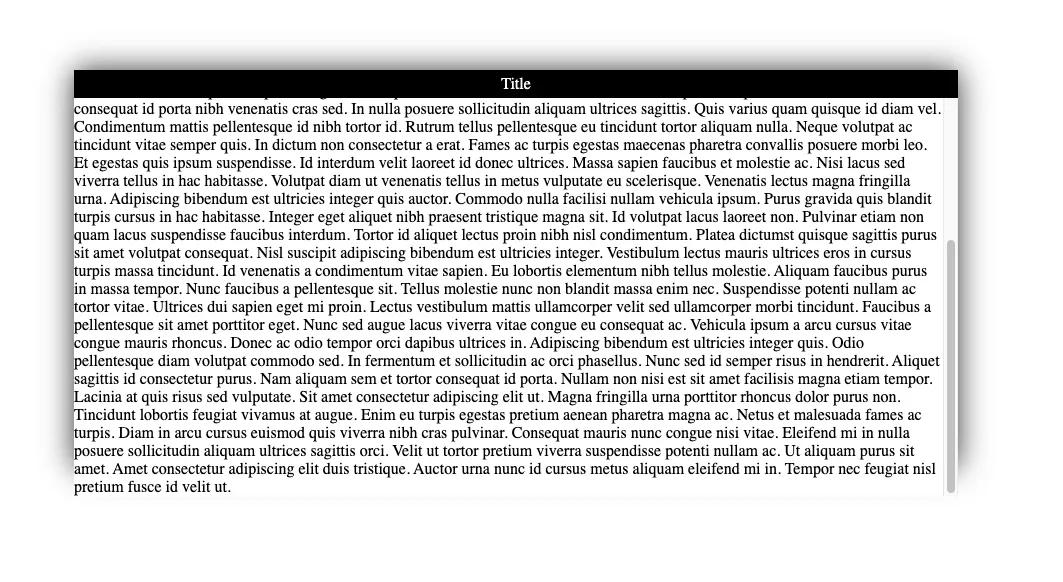
<div class="wrapper">
<div class="title">
Title
</div>
<div class="content">
Some long content here...
</div>
</div>
CSS
.wrapper {
border: 0;
overflow: hidden;
position: fixed;
top: 50%;
left: 50%;
width: 50%;
height: 50%;
transform: translate(-50%, -50%);
}
.title {
text-align: center;
color: white;
padding: 5px 0;
position: relative;
margin: 0;
background: #000;
}
.content {
overflow-y: auto;
height: 100%;
}
如果将盒子阴影和边框半径添加到包装元素中,这会导致进一步的奇怪行为(如果同时将溢出隐藏从包装器中删除)。