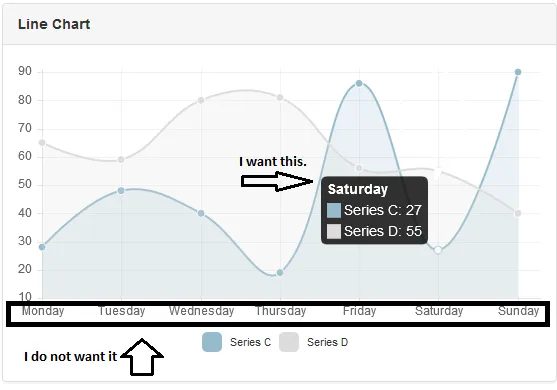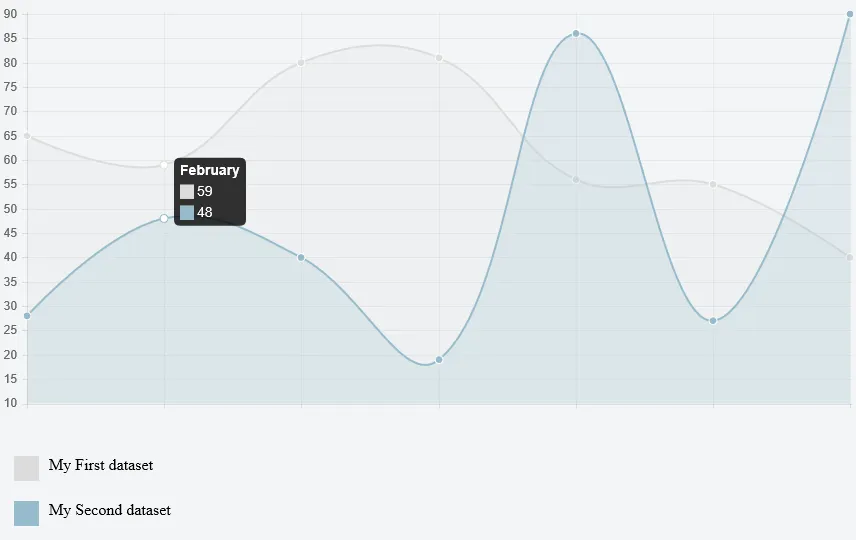我正在使用angular-chart和chart.js,想要在鼠标悬停时应用标题说明。我希望将标题放在说明中。我可以使用标签来实现此目的,但是它会出现在图形名称下方,而我不想要它。如何删除图表下方的名称,仅保留图例的标题?
$scope.labels = ["January", "February", "March", "April", "May", "June", "July"];
$scope.series = ['Series A', 'Series B'];
$scope.data = [
[65, 59, 80, 81, 56, 55, 40],
[28, 48, 40, 19, 86, 27, 90]
];
$scope.onClick = function (points, evt) {
console.log(points, evt);
};
});
我想把图表下面的文字删除,只保留图例上的标题。看图片,这个可能吗?
参考资料:http://jtblin.github.io/angular-chart.js/
JsFiddle:http://jsfiddle.net/Lfmhcab3/4/