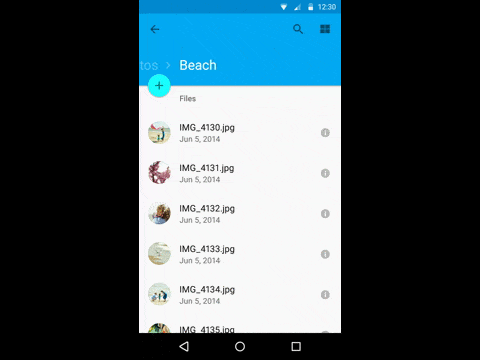我终于找到了这个问题的解决方案。它完美运行。
此答案中使用的重要组件:
- BackActivity = 后台活动
- FrontActivity = 滑动在前面的活动
- BackgroundView = 前台活动中的基础ViewGroup
解决方案是在关闭FrontActivity之前,对其布局进行动画处理。只有在将工具栏集成到布局中作为操作栏时才可能实现此目的!
我将在此处复制我的代码。我的动画是从底部滑入前面的活动,并再次滑出到底部,在前一个活动的前面消失。您可以通过改变动画来轻松获得任何方向的效果。
1)将FrontActivity滑入BackActivity上。
只需在从BackActivity启动FrontActivity时调用overridePendingTransition即可。
Intent intent = new Intent(activity, FrontActivity.class);
startActivity(intent);
overridePendingTransition(R.anim.slide_in_bottom, 0);
slide_in_bottom.xml
<?xml version="1.0" encoding="utf-8"?>
<translate xmlns:android="http://schemas.android.com/apk/res/android"
android:fromYDelta="100%p"
android:toYDelta="0%p"
android:duration="@android:integer/config_mediumAnimTime"
android:interpolator="@android:anim/decelerate_interpolator">
</translate>
2) 从FrontActivity返回BackActivity时,在关闭FrontActivity之前,将FrontActivity的布局进行动画处理!
我通过在FrontActivity的onOptionsSelected()和onBackPressed()中调用以下方法来实现这一点。
private void animateOut() {
Animation slideAnim = AnimationUtils.loadAnimation(this,R.anim.slide_out_bottom);
slideAnim.setFillAfter(true);;
slideAnim.setAnimationListener(new AnimationListener() {
public void onAnimationStart(Animation paramAnimation) { }
public void onAnimationRepeat(Animation paramAnimation) { }
public void onAnimationEnd(Animation paramAnimation) {
finish();
overridePendingTransition(0, 0);
}
});
BackgroundView.startAnimation(slideAnim);
}
slide_out_bottom.xml
<?xml version="1.0" encoding="utf-8"?>
<translate xmlns:android="http://schemas.android.com/apk/res/android"
android:fromYDelta="0%p"
android:toYDelta="100%p"
android:duration="@android:integer/config_mediumAnimTime"
android:interpolator="@android:anim/accelerate_interpolator">
</translate>
3) 现在我们需要确保 BackActivity 在动画退出时能够显示在 FrontActivity 后面。
我们需要使用透明主题来实现这一点。
styles.xml
<resources>
<style name="AppTheme" parent="Theme.AppCompat.Light.NoActionBar">
</style>
<style name="Theme.Transparent" parent="AppTheme">
<item name="android:windowIsTranslucent">true</item>
<item name="android:windowBackground">@android:color/transparent</item>
</style>
</resources>
4) 在manifest文件中给FrontActivity应用透明主题:
AndroidManifest.xml
<activity
android:name=".FrontActivity"
android:theme="@style/Theme.Transparent"
android:parentActivityName=".BackActivity" />
5) 由于您的活动现在是透明的,您需要为BackgroundView添加一个背景。
标准背景有:
android:background="@android:color/background_light"
android:background="@android:color/background_dark"
front_activity.xml
<?xml version="1.0" encoding="utf-8"?>
<FrameLayout xmlns:android="http://schemas.android.com/apk/res/android"
xmlns:app="http://schemas.android.com/apk/res-auto"
xmlns:tools="http://schemas.android.com/tools"
android:layout_height="match_parent"
android:layout_width="match_parent"
android:background="@android:color/background_light" >
<android.support.v7.widget.Toolbar
android:layout_height="@dimen/height_toolbar"
android:layout_width="match_parent"
android:minHeight="?attr/actionBarSize"
android:background="?attr/colorPrimary"
app:theme="@style/ThemeOverlay.AppCompat.Dark.ActionBar"
app:popupTheme="@style/ThemeOverlay.AppCompat.Light" />
</FrameLayout>
就是这样。动画现在应该可以正常工作了。
编辑
我找到了一个不会闪烁的解决方案。动画看起来非常流畅。
当关闭FrontActivity时,调用finish而不是NavUtils.navigateUpFromSameTask(activity)。我已经在我的答案中进行了更改。