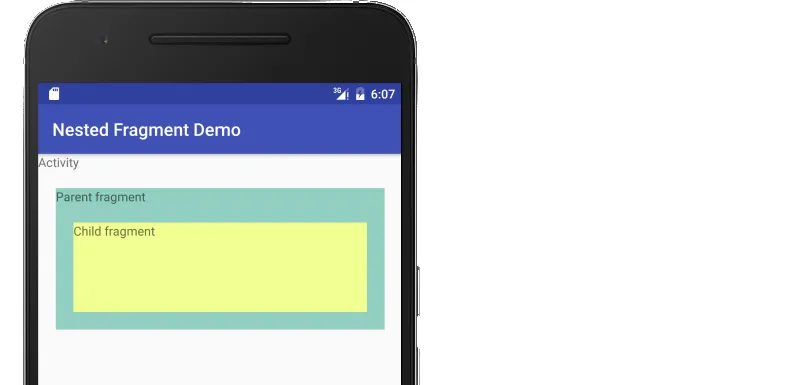我需要关于在一个fragment内部使用另一个fragment的帮助,实际上,我在按返回按钮时遇到了问题。应用程序主屏幕有按钮,每次按下一个按钮都会用新的fragment替换视图(并且该fragment包含在另一个fragment内部)。动态添加/替换fragment都正常工作,按下button1时会替换fragment,当再次按下按钮时发生异常:
"Duplicate id 0x7f05000a, tag null, or parent id 0x7f050009 with
another fragment for com........ fragmentname"
意思是片段或内部片段已经被添加,而我正在尝试再次添加它们,有人知道如何在片段内部移动而不出现问题吗?感谢支持。
MainActivity中可以动态添加和替换片段。
public class FragmentInsideFragmentTestActivity extends Activity {
private Button button1;
private Button button2;
private Button button3;
private Button button4;
/** Called when the activity is first created. */
@Override
public void onCreate(Bundle savedInstanceState) {
super.onCreate(savedInstanceState);
setContentView(R.layout.main);
button1 =(Button) this.findViewById(R.id.button1);
button1.setOnClickListener(new View.OnClickListener() {
public void onClick(View view) {
onButtonClick(view);
}
});
button2 =(Button) this.findViewById(R.id.button2);
button2.setOnClickListener(new View.OnClickListener() {
public void onClick(View view) {
onButtonClick(view);
}
});
button3 =(Button) this.findViewById(R.id.button3);
button3.setOnClickListener(new View.OnClickListener() {
public void onClick(View view) {
onButtonClick(view);
}
});
button4 =(Button) this.findViewById(R.id.button4);
button4.setOnClickListener(new View.OnClickListener() {
public void onClick(View view) {
onButtonClick(view);
}
});
}
public void onButtonClick(View v) {
Fragment fg;
switch (v.getId()) {
case R.id.button1:
fg=FirstFragment.newInstance();
replaceFragment(fg);
break;
case R.id.button2:
fg=SecondFragment.newInstance();
replaceFragment(fg);
break;
case R.id.button3:
fg=FirstFragment.newInstance();
replaceFragment(fg);
break;
case R.id.button4:
fg=SecondFragment.newInstance();
replaceFragment(fg);
break;
}
}
private void replaceFragment(Fragment newFragment) {
FragmentTransaction trasection = getFragmentManager().beginTransaction();
if(!newFragment.isAdded()) {
try {
//FragmentTransaction trasection =
getFragmentManager().beginTransaction();
trasection.replace(R.id.linearLayout2, newFragment);
trasection.addToBackStack(null);
trasection.commit();
} catch (Exception e) {
// TODO: handle exception
// AppConstants.printLog(e.getMessage());
} else {
trasection.show(newFragment);
}
}
}
这里是布局文件:main.xml
<?xml version="1.0" encoding="utf-8"?>
<LinearLayout
xmlns:android="http://schemas.android.com/apk/res/android"
android:layout_width="fill_parent"
android:layout_height="fill_parent"
android:orientation="vertical">
<LinearLayout
android:id="@+id/linearLayout1"
android:layout_width="match_parent"
android:layout_height="wrap_content"
android:orientation="horizontal">
<Button
android:id="@+id/button1"
android:layout_width="wrap_content"
android:layout_height="wrap_content"
android:text="Button1" />
<Button
android:id="@+id/button2"
android:text="Button2"
android:layout_width="wrap_content"
android:layout_height="wrap_content" />
<Button
android:id="@+id/button3"
android:text="Button3"
android:layout_width="wrap_content"
android:layout_height="wrap_content" />
<Button
android:id="@+id/button4"
android:text="Button4"
android:layout_width="wrap_content"
android:layout_height="wrap_content" />
</LinearLayout>
<LinearLayout
android:id="@+id/linearLayout2"
android:layout_width="match_parent"
android:layout_height="wrap_content"
android:orientation="horizontal" />
</LinearLayout>
希望我能清楚地表达我的问题。