我在 Firebase 集成方面遇到了问题。首先,我已经将规则添加到根级 build.gradle 文件中:
buildscript {
repositories {
maven { url "http://dl.bintray.com/populov/maven" }
jcenter()
}
dependencies {
classpath 'com.android.tools.build:gradle:2.1.2'
classpath 'com.google.gms:google-services:3.0.0'
}
}
allprojects {
repositories {
maven { url "http://dl.bintray.com/populov/maven" }
jcenter()
}
}
task clean(type: Delete) {
delete rootProject.buildDir
}
Gradle文件中的模块:
apply plugin: 'com.android.application'
android {
compileSdkVersion 24
buildToolsVersion "24"
defaultConfig {
applicationId "com.example.app"
minSdkVersion 14
targetSdkVersion 24
versionCode 2
versionName "0.9"
}
buildTypes {
///
}
}
dependencies {
compile fileTree(include: ['*.jar'], dir: 'libs')
compile 'com.google.firebase:firebase-core:9.0.2'
compile 'com.google.firebase:firebase-crash:9.0.2'
}
apply plugin: 'com.google.gms.google-services'
在项目构建过程中,我遇到了以下错误:
Error:Error converting bytecode to dex: Cause: com.android.dex.DexException: Multiple dex files define Lcom/google/firebase/FirebaseException;
错误原因很明显,但是我没有编译任何库两次。我应该手动从构建过程中排除 FirebaseException 类吗?如果是这样,怎么做?也许这是 Firebase 依赖项中的一个 bug?
谢谢。
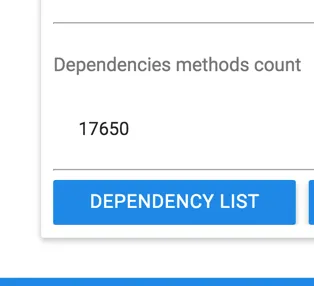
react-native-maps,我也遇到了这个问题。 - mxcl