我的iOS应用程序已经很长时间停止播放推送通知的声音。我们使用Azure Notification Hub作为后端来发送通知。
根据我们与MS Azure团队的讨论,他们告诉我们,为了启用声音,我们需要按照新的API包括“Sound”属性。但是使用Azure Notification Hub,此API将变得不良请求,因为他们不支持“Sound”属性。从Azure Notification方面无法执行任何其他操作,并建议联系APNS以寻找任何替代方法(如果有的话)。
他们仍在努力添加对APNS的紧急警报支持。
有任何解决方法吗?有人遇到过这样的问题吗?任何帮助将不胜感激。
以下是注册推送通知的代码:
let center = UNUserNotificationCenter.current()
center.requestAuthorization(options: [.alert, .sound], completionHandler: {(_ granted: Bool, _ error: Error?) -> Void in
if error == nil {
DispatchQueue.main.async {
UIApplication.shared.registerForRemoteNotifications()
}
}
})
若要播放默认的系统声音,请使用默认方法创建您的声音对象。
默认情况下,通知包含一个警报消息,该消息会显示给用户而不播放声音。如果您希望在收到通知时播放声音,Apple 提供了一种名为“default”的声音可以指定使用。
{"aps":{"sound":"default"}}
参考资料: https://developer.apple.com/documentation/usernotifications/unnotificationsound
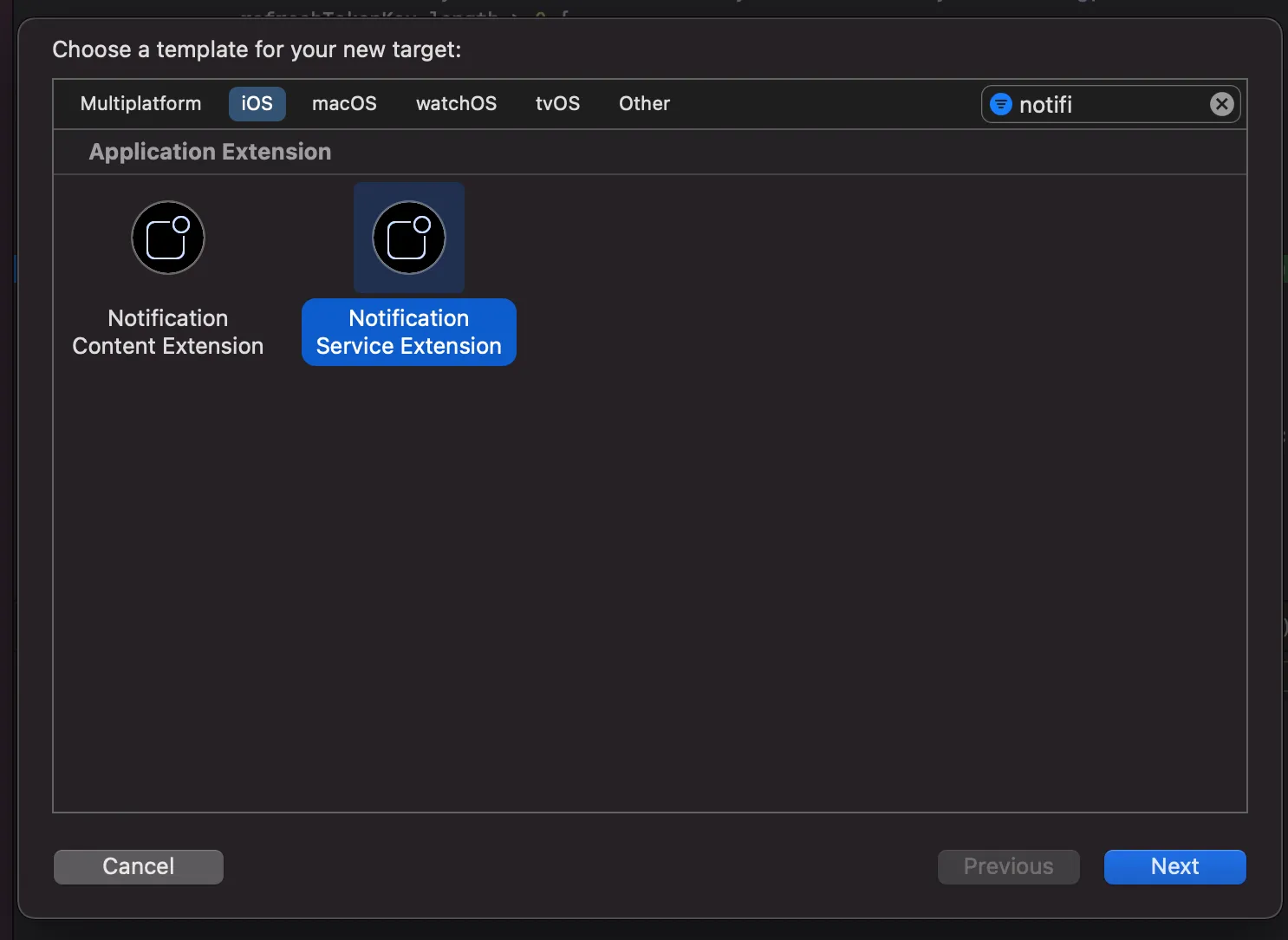
"sound": "default"的警报都应该触发声音。 - Alex AIT