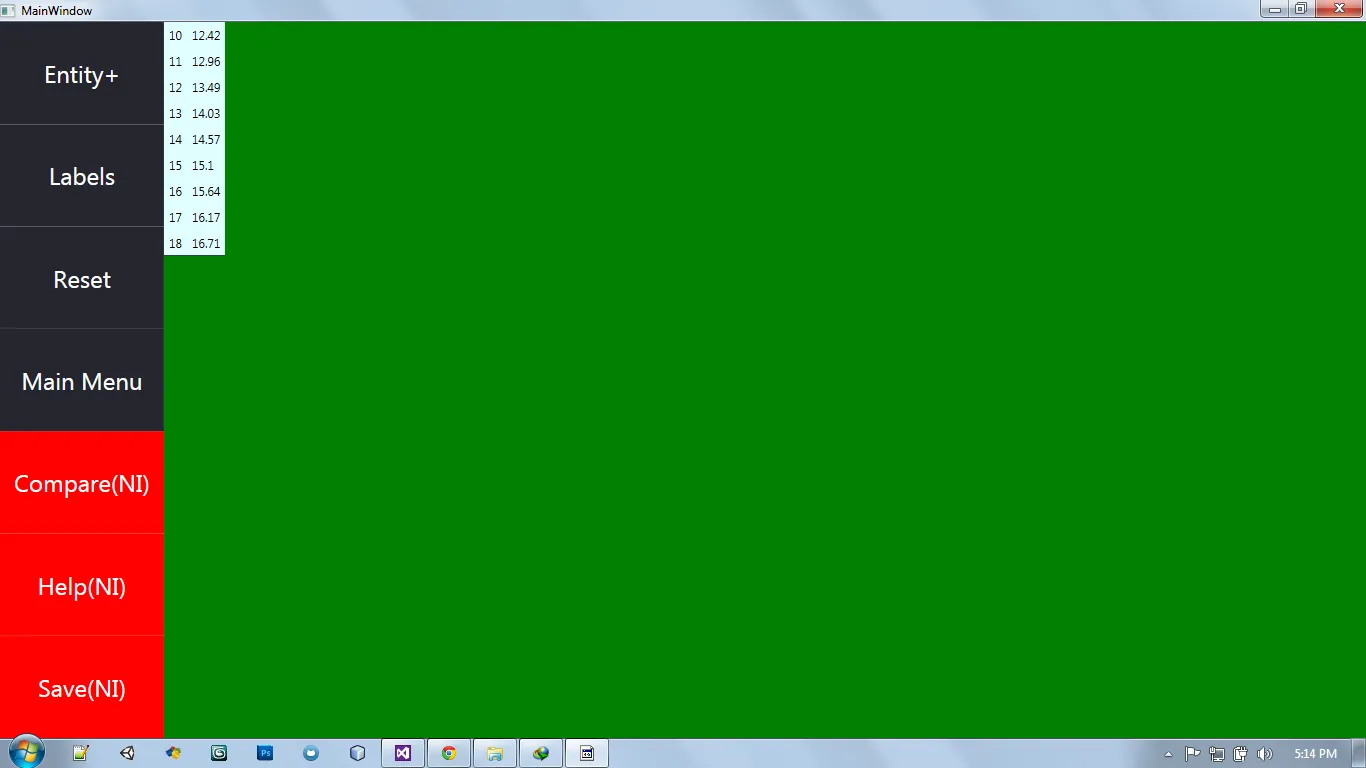我在网格中添加了一个弹出控件,希望它能随着父网格的大小进行调整。您可以看到,父网格区域是绿色的,而弹出窗口是淡青色的。淡青色的区域应该覆盖整个绿色区域。我认为我必须将Scrollviewer的宽度和高度设置为父宽度和高度,但这并没有起作用。请回复。谢谢。
我正在使用代码向LinePopGrid中添加不同的内容。
我正在使用代码向LinePopGrid中添加不同的内容。
<Grid Background="Green">
<Popup x:Name="LinePopUp" IsOpen="True" Placement="Relative" >
<ScrollViewer CanContentScroll="True" VerticalScrollBarVisibility="Auto">
<Grid Background="LightCyan" x:Name="LinePopUpGrid" />
</ScrollViewer>
</Popup>
</Grid>