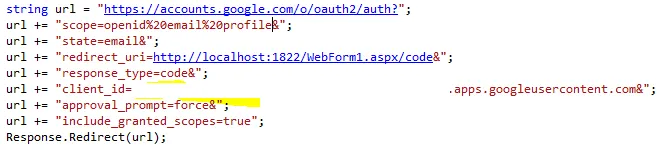我正在尝试修复使用Google作为外部登录提供者时出现的间歇性问题。
当试图登录时,用户被重定向回登录页面而不是被验证。
问题出现在这一行(下面链接的第55行),GetExternalIdentityAsync返回null。
var externalIdentity = await AuthenticationManager.GetExternalIdentityAsync(DefaultAuthenticationTypes.ExternalCookie);
完整的代码如下:
[Authorize]
public abstract class GoogleAccountController<TUser> : Controller where TUser : Microsoft.AspNet.Identity.IUser
{
public IAuthenticationManager AuthenticationManager
{
get
{
return HttpContext.GetOwinContext().Authentication;
}
}
public abstract UserManager<TUser> UserManager { get; set; }
[AllowAnonymous]
[HttpGet]
[Route("login")]
public ActionResult Login(string returnUrl)
{
ViewData.Model = new LoginModel()
{
Message = TempData["message"] as string,
Providers = HttpContext.GetOwinContext().Authentication.GetExternalAuthenticationTypes(),
ReturnUrl = returnUrl
};
return View();
}
[AllowAnonymous]
[HttpPost]
[ValidateAntiForgeryToken]
[Route("login")]
public ActionResult Login(string provider, string returnUrl)
{
return new ChallengeResult(provider, Url.Action("Callback", "Account", new { ReturnUrl = returnUrl }));
}
[AllowAnonymous]
[Route("authenticate")]
public async Task<ActionResult> Callback(string returnUrl)
{
var externalIdentity = await AuthenticationManager.GetExternalIdentityAsync(DefaultAuthenticationTypes.ExternalCookie);
if (externalIdentity == null)
{
return RedirectToAction("Login", new { ReturnUrl = returnUrl });
}
var emailAddress = externalIdentity.FindFirstValue(ClaimTypes.Email);
var user = await UserManager.FindByNameAsync(emailAddress);
if (user != null)
{
await SignInAsync(user, false);
return RedirectToLocal(returnUrl);
}
else
{
TempData.Add("message", string.Format("The account {0} is not approved.", emailAddress));
return RedirectToAction("Login", new { ReturnUrl = returnUrl });
}
}
[HttpPost]
[ValidateAntiForgeryToken]
[Route("logout")]
public ActionResult Logout(string returnUrl)
{
AuthenticationManager.SignOut();
return RedirectToLocal(returnUrl);
}
private async Task SignInAsync(TUser user, bool isPersistent)
{
AuthenticationManager.SignOut(DefaultAuthenticationTypes.ExternalCookie);
var identity = await UserManager.CreateIdentityAsync(user, DefaultAuthenticationTypes.ApplicationCookie);
var authenticationProperties = new AuthenticationProperties()
{
IsPersistent = isPersistent
};
AuthenticationManager.SignIn(authenticationProperties, identity);
}
private ActionResult RedirectToLocal(string returnUrl)
{
if (Url.IsLocalUrl(returnUrl))
{
return Redirect(returnUrl);
}
else
{
return RedirectToAction("Index", "Home");
}
}
protected override void Dispose(bool disposing)
{
if (disposing && UserManager != null)
{
UserManager.Dispose();
UserManager = null;
}
base.Dispose(disposing);
}
}
这里也有相关代码。
这是一个间歇性的问题,重新部署应用程序通常会暂时解决此问题。
在 Fiddler 中查看,我可以看到在 authenticate 方法之前调用了 sign-google,并且它找不到 cookie。
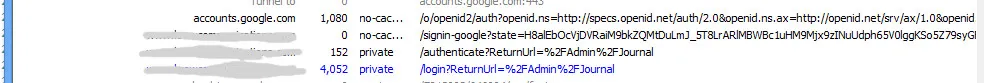
该应用程序使用以下代码初始化 Google 登录。
app.UseCookieAuthentication(new CookieAuthenticationOptions
{
AuthenticationType = DefaultAuthenticationTypes.ApplicationCookie,
LoginPath = new PathString("/login")
});
app.UseExternalSignInCookie(DefaultAuthenticationTypes.ExternalCookie);
app.UseGoogleAuthentication();
我已经在web.config中将验证模式设置为“non”,并且删除了表单验证模块。
<system.web>
<authentication mode="None" />
</system.web>
<system.webServer>
<validation validateIntegratedModeConfiguration="false" />
<modules runAllManagedModulesForAllRequests="true">
<remove name="FormsAuthenticationModule" />
</modules>
</system.webServer>
这些网站托管在Azure上,有些运行在一个实例上,有些运行在两个实例上。
它们有自定义域名,但仍然无法在自定义域名和azurewebsites域名以及http / https上运行。
有人能帮忙解决这个问题吗?
更新
Microsoft.Owin.Security.Google的3.0版本昨晚发布。我们将切换到这个版本,看看是否可以解决这个问题。
https://www.nuget.org/packages/Microsoft.Owin.Security.Google