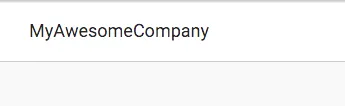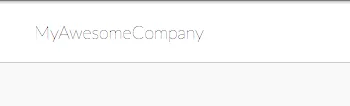我有一个带有品牌标识的基本Bootstrap导航栏。我的HTML的开头如下所示:
<div class="wrapper">
<div class="navbar navbar-white navbar-fixed-top" role="navigation">
<div class="container">
<div class="navbar-header">
<a class="navbar-brand" href="/">MyAwesomeCompany</a>
etc.
它看起来像这样:
我现在想将字体更改为Lato并增加字体大小,因此我添加了以下内容到<head>中:
<link href='https://fonts.googleapis.com/css?family=Lato:100' rel='stylesheet' type='text/css'>
<style>
.navbar-brand
{
font-family: 'Lato', sans-serif;
color:grey;
font-size: 100px;
margin: 0px;
}
</style>
但现在它的样子是这样的:
从css中可以看到我已经试图将字体大小增加到100像素,但它仍然很小。有人知道我如何增加品牌的font-size吗?欢迎所有的建议!