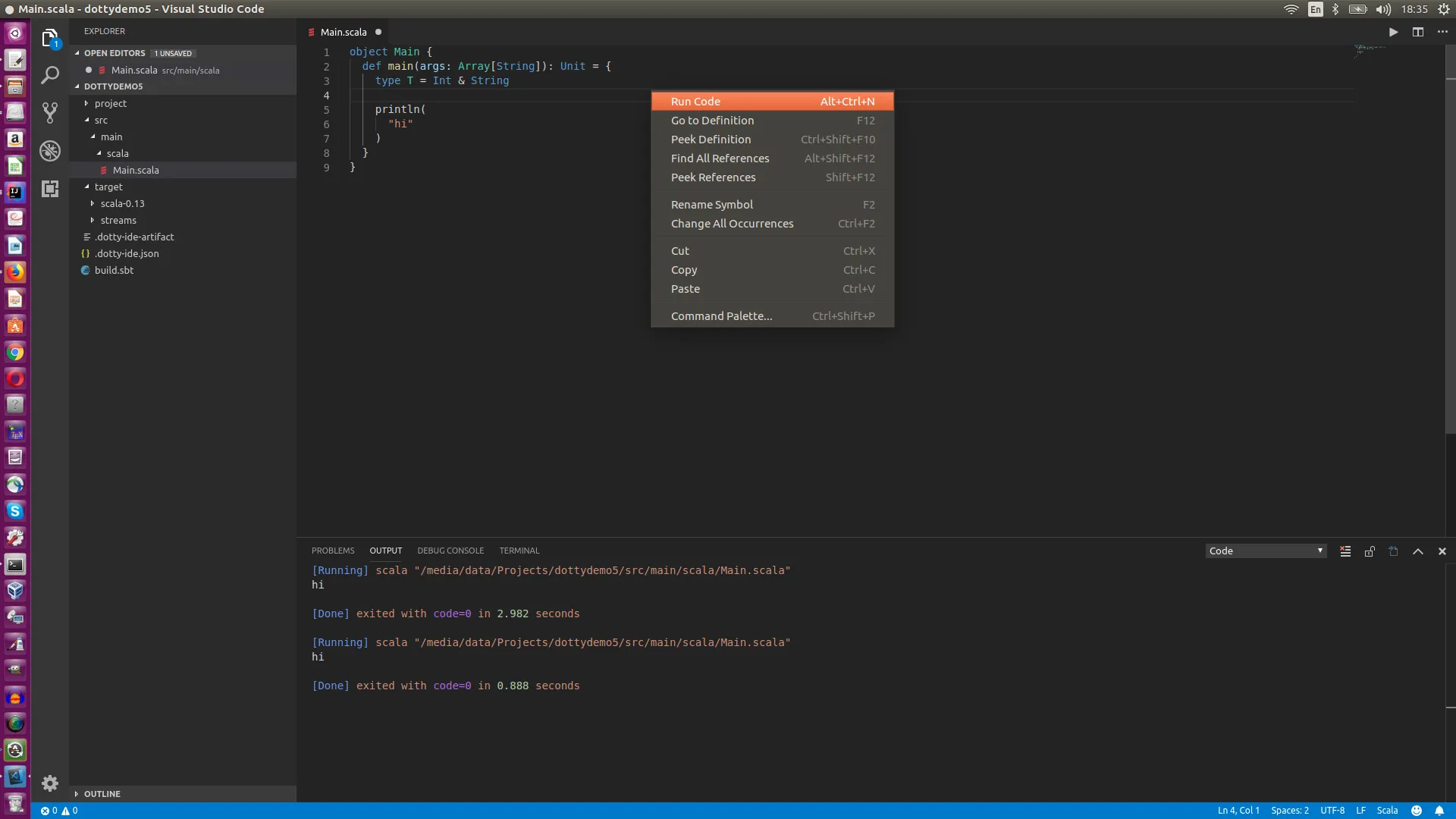我正在尝试使用Visual Studio Code运行dotty代码。我按照此页面的说明,使用sbt launchIDE启动了IDE,并安装了Dotty Language Server和Code Runner扩展程序。我使用brew安装了Dotty,并且可以从CMD编译和执行dotty代码。
问题在于,我无法从Visual Studio Code运行此代码,因为Code Runner试图使用scala而不是dotty来执行它。
找不到任何有用的配置来调整此插件以使用dotty。
是否有任何方法使其在Visual Studio Code UI中运行?