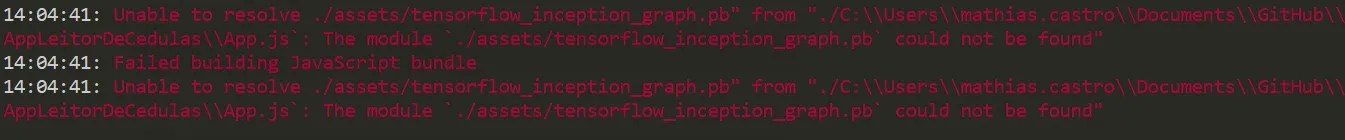我正在构建一个React Native应用程序,使用TensorFlow来识别图像,我正在按照这个tutorial中的步骤进行操作。
我按照说明进行了一切操作,包括“获取文件”部分。我创建了资产文件夹并将文件放入其中(路径正确)。
但是当我运行以下代码时:
该应用程序出现以下错误: 我已经尝试创建一个新项目,导入了react-native-tensorflow
我正在使用expo在移动设备(android)上运行应用程序。
我按照说明进行了一切操作,包括“获取文件”部分。我创建了资产文件夹并将文件放入其中(路径正确)。
但是当我运行以下代码时:
const tfImageRecognition = new TfImageRecognition({
model: require('./assets/tensorflow_inception_graph.pb'),
labels: require('./assets/tensorflow_labels.txt'),
});
该应用程序出现以下错误: 我已经尝试创建一个新项目,导入了react-native-tensorflow
import { TfImageRecognition } from 'react-native-tensorflow';,更新了缓存,删除了node_modules文件夹,并创建了文件“rn-cli.config.js”,该文件在教程中要求以便访问assets文件夹中的文件。有什么想法如何解决这个问题吗?我正在使用expo在移动设备(android)上运行应用程序。
- npm: 5.51
- expo: 51.4.0
- react-native: 0.54.0
- react-native-cli: 2.0.1