我正在使用Angular 13构建实时聊天应用,我尝试构建我的Angular应用程序,以便在我的Node.js web服务器上进行测试,但每次尝试时:
ng build
我确实尝试删除错误消息显示的文件,但总是出现新文件,我认为这可能是生产环境的错误配置,但是它是默认配置,所以我不知道发生了什么 ://
package.json:
{
"name": "chat-app",
"version": "0.0.0",
"scripts": {
"ng": "ng",
"start": "ng serve",
"build": "ng build",
"watch": "ng build --watch --configuration development",
"test": "ng test"
},
"private": true,
"dependencies": {
"@angular/animations": "~13.1.0",
"@angular/common": "~13.1.0",
"@angular/compiler": "~13.1.0",
"@angular/core": "~13.1.0",
"@angular/forms": "~13.1.0",
"@angular/platform-browser": "~13.1.0",
"@angular/platform-browser-dynamic": "~13.1.0",
"@angular/router": "~13.1.0",
"@auth0/auth0-angular": "^1.8.2",
"bulma": "^0.9.3",
"moment": "^2.29.1",
"normalize": "^0.3.1",
"normalize.css": "^8.0.1",
"rxjs": "~7.4.0",
"tslib": "^2.3.0",
"uuid": "^8.3.2",
"zone.js": "~0.11.4"
},
"devDependencies": {
"@angular-devkit/build-angular": "~13.1.3",
"@angular/cli": "~13.1.3",
"@angular/compiler-cli": "~13.1.0",
"@types/jasmine": "~3.10.0",
"@types/node": "^12.11.1",
"jasmine-core": "~3.10.0",
"karma": "~6.3.0",
"karma-chrome-launcher": "~3.1.0",
"karma-coverage": "~2.1.0",
"karma-jasmine": "~4.0.0",
"karma-jasmine-html-reporter": "~1.7.0",
"typescript": "~4.5.2"
}
}angular.json:
{
"$schema": "./node_modules/@angular/cli/lib/config/schema.json",
"cli": {
"analytics": "6cff9a4a-d15f-4597-ad7a-d59e9b658bf9"
},
"version": 1,
"newProjectRoot": "projects",
"projects": {
"ChatApp": {
"projectType": "application",
"schematics": {
"@schematics/angular:component": {
"style": "scss"
},
"@schematics/angular:application": {
"strict": true
}
},
"root": "",
"sourceRoot": "src",
"prefix": "app",
"architect": {
"build": {
"builder": "@angular-devkit/build-angular:browser",
"options": {
"outputPath": "dist/chat-app",
"index": "src/index.html",
"main": "src/main.ts",
"polyfills": "src/polyfills.ts",
"tsConfig": "tsconfig.app.json",
"inlineStyleLanguage": "scss",
"assets": [
"src/favicon.ico",
"src/assets"
],
"styles": [
"src/styles.scss"
],
"scripts": []
},
"configurations": {
"production": {
"budgets": [
{
"type": "initial",
"maximumWarning": "4mb",
"maximumError": "5mb"
},
{
"type": "anyComponentStyle",
"maximumWarning": "4mb",
"maximumError": "5mb"
}
],
"fileReplacements": [
{
"replace": "src/environments/environment.ts",
"with": "src/environments/environment.prod.ts"
}
],
"outputHashing": "all"
},
"development": {
"buildOptimizer": true,
"optimization": true,
"vendorChunk": true,
"extractLicenses": false,
"sourceMap": true,
"namedChunks": true
}
},
"defaultConfiguration": "production"
},
"serve": {
"builder": "@angular-devkit/build-angular:dev-server",
"configurations": {
"production": {
"browserTarget": "ChatApp:build:production"
},
"development": {
"browserTarget": "ChatApp:build:development"
}
},
"defaultConfiguration": "development"
},
"extract-i18n": {
"builder": "@angular-devkit/build-angular:extract-i18n",
"options": {
"browserTarget": "ChatApp:build"
}
},
"test": {
"builder": "@angular-devkit/build-angular:karma",
"options": {
"main": "src/test.ts",
"polyfills": "src/polyfills.ts",
"tsConfig": "tsconfig.spec.json",
"karmaConfig": "karma.conf.js",
"inlineStyleLanguage": "scss",
"assets": [
"src/favicon.ico",
"src/assets"
],
"styles": [
"src/styles.scss"
],
"scripts": []
}
}
}
}
},
"defaultProject": "ChatApp"
}I hope someone can help me to understand why this happen, thanks, have a nice day.
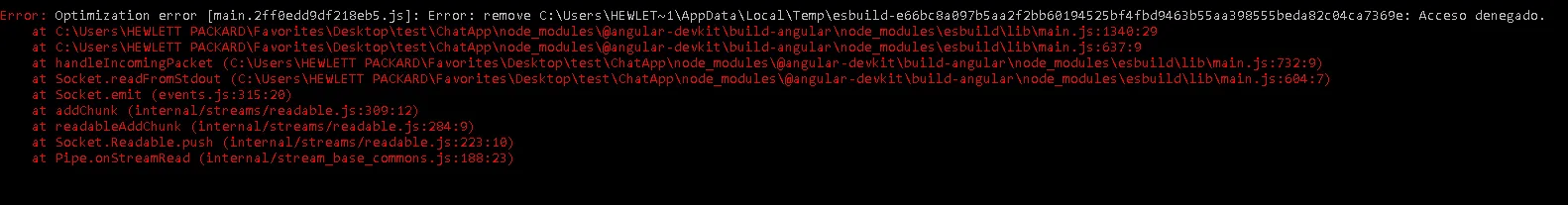
angular.json配置的示例,可以防止优化错误,可能会有所帮助 https://dev59.com/kFEG5IYBdhLWcg3wMGPV - undefined