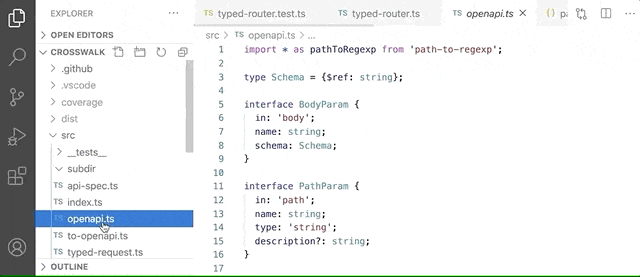我有一个中等/大型的TypeScript项目(~500个源文件),我想要进行大规模重组,改变目录结构并移动所有模块。
在VS Code中移动单个文件并更新所有导入很容易:
这种重构是使用TypeScript语言服务实现的。使用拖放移动和更新适用于少量文件,但对于大规模的重组,我更愿意编写某种类型的脚本:
old/path/to/file.ts --> new/path/newfile.ts
old/path/to/olddir --> new/path/to/newdir
是否可以以此方式与VS Code或TypeScript语言服务进行交互?还有其他的TypeScript或JavaScript Codemod工具可以帮助解决这个问题吗?