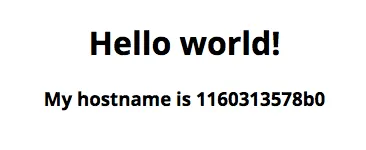pi-manager和一个工作节点pi-worker。我创建了一个图像,在本地主机上运行一个类似于helloworld的网页,并且还可以识别页面所在的容器。例如:
从docker管理节点,我可以创建“flairhello”服务,然后将其扩展到2个容器(我们称之为A和B)。
期望的行为:
我期望得到的行为是,当我访问每个本地主机时,将显示显示在该主机上运行的容器ID的网页。例如,如果pi-manager有容器A,而pi-worker有容器B,当我访问pi-manager的本地主机地址时,我希望看到A的容器ID,当我访问pi-worker的本地主机地址时,我希望看到B的容器ID。但这不是正在发生的。
当前行为:
我遇到的现象是,当我在pi-manager或pi-worker上访问本地主机时,我会被指向容器A的网页,然后在接下来一段时间内,无论我访问哪个本地主机(pi-manager或pi-worker),我总是被导向容器B。我想这是Docker Swarm内置的负载均衡吗?
问题:
如何使用负载均衡器从我的Swarm获得我想要的行为?
我可以使用哪些工具?Docker compose?Haproxy图像?(从阅读中看到了这些)
是否有任何好的教程介绍此过程?
更新:
在我的答案中创建一个带有HAProxy的网络负载均衡器的步骤!