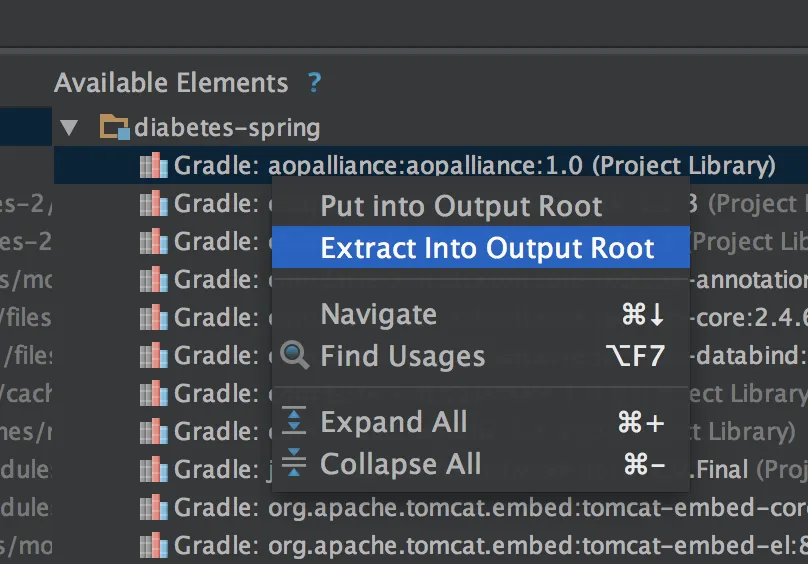Spring Boot (1.2.7) web应用(响应SSL请求)在Intellij IDEA中运行良好。
为了从命令行运行,构建JAR文件时会导致启动错误。
org.springframework.context.ApplicationContextException:
无法启动嵌入式容器;
嵌套异常是 org.springframework.context.ApplicationContextException: 由于缺少EmbeddedServletContainerFactory bean,无法启动EmbeddedWebApplicationContext。
问题
- 如何避免这个错误?
- 如果需要声明EmbeddedServletContainerFactory,如何使其ServletContainer处理我的Controller的请求?
尝试的解决方案
按照错误提示添加EmbeddedservletContainerFactory。现在可以从JAR启动项目,但是像在IntelliJ中那样请求不会被Controller接收。
这是我Application.class的代码,在添加EmbeddedServletContainerFactory之后。
package org.coursera.diabetes;
import com.j256.ormlite.dao.Dao;
import com.j256.ormlite.support.ConnectionSource;
import diabetes.common.model.*;
import org.apache.catalina.connector.Connector;
import org.apache.coyote.http11.Http11NioProtocol;
import org.slf4j.Logger;
import org.slf4j.LoggerFactory;
import org.springframework.beans.factory.annotation.Autowired;
import org.springframework.beans.factory.annotation.Value;
import org.springframework.boot.SpringApplication;
import org.springframework.boot.autoconfigure.EnableAutoConfiguration;
import org.springframework.boot.autoconfigure.SpringBootApplication;
import org.springframework.boot.context.embedded.ConfigurableEmbeddedServletContainer;
import org.springframework.boot.context.embedded.EmbeddedServletContainerCustomizer;
import org.springframework.boot.context.embedded.EmbeddedServletContainerFactory;
import org.springframework.boot.context.embedded.tomcat.TomcatConnectorCustomizer;
import org.springframework.boot.context.embedded.tomcat.TomcatEmbeddedServletContainerFactory;
import org.springframework.context.annotation.Bean;
import org.springframework.context.annotation.Configuration;
import org.springframework.context.annotation.Profile;
import org.springframework.core.env.Environment;
import org.springframework.core.io.ClassPathResource;
import org.springframework.core.io.Resource;
import java.io.File;
import java.io.IOException;
import java.sql.SQLException;
import java.util.ArrayList;
import java.util.List;
@SpringBootApplication
public class Application {
private static final Logger logger = LoggerFactory.getLogger(Application.class);
private static final String dbUrl = "jdbc:h2:mem:testdb";
public static void main(String[] args) {
SpringApplication.run(Application.class, args);
}
@Bean
@Profile("production")
public EmbeddedServletContainerFactory servletContainer(@Value("${keystore.file}") Resource keystoreFile) {
TomcatEmbeddedServletContainerFactory tomcat = new TomcatEmbeddedServletContainerFactory();
//factory.setPort(8443);
String absoluteKeystoreFile = "";
try {
absoluteKeystoreFile = keystoreFile.getFile().getAbsolutePath();
logger.info(String.format("******** keystore: %s", absoluteKeystoreFile));
} catch (IOException e) {
e.printStackTrace();
}
tomcat.addAdditionalTomcatConnectors(createSslConnector(absoluteKeystoreFile));
return tomcat;
}
private Connector createSslConnector(String absKeystoreFile) {
Connector connector = new Connector("org.apache.coyote.http11.Http11NioProtocol");
Http11NioProtocol protocol = (Http11NioProtocol) connector.getProtocolHandler();
try {
connector.setScheme("https");
connector.setSecure(true);
connector.setPort(8443);
protocol.setSSLEnabled(true);
protocol.setKeystoreFile(absKeystoreFile);
protocol.setKeystorePass("changeit");
protocol.setKeyAlias("tomcat");
return connector;
}
catch (Exception ex) {
throw new IllegalStateException("can't access keystore: [" + "keystore"
+ "] or truststore: [" + "keystore" + "]", ex);
}
}
}
注意事项
Spring Boot(Web)应用程序在从Intellij IDEA运行时表现良好,响应https请求只需在application.properties中添加几行附加代码:
security.require-ssl=true
server.port=8443
server.ssl.key-store=src/main/resources/private/keystore
server.ssl.key-store-password=changeit
server.ssl.key-password=changeit
我使用以下命令在命令行中启动JAR文件:
java -Dspring.profiles.active=production -Dkeystore.file=file:///$PWD/keystore -jar diabetes-spring.jar
这样做启动JAR没有错误,但https网络请求(在Intellij中正常工作)只返回Apache/tomcat 404 "所请求的资源不可用"。
编辑
使用-Ddebug运行JAR会输出以下信息(为了不让找不到配置文件application.properties/application/application-production.properties的DEBUG消息显得不相关,我省略了它们)。 . ____ _ __ _ _
/\\ / ___'_ __ _ _(_)_ __ __ _ \ \ \ \
( ( )\___ | '_ | '_| | '_ \/ _` | \ \ \ \
\\/ ___)| |_)| | | | | || (_| | ) ) ) )
' |____| .__|_| |_|_| |_\__, | / / / /
=========|_|==============|___/=/_/_/_/
:: Spring Boot ::
2015-11-13 14:16:39.980 INFO 47600 --- [ main] org.coursera.diabetes.Applica
tion : Starting Application on Bakers-MacBook-Pro.local with PID 47600 (/User
s/baker/coursera-android/MoCCA-15/spring-tests/diabetes_root2/diabetes-spring/out/artifa
cts/diabetes_spring_jar/diabetes-spring.jar started by blam in /Users/blam/coursera-and
roid/MoCCA-15/spring-tests/diabetes_root2/diabetes-spring/out/artifacts/diabetes_spring
_jar)
2015-11-13 14:16:39.983 DEBUG 47600 --- [ main] o.s.boot.SpringApplication
: Loading source class org.coursera.diabetes.Application
2015-11-13 14:16:40.011 DEBUG 47600 --- [ main] o.s.b.c.c.ConfigFileApplicati
onListener : Activated profiles production
2015-11-13 14:16:40.011 DEBUG 47600 --- [ main] o.s.b.c.c.ConfigFileApplicati
onListener : Loaded config file 'file:./config/application.properties'
2015-11-13 14:16:40.020 INFO 47600 --- [ main] ationConfigEmbeddedWebApplica
tionContext : Refreshing org.springframework.boot.context.embedded.AnnotationConfigEmbe
ddedWebApplicationContext@23faf8f2: startup date [Fri Nov 13 14:16:40 WET 2015]; root o
f context hierarchy
2015-11-13 14:16:40.022 DEBUG 47600 --- [ main] ationConfigEmbeddedWebApplica
tionContext : Bean factory for org.springframework.boot.context.embedded.AnnotationConf
igEmbeddedWebApplicationContext@23faf8f2: org.springframework.beans.factory.support.Def
aultListableBeanFactory@6cc7b4de: defining beans [org.springframework.context.annotatio
n.internalConfigurationAnnotationProcessor,org.springframework.context.annotation.inter
nalAutowiredAnnotationProcessor,org.springframework.context.annotation.internalRequired
AnnotationProcessor,org.springframework.context.annotation.internalCommonAnnotationProc
essor,application]; root of factory hierarchy
2015-11-13 14:16:40.220 DEBUG 47600 --- [ main] ationConfigEmbeddedWebApplica
tionContext : Unable to locate MessageSource with name 'messageSource': using default [
org.springframework.context.support.DelegatingMessageSource@20ce78ec]
2015-11-13 14:16:40.221 DEBUG 47600 --- [ main] ationConfigEmbeddedWebApplica
tionContext : Using ApplicationEventMulticaster [org.springframework.context.event.Simp
leApplicationEventMulticaster@393671df]
2015-11-13 14:16:40.226 WARN 47600 --- [ main] ationConfigEmbeddedWebApplica
tionContext : Exception encountered during context initialization - cancelling refresh
attempt
org.springframework.context.ApplicationContextException: Unable to start embedded conta
iner; nested exception is org.springframework.context.ApplicationContextException: Unab
le to start EmbeddedWebApplicationContext due to missing EmbeddedServletContainerFactor
y bean.
at org.springframework.boot.context.embedded.EmbeddedWebApplicationContext.onRe
fresh(EmbeddedWebApplicationContext.java:132)
at org.springframework.context.support.AbstractApplicationContext.refresh(Abstr
actApplicationContext.java:474)
at org.springframework.boot.context.embedded.EmbeddedWebApplicationContext.refr
esh(EmbeddedWebApplicationContext.java:117)
at org.springframework.boot.SpringApplication.refresh(SpringApplication.java:68
9)
at org.springframework.boot.SpringApplication.run(SpringApplication.java:321)
at org.springframework.boot.SpringApplication.run(SpringApplication.java:969)
at org.springframework.boot.SpringApplication.run(SpringApplication.java:958)
at org.coursera.diabetes.Application.main(Application.java:40)
Caused by: org.springframework.context.ApplicationContextException: Unable to start EmbeddedWebApplicationContext due to missing EmbeddedServletContainerFactory bean.
at org.springframework.boot.context.embedded.EmbeddedWebApplicationContext.getEmbeddedServletContainerFactory(EmbeddedWebApplicationContext.java:182)
at org.springframework.boot.context.embedded.EmbeddedWebApplicationContext.createEmbeddedServletContainer(EmbeddedWebApplicationContext.java:155)
at org.springframework.boot.context.embedded.EmbeddedWebApplicationContext.onRefresh(EmbeddedWebApplicationContext.java:129)
... 7 common frames omitted
2015-11-13 14:16:40.227 INFO 47600 --- [ main] .b.l.ClasspathLoggingApplicationListener : Application failed to start with classpath: [file:/Users/baker/coursera-android/MoCCA-15/spring-tests/diabetes_root2/diabetes-spring/out/artifacts/diabetes_spring_jar/diabetes-spring.jar]
2015-11-13 14:16:40.228 ERROR 47600 --- [ main] o.s.boot.SpringApplication : Application startup failed
org.springframework.context.ApplicationContextException: Unable to start embedded container; nested exception is org.springframework.context.ApplicationContextException: Unable to start EmbeddedWebApplicationContext due to missing EmbeddedServletContainerFactory bean.
at org.springframework.boot.context.embedded.EmbeddedWebApplicationContext.onRefresh(EmbeddedWebApplicationContext.java:132)
at org.springframework.context.support.AbstractApplicationContext.refresh(AbstractApplicationContext.java:474)
at org.springframework.boot.context.embedded.EmbeddedWebApplicationContext.refresh(EmbeddedWebApplicationContext.java:117)
at org.springframework.boot.SpringApplication.refresh(SpringApplication.java:689)
at org.springframework.boot.SpringApplication.run(SpringApplication.java:321)
at org.springframework.boot.SpringApplication.run(SpringApplication.java:969)
at org.springframework.boot.SpringApplication.run(SpringApplication.java:958)
at org.coursera.diabetes.Application.main(Application.java:40)
Caused by: org.springframework.context.ApplicationContextException: Unable to start EmbeddedWebApplicationContext due to missing EmbeddedServletContainerFactory bean.
at org.springframework.boot.context.embedded.EmbeddedWebApplicationContext.getEmbeddedServletContainerFactory(EmbeddedWebApplicationContext.java:182)
at org.springframework.boot.context.embedded.EmbeddedWebApplicationContext.createEmbeddedServletContainer(EmbeddedWebApplicationContext.java:155)
at org.springframework.boot.context.embedded.EmbeddedWebApplicationContext.onRefresh(EmbeddedWebApplicationContext.java:129)
... 7 common frames omitted