我想知道是否可以使用JavaScript来提取以下页面的第三行内容:
<p>Lorem ipsum dolor sit amet, consectetur adipiscing elit. Vestibulum felis elit, scelerisque id rhoncus et, hendrerit nec turpis. Phasellus eget condimentum justo. Aliquam porta, risus sed elementum hendrerit, turpis urna posuere libero, eget facilisis sem purus sed mi. Nulla pulvinar nibh quis bibendum lacinia. Aenean eu nibh pharetra, imperdiet mi eget, vehicula mauris. In hac habitasse platea dictumst. Phasellus ante enim, bibendum quis turpis a, volutpat auctor mi. Mauris scelerisque sem a ornare dignissim. Nullam in sem ac turpis aliquet dictum sit amet dignissim est.</p>我认为我的HTML代码如下:
红色下划线的那一行是第三行,会在视图中动态调整。
我尝试使用 .innerHTML 和 .innerText 方法,但无法识别换行符。
我想如果能够获取每行的 scrollHeight,然后使用 JavaScript,但我在互联网上没有找到任何支持的方法。有什么想法吗?
注意:可以假设他/她可以访问
p元素。我们可以使用客户端JS / HTML解决方案。
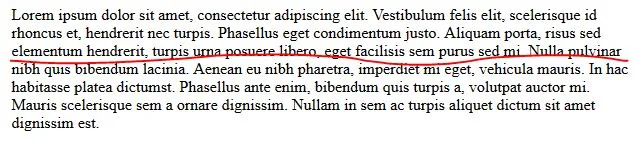
<span></span>,然后使用一个循环来确定何时每个单词的Y坐标发生更改。这只是一个想法。 - GetSet<p></p>元素是如何创建的。如果它是在服务器端创建的,那么如果服务器处理所有<span></span>的业务,这就有意义了。然而,为了完全自由,即使不考虑<p></p>是如何生成的,我也可以编写代码,但最好使用jQuery来实现更简洁的代码。不过,我可以提供一个算法。 - GetSet<p></p>元素,其容器尺寸和CSS样式与您真正的<p></p>元素相同。(4)将来自.split()数组的每个单词(用空格分隔)写入隐藏元素中,但用<span></span>包装。(5)编写循环,按顺序检查每个单词(每个“span”)的Y。当Y更改时,您就知道您在“新行”上。 - GetSet