我在写作时使用多点触控,所以基本上我正在做的是使用手的支撑来书写,因为通常情况下,这是用户的习惯,我按照如何忽略多点触控序列中的某些UITouch点的链接进行操作。
因此,在touchesBegan中跟踪触摸对象并仅在touchesMoved中使用它。一切正常,但有时在写作时会出现以下情况:
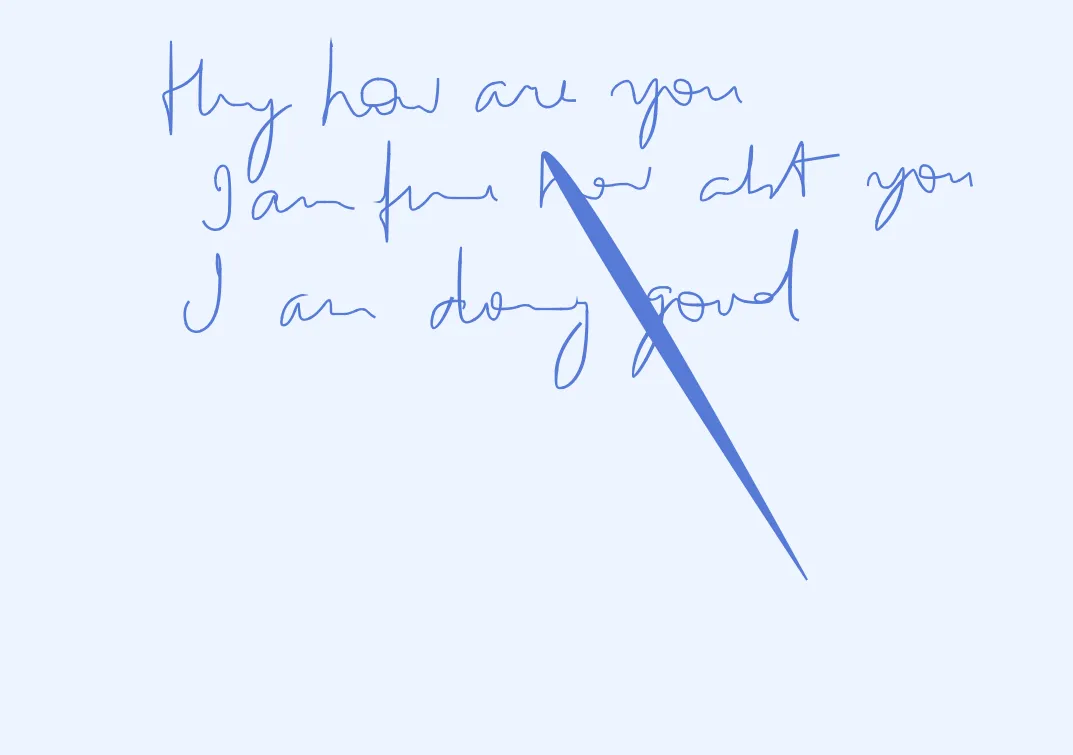
在上面的图片中,您可以看到用手触摸屏幕写字时突然出现的粗线。
以下是代码:
-(void)touchesBegan:(NSSet *)touches withEvent:(UIEvent *)event
{
NSLog(@"Touches began");
UITouch* topmostTouch = self.trackingTouch;
for (UITouch *touch in touches)
{
bufIdx = 0;
isFirstTouchPoint = YES;
ctr = 0;
pts[0] = [touch locationInView:self];
if(!topmostTouch || [topmostTouch locationInView:self].y > pts[0].y)
{
topmostTouch = touch;
//touchStartPoint1 = pts[0];
}
else
{
pts[0] = pts[3];
}
}
if (self.trackingTouch != nil && self.trackingTouch != topmostTouch)
{
[self discardDrawing];
}
self.trackingTouch = topmostTouch;
}
-(void)touchesMoved:(NSSet *)touches withEvent:(UIEvent *)event
{
// Find the touch that we track for drawing
CGPoint p = [self.trackingTouch locationInView:self];
ctr++;
pts[ctr] = p;
if (ctr == 4)
{
pts[3] = midPoint(pts[2], pts[4]);
for ( int i = 0; i < 4; i++)
{
pointsBuffer[bufIdx + i] = pts[i];
}
bufIdx += 4;
dispatch_async(drawingQueue, ^{
//UIBezierPath *offsetPath = [UIBezierPath bezierPath]; // ................. (2)
self.currentPath = [[DrawingPath alloc] init];
[self.currentPath setPathColor:self.lineColor];
if (bufIdx == 0) return;
LineSegment ls[4];
for ( int i = 0; i < bufIdx; i += 4)
{
if (isFirstTouchPoint) // ................. (3)
{
ls[0] = (LineSegment){pointsBuffer[0], pointsBuffer[0]};
[self.currentPath.path moveToPoint:ls[0].firstPoint];
isFirstTouchPoint = NO;
}
else
{
ls[0] = lastSegmentOfPrev;
}
float frac1 = self.lineWidth/clamp(len_sq(pointsBuffer[i], pointsBuffer[i+1]), LOWER, UPPER); // ................. (4)
float frac2 = self.lineWidth/clamp(len_sq(pointsBuffer[i+1], pointsBuffer[i+2]), LOWER, UPPER);
float frac3 = self.lineWidth/clamp(len_sq(pointsBuffer[i+2], pointsBuffer[i+3]), LOWER, UPPER);
ls[1] = [self lineSegmentPerpendicularTo:(LineSegment){pointsBuffer[i], pointsBuffer[i+1]} ofRelativeLength:frac1]; // ................. (5)
ls[2] = [self lineSegmentPerpendicularTo:(LineSegment){pointsBuffer[i+1], pointsBuffer[i+2]} ofRelativeLength:frac2];
ls[3] = [self lineSegmentPerpendicularTo:(LineSegment){pointsBuffer[i+2], pointsBuffer[i+3]} ofRelativeLength:frac3];
[self.currentPath.path moveToPoint:ls[0].firstPoint]; // ................. (6)
[self.currentPath.path addCurveToPoint:ls[3].firstPoint controlPoint1:ls[1].firstPoint controlPoint2:ls[2].firstPoint];
[self.currentPath.path addLineToPoint:ls[3].secondPoint];
[self.currentPath.path addCurveToPoint:ls[0].secondPoint controlPoint1:ls[2].secondPoint controlPoint2:ls[1].secondPoint];
[self.currentPath.path closePath];
lastSegmentOfPrev = ls[3]; // ................. (7)
}
dispatch_async(dispatch_get_main_queue(), ^{
bufIdx = 0;
[m_pathArray addObject:self.currentPath];
[self setNeedsDisplay];
});
});
pts[0] = pts[3];
pts[1] = pts[4];
ctr = 1;
}
}
}
所以朋友们,请帮助我。