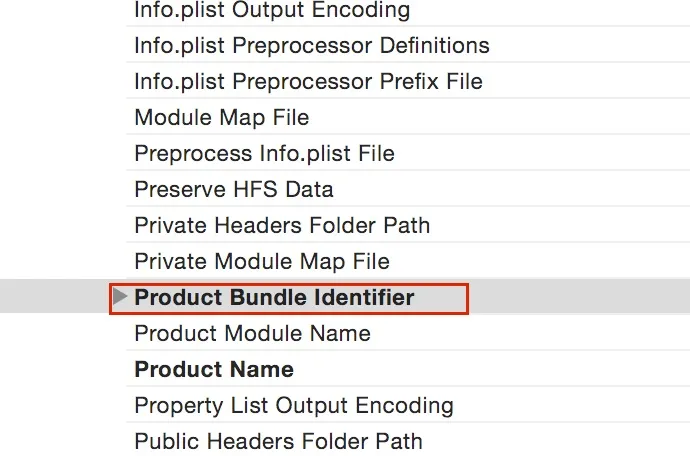这在最新的iOS 9 beta版本中是可以正常工作的。
这里有一份控制台日志:
Sep 10 04:12:25 iPad-Dashboard ondemandd[145] <Error>: Application with ID: M3KJ3WBD2L.com.boardmaps.boardmaps was installed, but it doesn't appear to have a bundle URL, we are taking no action on this.
Sep 10 04:12:27 iPad-Dashboard ondemandd[145] <Error>: An object with ID [0x15e74230 <x-coredata:///AssetDownloads/t7E19FE36-172C-43EF-90EC-1B069309CF8B16>] has already registered.
Sep 10 04:12:27 iPad-Dashboard itunesstored[116] <Warning>: LaunchServices: Creating installProgressForApplication:<LSApplicationProxy: 0x14deb5f0> M3KJ3WBD2L.com.boardmaps.boardmaps (Placeholder) <file:///private/var/mobile/Containers/Bundle/Application/7312DC34-DF53-43BA-AE3E-DEA05EBF014D/-4088318364755750305.app> withPhase:0
Sep 10 04:12:27 iPad-Dashboard lsd[74] <Warning>: LaunchServices: Updating installPhase for parent <NSProgress: 0x16586090> : Parent: 0x0 / Fraction completed: 0.6000 / Completed: 60 of 100 to 0
Sep 10 04:12:27 iPad-Dashboard SpringBoard[47] <Warning>: HW kbd: Failed to set (null) as keyboard focus
Sep 10 04:12:28 iPad-Dashboard MobileSafari[137] <Warning>: Snapshotting a view that has not been rendered results in an empty snapshot. Ensure your view has been rendered at least once before snapshotting or snapshot after screen updates.
Sep 10 04:12:47 iPad-Dashboard itunesstored[116] <Warning>: [Download]: Download task did finish: 5 for download: -4088318364755750305
Sep 10 04:12:47 iPad-Dashboard itunesstored[116] <Warning>: [ApplicationWorkspace] Installing download: -4088318364755750305 with step(s): Install
Sep 10 04:12:47 iPad-Dashboard itunesstored[116] <Warning>: [ApplicationWorkspace]: Installing software package with bundleID: M3KJ3WBD2L.com.boardmaps.boardmaps: bundleVersion: 1.1.18.1100 path: /var/mobile/Media/Downloads/-4088318364755750305/8091709402150391677
Sep 10 04:12:50 iPad-Dashboard itunesstored[116] <Warning>: BundleValidator: Failed bundleIdentifier: M3KJ3WBD2L.com.boardmaps.boardmaps does not match expected bundleIdentifier: com.boardmaps.boardmaps
Sep 10 04:12:50 iPad-Dashboard itunesstored[116] <Warning>: [ApplicationWorkspace]: Bundle validated for bundleIdentifier: M3KJ3WBD2L.com.boardmaps.boardmaps success: 0
Sep 10 04:12:50 iPad-Dashboard itunesstored[116] <Warning>: LaunchServices: Uninstalling placeholder for app <LSApplicationProxy: 0x16095af0> M3KJ3WBD2L.com.boardmaps.boardmaps (Placeholder) <file:///private/var/mobile/Containers/Bundle/Application/7312DC34-DF53-43BA-AE3E-DEA05EBF014D/-4088318364755750305.app>
Sep 10 04:12:50 iPad-Dashboard itunesstored[116] <Warning>: LaunchServices: Uninstalling app <LSApplicationProxy: 0x16095af0> M3KJ3WBD2L.com.boardmaps.boardmaps (Placeholder) <file:///private/var/mobile/Containers/Bundle/Application/7312DC34-DF53-43BA-AE3E-DEA05EBF014D/-4088318364755750305.app>
Sep 10 04:12:50 iPad-Dashboard installd[42] <Notice>: 0x1f081000 -[MIClientConnection uninstallIdentifiers:withOptions:completion:]: Uninstall requested by itunesstored (pid 116) with options: {
}
Sep 10 04:12:50 iPad-Dashboard installd[42] <Notice>: 0x1f081000 -[MIUninstaller _uninstallBundleWithIdentifier:error:]: Uninstalling identifier M3KJ3WBD2L.com.boardmaps.boardmaps
Sep 10 04:12:50 iPad-Dashboard installd[42] <Notice>: 0x1f081000 -[MIUninstallNotifier performRemovalWithCompletionBlock:]: Destroying container with identifier M3KJ3WBD2L.com.boardmaps.boardmaps at /private/var/mobile/Containers/Bundle/Application/7312DC34-DF53-43BA-AE3E-DEA05EBF014D
Sep 10 04:12:50 iPad-Dashboard installd[42] <Notice>: 0x1f081000 -[MIUninstallNotifier performRemovalWithCompletionBlock:]: Destroying container with identifier M3KJ3WBD2L.com.boardmaps.boardmaps at /private/var/mobile/Containers/Data/Application/B7AD1744-EB1F-42D3-8690-F1FB4B2DA526
Sep 10 04:12:51 iPad-Dashboard itunesstored[116] <Warning>: LaunchServies: No app bundle to remove for M3KJ3WBD2L.com.boardmaps.boardmaps
Sep 10 04:12:51 iPad-Dashboard lsd[74] <Warning>: LaunchServices: Updating identifier store
Sep 10 04:12:51 iPad-Dashboard itunesstored[116] <Warning>: LaunchServices: clearing created progress for M3KJ3WBD2L.com.boardmaps.boardmaps
Sep 10 04:12:51 iPad-Dashboard itunesstored[116] <Warning>: [ApplicationWorkspace]: Uninstalling application placeholder for bundleIdentifier: M3KJ3WBD2L.com.boardmaps.boardmaps; success: 1
Sep 10 04:12:51 iPad-Dashboard itunesstored[116] <Warning>: [ApplicationWorkspace]: Failed to install application: M3KJ3WBD2L.com.boardmaps.boardmaps; /var/mobile/Media/Downloads/-4088318364755750305/8091709402150391677; Error Domain=SSErrorDomain Code=143 "(null)"