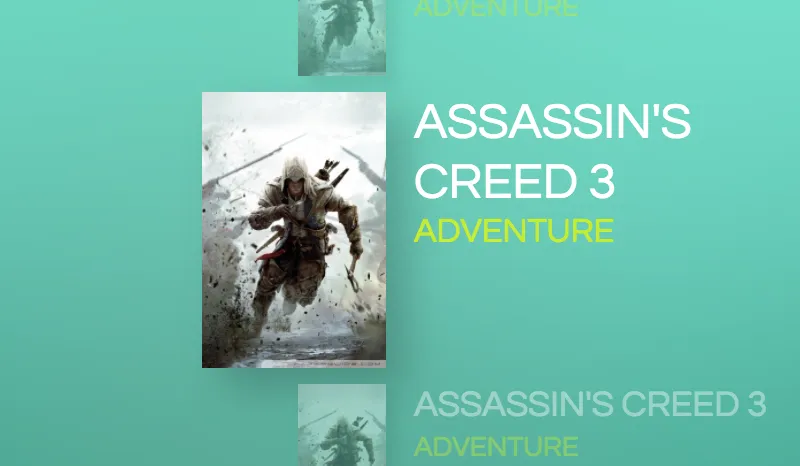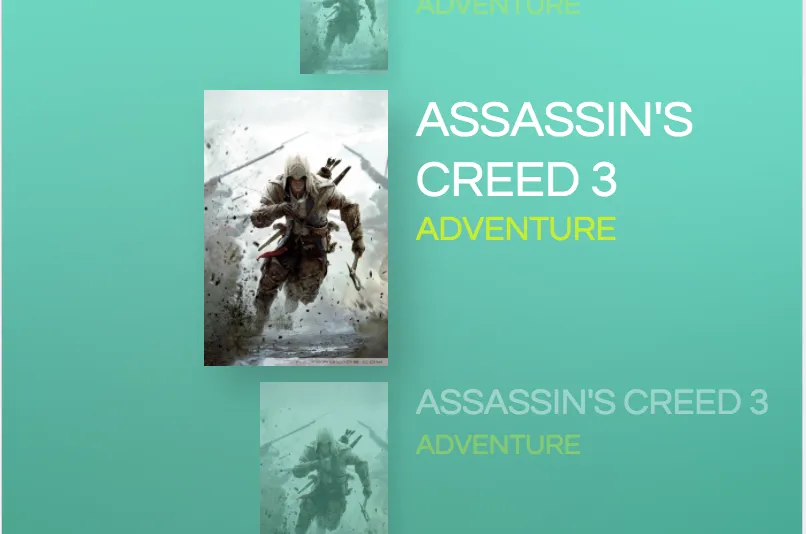我使用Slick创建了一个竖向轮播图。我在设计方面进行了一些更改,一切都按照我的预期工作,除了当轮播图的第一个元素在视图中时。每次轮播4个项目,但当第一个元素在这四个项目中的第一个位置时,轮播图的布局会出现问题。
我的网址是 -
http://www.w3karigar.com/mobile/game2/
你可以在我的网站上查看代码。但是我在下面只包含了一部分 -
$('#games-carousel').slick({
dots: false,
arrows: false,
infinite: true,
speed: 200,
slidesToShow: 4,
vertical: true,
verticalSwiping: true,
swipeToSlide: true
});
$('#games-carousel').slick('setPosition');#games-carousel .item {
display: block;
width: 100%;
height: 70px;
opacity: 0.2;
padding: 1px 0;
transition: all 0.2s ease-in;
transform: translate3d(0,0,0);
}
#games-carousel .item .cover, #games-carousel .item .info {
width: 50%;
float: left;
height: 100%;
max-height: 100%;
overflow: hidden;
}
#games-carousel .item .cover {
padding: 0 7px 0px 5px;
overflow: visible;
}
#games-carousel .item .cover img {
max-height: 100%;
width: auto;
float: right;
box-shadow: 2px 2px 2px rgba(0,0,0,0.1);
}
#games-carousel .item .info {
padding-left: 7px;
font-size: 11px;
color: #C5ED34;
text-transform: uppercase;
}
#games-carousel .item .info span {
font-size: 14px;
display: block;
line-height: 16px;
color: #ffffff;
}
#games-carousel .item.slick-current + .slick-active {
height: 150px;
opacity: 1;
padding: 5px 0;
}
#games-carousel .item.slick-current + .slick-active .info {
font-size: 17px;
}
#games-carousel .item.slick-current + .slick-active .info span {
font-size: 25px;
line-height: 30px;
}
#games-carousel .item.slick-current + .slick-active .cover img {
box-shadow: 10px 10px 30px rgba(0, 0, 0, 0.2);
}
#games-carousel .item.slick-active.slick-current, #games-carousel .item.slick-current + .slick-active + .slick-active {
height: 100px;
opacity: 0.4;
}
#games-carousel .item.slick-current + .slick-active + .slick-active .info, #games-carousel .item.slick-current .info {
font-size: 14px;
}
#games-carousel .item.slick-current + .slick-active + .slick-active .info span, #games-carousel .item.slick-current .info span {
font-size: 18px;
line-height: 22px;
}
#games-carousel .item.slick-current + .slick-active + .slick-active .cover img, #games-carousel .item.slick-current .cover img {
box-shadow: 5px 5px 10px rgba(0, 0, 0, 0.2);
}
#games-carousel .item {
display: block;
width: 100%;
height: 70px;
opacity: 0.2;
padding: 1px 0;
transition: all 0.2s ease-in;
transform: translate3d(0,0,0);
}
#games-carousel .item .cover, #games-carousel .item .info {
width: 50%;
float: left;
height: 100%;
max-height: 100%;
overflow: hidden;
}
#games-carousel .item .cover {
padding: 0 7px 0px 5px;
overflow: visible;
}
#games-carousel .item .cover img {
max-height: 100%;
width: auto;
float: right;
box-shadow: 2px 2px 2px rgba(0,0,0,0.1);
}
#games-carousel .item .info {
padding-left: 7px;
font-size: 11px;
color: #C5ED34;
text-transform: uppercase;
}
#games-carousel .item .info span {
font-size: 14px;
display: block;
line-height: 16px;
color: #ffffff;
}
#games-carousel .item.slick-current + .slick-active {
height: 150px;
opacity: 1;
padding: 5px 0;
}
#games-carousel .item.slick-current + .slick-active .info {
font-size: 17px;
}
#games-carousel .item.slick-current + .slick-active .info span {
font-size: 25px;
line-height: 30px;
}
#games-carousel .item.slick-current + .slick-active .cover img {
box-shadow: 10px 10px 30px rgba(0, 0, 0, 0.2);
}
#games-carousel .item.slick-active.slick-current, #games-carousel .item.slick-current + .slick-active + .slick-active {
height: 100px;
opacity: 0.4;
}
#games-carousel .item.slick-current + .slick-active + .slick-active .info, #games-carousel .item.slick-current .info {
font-size: 14px;
}
#games-carousel .item.slick-current + .slick-active + .slick-active .info span, #games-carousel .item.slick-current .info span {
font-size: 18px;
line-height: 22px;
}
#games-carousel .item.slick-current + .slick-active + .slick-active .cover img, #games-carousel .item.slick-current .cover img {
box-shadow: 5px 5px 10px rgba(0, 0, 0, 0.2);
}<div id="games-carousel">
<div class="item adventure">
<div class="cover">
<img class="cover-img" src="images/ac3.jpg" alt="" />
</div>
<div class="info">
<span>Assassin's Creed 3</span>Adventure
</div>
</div>
<div class="item adventure">
<div class="cover">
<img class="cover-img" src="images/ac3.jpg" alt="" />
</div>
<div class="info">
<span>Assassin's Creed 3</span>Adventure
</div>
</div>
<div class="item adventure">
<div class="cover">
<img class="cover-img" src="images/ac3.jpg" alt="" />
</div>
<div class="info">
<span>Assassin's Creed 3</span>Adventure
</div>
</div>
<div class="item adventure">
<div class="cover">
<img class="cover-img" src="images/ac3.jpg" alt="" />
</div>
<div class="info">
<span>Assassin's Creed 3</span>Adventure
</div>
</div>
<div class="item lorem">
<div class="cover">
<img class="cover-img" src="images/ac3.jpg" alt="" />
</div>
<div class="info">
<span>Assassin's Creed 3</span>Adventure
</div>
</div>
<div class="item lorem">
<div class="cover">
<img class="cover-img" src="images/ac3.jpg" alt="" />
</div>
<div class="info">
<span>Assassin's Creed 3</span>Adventure
</div>
</div>
<div class="item lorem">
<div class="cover">
<img class="cover-img" src="images/ac3.jpg" alt="" />
</div>
<div class="info">
<span>Assassin's Creed 3</span>Adventure
</div>
</div>
<div class="item lorem">
<div class="cover">
<img class="cover-img" src="images/ac3.jpg" alt="" />
</div>
<div class="info">
<span>Assassin's Creed 3</span>Adventure
</div>
</div>
</div>