我在尝试将touchstart和mousedown结合在一个函数中时遇到了问题。我使用了a标签作为函数的目标元素,以便当我触摸或点击该标签时直接转到链接。
问题是当我触摸a标签的中间部分时,链接不会响应。只有当我点击元素或触摸a标签的边缘时,它才能正常工作,并且输出触发mousedown。
在移动模式下,尽可能像上图中的灰点一样点击a标签的边缘。我创建了一个CodePen示例,以便更好地查看、测试和理解。
我该如何解决这个问题?
class Slider {
constructor($el, paragraph) {
this.$el = $el;
this.paragraph = paragraph;
}
start(e) {
e.preventDefault();
var type = e.type;
if (type === 'touchstart' || type === 'mousedown') this.paragraph.text(this.paragraph.text() + ' ' + type);
return false;
}
apply() {
this.$el.bind('touchstart mousedown', (e) => this.start(e));
}
}
const setSlider = new Slider($('#anchor'), $('.textbox'), {passive: false});
setSlider.apply(); a {
display: block;
width: 100px;
height: 100px;
background-color: orange;
}<a id="anchor" href="https://google.co.uk">Tap or Click Me</a>
<p class="textbox"></p>
<script src="https://cdnjs.cloudflare.com/ajax/libs/jquery/3.3.1/jquery.min.js"></script>========= 进展更新 ==========
我刚刚添加了move和end函数,然后我必须点击两次才能跳转到链接的网站。这种情况越来越糟,并不知道如何解决这个问题。
class Slider {
constructor($el, paragraph) {
this.$el = $el;
this.paragraph = paragraph;
}
start(e) {
e.preventDefault();
var type = e.type;
if (type === 'touchstart' || type === 'mousedown') this.paragraph.text(this.paragraph.text() + ' ' + type);
this.$el.bind('touchmove mousemove', (e) => this.move(e));
this.$el.bind('touchend mouseup', (e) => this.end(e));
return false;
}
move(e) {
var type = e.type;
if (type === 'touchstart' || type === 'mousedown') this.paragraph.text(this.paragraph.text() + ' ' + type);
return false;
}
end(e) {
console.log('test');
this.$el.on('click');
this.$el.off('touchstart touchend');
return false;
}
apply() {
this.$el.bind('touchstart || mousedown', (e) => this.start(e));
}
}
const setSlider = new Slider($('#anchor'), $('.textbox'));
setSlider.apply();
======== 悬赏后的进展更新(最新) ========
经过多次尝试,我终于找到并解决了之前的问题,但是我面临着一个新问题,就是无法实现拖动和立即重定向。
当我在开始函数中使用 preventDefault 时,所有事件都可以正常工作。这种情况下唯一的问题是拖动不会阻止来自a标签的重定向链接。不管是点击还是拖动元素,它总是把我带到网站上。
当我不使用 preventDefault 时,拖动不起作用,只有通过点击元素才能起作用。
我的最终目标是防止在两个事件 touchmove 和 mousemove 中重定向 a 标签的链接。我已经在谷歌上搜索了很多次,但仍没有任何线索。
我在 Codepen 上编写了一个示例,并且目前为止,这就是我所做的。
class Slider {
constructor($el, paragraph) {
this.$el = $el;
this.paragraph = paragraph;
}
start(e) {
var type = e.type;
if (type === 'touchstart') {
this.paragraph.text(this.paragraph.text() + ' ' + type);
} else if (type === 'mousedown') {
this.paragraph.text(this.paragraph.text() + ' ' + type);
}
}
move(e) {
var type = e.type;
}
end(e) {
var type = e.type;
if (type === 'touchend') {
console.log('touchstart enabled');
} else if (type === 'mouseup') {
console.log('mousedown enabled');
}
}
apply() {
this.$el.bind({
touchstart: (e) => this.start(e),
touchmove: (e) => this.move(e),
touchend: (e) => this.end(e),
mousedown:(e) => this.start(e),
onmousemove: (e) => this.move(e),
mouseup: (e) => this.end(e)
});
}
}
const setSlider = new Slider($('#anchor'), $('.textbox'));
setSlider.apply(); a {
display: block;
width: 100px;
height: 100px;
background-color: orange;
} <a id="anchor" href="https://google.co.uk">Tap or Click Me</a>
<p class="textbox"></p>
<script src="https://cdnjs.cloudflare.com/ajax/libs/jquery/3.3.1/jquery.min.js"></script>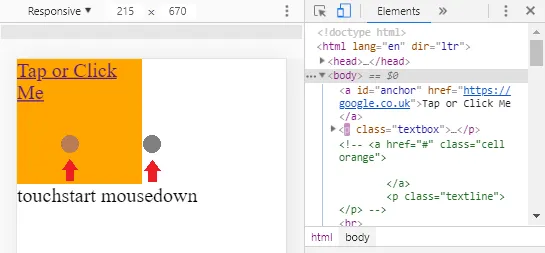
a标签的中间部分时,它会将你的浏览器更改为谷歌吗? - l3luetouchevent正常工作,就像我预期的那样。当我触摸a标签的中间部分时,它会将我带到Google,就像移动语句一样。但在Chrome中,它不起作用。 - l3lue