我正在使用Maven作为项目依赖管理工具。我的项目中有一个特定版本的XML文件,但我也下载了旧版本。
在这里,我想通过以下方式下载 spring-core 5.0.8:
<dependency>
<groupId>org.springframework</groupId>
<artifactId>spring-core</artifactId>
<version>5.0.8.RELEASE</version>
</dependency>
它也下载了spring-core的3.0.6.RELEASE版本。如何跳过这个依赖项?这是我的旧pom,它也下载了3.0.6版本。
这是我的pom.xml文件:
<project xmlns="http://maven.apache.org/POM/4.0.0" xmlns:xsi="http://www.w3.org/2001/XMLSchema-instance"
xsi:schemaLocation="http://maven.apache.org/POM/4.0.0 http://maven.apache.org/maven-v4_0_0.xsd">
<modelVersion>4.0.0</modelVersion>
<groupId>com.guru.gurusahakari</groupId>
<artifactId>gurusahakari</artifactId>
<packaging>war</packaging>
<version>0.0.1-SNAPSHOT</version>
<url>http://maven.apache.org</url>
<properties>
<project.build.sourceEncoding>UTF-8</project.build.sourceEncoding>
<tomee.version>2.0.0-SNAPSHOT</tomee.version>
<version.shrinkwrap.resolver>2.0.0</version.shrinkwrap.resolver>
<javaassist.version>3.21.0-GA</javaassist.version>
</properties>
<repositories>
<repository>
<id>apache-m2-snapshot</id>
<name>Apache Snapshot Repository</name>
<url>https://repository.apache.org/content/groups/snapshots</url>
</repository>
</repositories>
<build>
<sourceDirectory>src</sourceDirectory>
<!-- <finalName>gurusahakari</finalName> -->
<defaultGoal>install</defaultGoal>
<plugins>
<plugin>
<groupId>org.apache.maven.plugins</groupId>
<artifactId>maven-dependency-plugin</artifactId>
<version>2.1</version>
<executions>
<execution>
<id>copy-test-libs</id>
<phase>process-test-resources</phase>
<configuration>
<artifactItems>
<artifactItem>
<groupId>javax.servlet</groupId>
<artifactId>jstl</artifactId>
<version>1.2</version>
</artifactItem>
<artifactItem>
<groupId>taglibs</groupId>
<artifactId>standard</artifactId>
<version>1.1.2</version>
</artifactItem>
</artifactItems>
<outputDirectory>
${project.build.directory}/test-libs
</outputDirectory>
<stripVersion>true</stripVersion>
</configuration>
<goals>
<goal>copy</goal>
</goals>
</execution>
</executions>
</plugin>
<plugin>
<groupId>org.apache.maven.plugins</groupId>
<artifactId>maven-surefire-plugin</artifactId>
<version>2.17</version>
<configuration>
<reuseForks>false</reuseForks> <!-- otherwise openejb embedded and tomee embedded shares the same context
and EJBContainer is broken -->
</configuration>
</plugin>
<plugin>
<groupId>org.apache.maven.plugins</groupId>
<artifactId>maven-compiler-plugin</artifactId>
<version>3.8.0</version>
<configuration>
<source>1.8</source>
<target>1.8</target>
</configuration>
</plugin>
<plugin>
<groupId>org.apache.maven.plugins</groupId>
<artifactId>maven-eclipse-plugin</artifactId>
<version>2.9</version>
<configuration>
<configuration>
<wtpapplicationxml>true</wtpapplicationxml>
<wtpversion>2.0</wtpversion>
</configuration>
</configuration>
</plugin>
<plugin>
<groupId>org.apache.aries.blueprint</groupId>
<artifactId>blueprint-maven-plugin</artifactId>
<version>1.4.0</version>
<configuration>
<scanPaths>
<scanPath>org.opendaylight</scanPath>
</scanPaths>
</configuration>
<dependencies>
<dependency>
<!-- https://stackoverflow.com/questions/38825386/blueprint-maven-plugin-runtimeexception -->
<groupId>org.apache.xbean</groupId>
<artifactId>xbean-finder-shaded</artifactId>
<version>4.5</version>
</dependency>
</dependencies>
<executions>
<execution>
<goals>
<goal>blueprint-generate</goal>
</goals>
</execution>
</executions>
</plugin>
<plugin>
<groupId>org.apache.openejb.maven</groupId>
<artifactId>tomee-maven-plugin</artifactId>
<version>2.0.0-SNAPSHOT</version>
<configuration>
<tomeeClassifier>plus</tomeeClassifier>
<args>-Xmx512m -XX:PermSize=256m</args>
</configuration>
</plugin>
</plugins>
</build>
<dependencies>
<dependency>
<groupId>org.codehaus.jackson</groupId>
<artifactId>jackson-mapper-asl</artifactId>
<version>1.9.7</version>
</dependency>
<dependency>
<groupId>org.codehaus.jackson</groupId>
<artifactId>jackson-core-asl</artifactId>
<version>1.9.7</version>
</dependency>
<dependency>
<groupId>junit</groupId>
<artifactId>junit</artifactId>
<version>3.8.1</version>
<scope>test</scope>
</dependency>
<!-- validation jar -->
<!-- https://mvnrepository.com/artifact/javax.validation/validation-api -->
<dependency>
<groupId>javax.validation</groupId>
<artifactId>validation-api</artifactId>
<version>2.0.1.Final</version>
</dependency>
<dependency>
<groupId>org.hibernate</groupId>
<artifactId>hibernate-validator</artifactId>
<version>4.0.2.GA</version>
</dependency>
<!-- https://mvnrepository.com/artifact/org.apache.bval/bval-jsr303 -->
<dependency>
<groupId>org.apache.bval</groupId>
<artifactId>bval-jsr303</artifactId>
<version>0.5</version>
</dependency>
<!-- https://mvnrepository.com/artifact/org.springframework.session/spring-session -->
<dependency>
<groupId>org.springframework.session</groupId>
<artifactId>spring-session</artifactId>
<version>1.0.0.RELEASE</version>
</dependency>
<!-- https://mvnrepository.com/artifact/org.springframework/spring-context-support -->
<dependency>
<groupId>org.springframework</groupId>
<artifactId>spring-context-support</artifactId>
<version>4.3.8.RELEASE</version>
</dependency>
<!-- https://mvnrepository.com/artifact/net.sf.jasperreports/jasperreports -->
<dependency>
<groupId>net.sf.jasperreports</groupId>
<artifactId>jasperreports</artifactId>
<version>6.1.0</version>
</dependency>
<!-- https://mvnrepository.com/artifact/org.springframework/spring-webmvc -->
<dependency>
<groupId>org.springframework</groupId>
<artifactId>spring-webmvc</artifactId>
<version>4.3.8.RELEASE</version>
</dependency>
<!-- https://mvnrepository.com/artifact/org.springframework/spring-core -->
<dependency>
<groupId>org.springframework</groupId>
<artifactId>spring-core</artifactId>
<version>4.3.8.RELEASE</version>
</dependency>
<!-- https://mvnrepository.com/artifact/javax.servlet/javax.servlet-api -->
<dependency>
<groupId>javax.servlet</groupId>
<artifactId>javax.servlet-api</artifactId>
<version>4.0.1</version>
<scope>provided</scope>
</dependency>
<!-- https://mvnrepository.com/artifact/commons-codec/commons-codec -->
<dependency>
<groupId>commons-codec</groupId>
<artifactId>commons-codec</artifactId>
<version>1.9</version>
</dependency>
<!-- https://mvnrepository.com/artifact/com.sun.xml.messaging.saaj/saaj-impl -->
<dependency>
<groupId>com.sun.xml.messaging.saaj</groupId>
<artifactId>saaj-impl</artifactId>
<version>1.3.18</version>
</dependency>
<dependency>
<groupId>org.slf4j</groupId>
<artifactId>slf4j-log4j12</artifactId>
<version>1.7.11</version>
</dependency>
<dependency>
<groupId>log4j</groupId>
<artifactId>log4j</artifactId>
<version>1.2.17</version>
</dependency>
<dependency>
<groupId>javax.servlet</groupId>
<artifactId>jstl</artifactId>
<version>1.2</version>
</dependency>
<!-- jackson data biending -->
<dependency>
<groupId>com.fasterxml.jackson.core</groupId>
<artifactId>jackson-databind</artifactId>
<version>2.5.0</version>
</dependency>
<dependency>
<groupId>com.fasterxml.jackson.core</groupId>
<artifactId>jackson-annotations</artifactId>
<version>2.5.0</version>
</dependency>
<dependency>
<groupId>com.fasterxml.jackson.core</groupId>
<artifactId>jackson-core</artifactId>
<version>2.5.0</version>
</dependency>
<!-- Apache Commons FileUpload -->
<dependency>
<groupId>commons-fileupload</groupId>
<artifactId>commons-fileupload</artifactId>
<version>1.3.1</version>
</dependency>
<!-- Apache Commons IO -->
<dependency>
<groupId>commons-io</groupId>
<artifactId>commons-io</artifactId>
<version>2.4</version>
</dependency>
<dependency>
<groupId>junit</groupId>
<artifactId>junit</artifactId>
<version>3.8.1</version>
<scope>test</scope>
</dependency>
<!-- https://mvnrepository.com/artifact/org.json/json -->
<dependency>
<groupId>org.json</groupId>
<artifactId>json</artifactId>
<version>20160810</version>
</dependency>
</dependencies>
这是执行mvn dependency:tree -Dverbose -Dincludes=spring-core命令的结果。
[INFO] Scanning for projects...
[WARNING]
[WARNING] Some problems were encountered while building the effective model for com.guru.gurusahakari:gurusahakari:war:0.0.1-SNAPSHOT
[WARNING] 'dependencies.dependency.(groupId:artifactId:type:classifier)' must be unique: junit:junit:jar -> duplicate declaration of version 3.8.1 @ line 284, column 15
[WARNING]
[WARNING] It is highly recommended to fix these problems because they threaten the stability of your build.
[WARNING]
[WARNING] For this reason, future Maven versions might no longer support building such malformed projects.
[WARNING]
[INFO]
[INFO] ------------------------------------------------------------------------
[INFO] Building gurusahakari 0.0.1-SNAPSHOT
[INFO] ------------------------------------------------------------------------
[INFO]
[INFO] --- maven-dependency-plugin:2.1:tree (default-cli) @ gurusahakari ---
[INFO] ------------------------------------------------------------------------
[INFO] BUILD SUCCESS
[INFO] ------------------------------------------------------------------------
[INFO] Total time: 5.987 s
[INFO] Finished at: 2018-08-15T09:59:09+05:45
[INFO] Final Memory: 11M/158M
[INFO] ------------------------------------------------------------------------
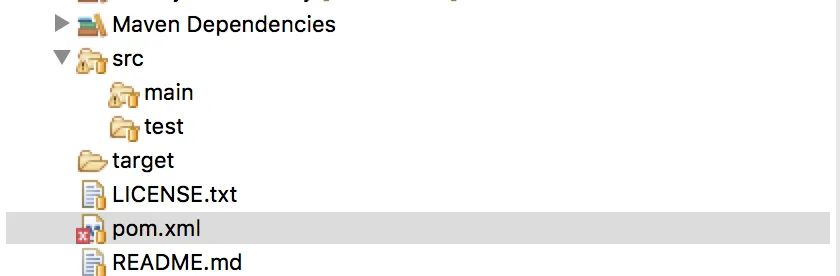
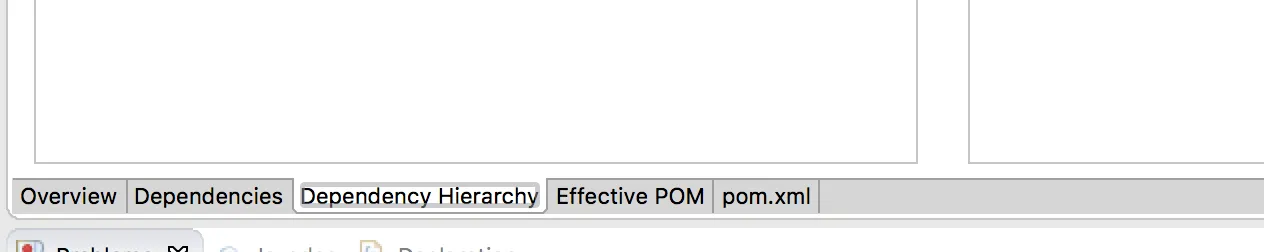
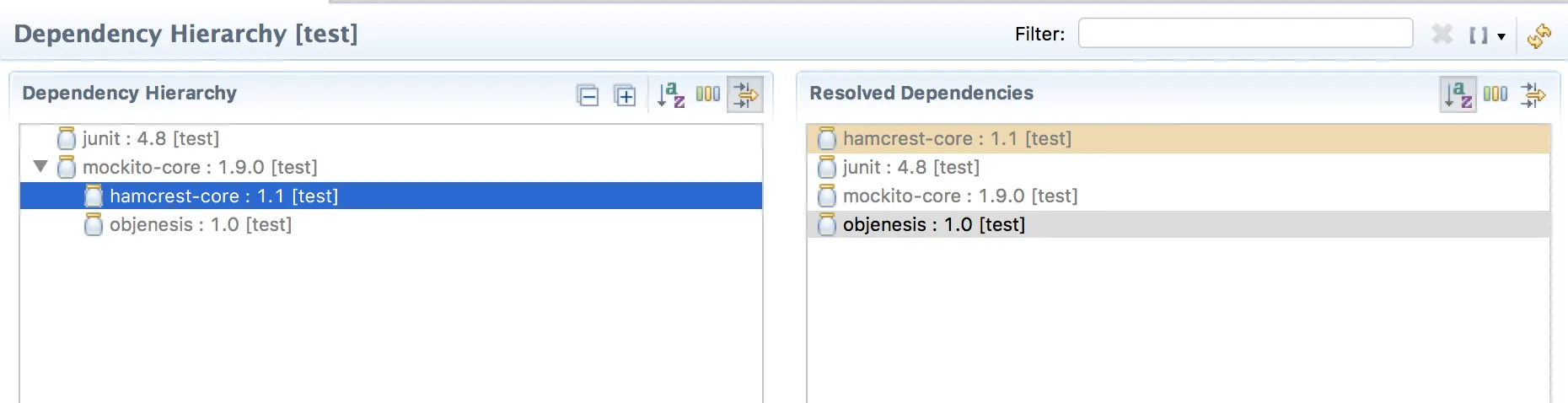
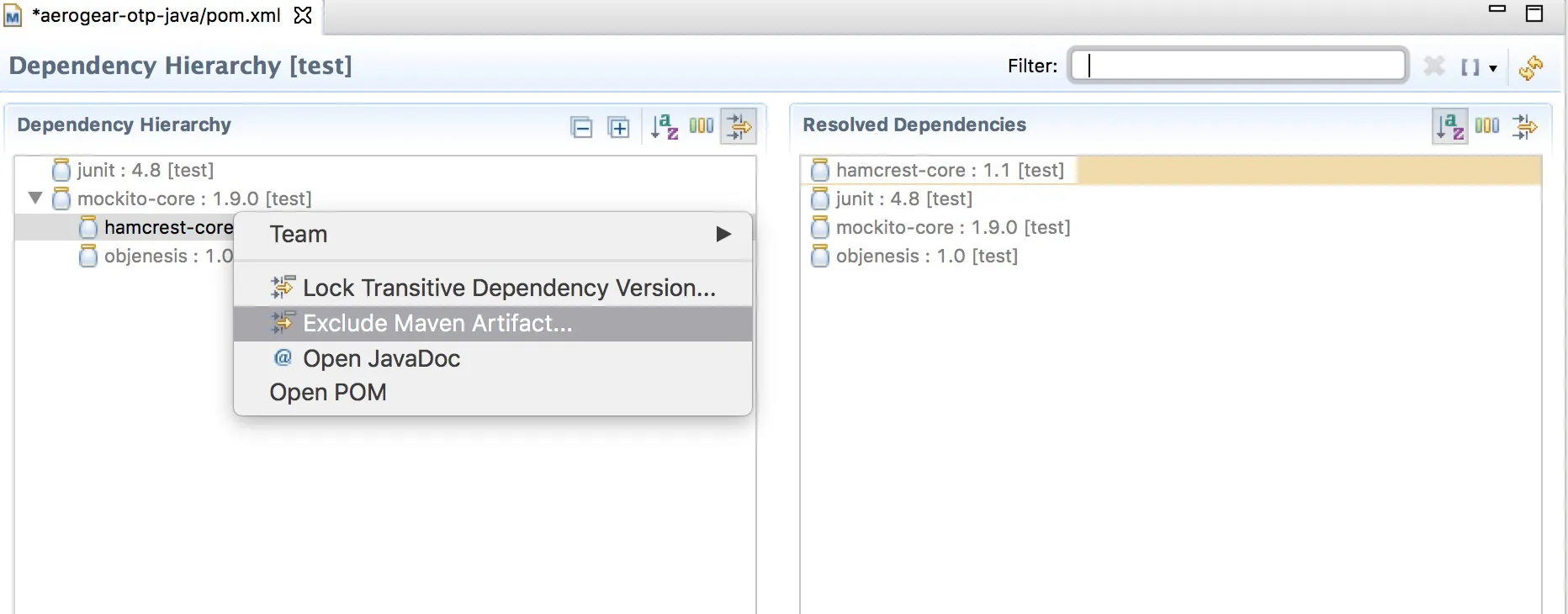
mvn dependency:tree时,所显示的使用版本是哪个版本? - Daniel Scott