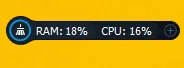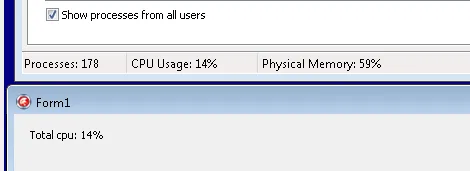您可以使用来自 Microsoft 的 性能计数器函数 来实现您的目标。
有限用户访问支持
只有计算机管理员或属于性能日志用户组的用户才能记录和查看计数器数据。仅当从以管理员身份运行...打开的命令提示窗口中启动用于记录和查看计数器数据的工具时,管理员组中的用户才能记录和查看计数器数据。性能监视器用户组中的用户可以查看计数器数据。
我发现了
这个答案 - 参见SO上的
Lanzelot用户提供的
当前使用的CPU,并且我已经进行了一些Delphi移植。
原始移植:
program Project1;
{$APPTYPE CONSOLE}
uses
SysUtils,
pdh in 'pdh.pas';
var
cpuQuery: HQUERY;
cpuTotal: HCOUNTER;
i: Integer;
procedure init;
begin
PdhOpenQuery(nil, 0, cpuQuery);
PdhAddCounter(cpuQuery, '\Processor(_Total)\% Processor Time', 0, cpuTotal);
PdhCollectQueryData(cpuQuery);
end;
function getCurrentValue: Double;
var
counterVal: TPdhFmtCounterValue;
begin
PdhCollectQueryData(cpuQuery);
PdhGetFormattedCounterValue(cpuTotal, PDH_FMT_DOUBLE, nil, counterVal);
Result := counterVal.doubleValue;
end;
这个例子需要使用
pdh单元,我已经从
这里获取了它。
WinPerf单元是
pdh所需的,我已经从
这里下载了它。
在控制台应用程序中进行基本测试:
begin
init;
for i := 1 to 60 do begin
WriteLn(getCurrentValue);
Sleep(1000);
end;
PdhCloseQuery(cpuQuery);
end.
一个基于TThread类的更有用的示例。 这样可以根据传递给构造函数中的
ACounterPath参数来获得不同的计数器。
counterThread.pas
unit counterThread;
interface
uses
Classes, Windows, SyncObjs, pdh;
type
TCounterNotifyEvent = procedure(AValue: Double) of object;
TCounterThread = class(TThread)
private
FInterval: Integer;
FWaitEvent: TEvent;
FHQuery: HQUERY;
FHCounter: HCOUNTER;
procedure checkSuccess(AResult: Integer);
protected
procedure Execute; override;
procedure TerminatedSet; override;
public
OnCounter: TCounterNotifyEvent;
constructor Create(const ACounterPath: PChar; AInterval: Cardinal; ACreateSuspended: Boolean);
destructor Destroy; override;
end;
implementation
uses
SysUtils;
procedure TCounterThread.checkSuccess(AResult: Integer);
begin
if ERROR_SUCCESS <> AResult then
RaiseLastOSError;
end;
constructor TCounterThread.Create(const ACounterPath: PChar; AInterval: Cardinal; ACreateSuspended: Boolean);
begin
inherited Create(ACreateSuspended);
FInterval := AInterval;
FWaitEvent := TEvent.Create(nil, False, False, '');
FHQuery := INVALID_HANDLE_VALUE;
checkSuccess(PdhOpenQuery(nil, 0, FHQuery));
checkSuccess(PdhAddCounter(FHQuery, ACounterPath, 0, FHCounter));
checkSuccess(PdhCollectQueryData(FHQuery));
end;
destructor TCounterThread.Destroy;
begin
FWaitEvent.Free;
if (FHQuery <> 0) and (FHQuery <> INVALID_HANDLE_VALUE) then
PdhCloseQuery(FHQuery);
inherited;
end;
procedure TCounterThread.TerminatedSet;
begin
inherited;
FWaitEvent.SetEvent;
end;
procedure TCounterThread.Execute;
var
counterVal: TPdhFmtCounterValue;
begin
inherited;
while not Terminated do begin
checkSuccess(PdhCollectQueryData(FHQuery));
FillChar(counterVal, SizeOf(TPdhFmtCounterValue), 0);
checkSuccess(PdhGetFormattedCounterValue(FHCounter, PDH_FMT_DOUBLE, nil, counterVal));
if Assigned(OnCounter) then
OnCounter(counterVal.doubleValue);
FWaitEvent.WaitFor(FInterval);
end;
end;
end.
Unit1.pas
unit Unit1;
interface
uses
Windows, Messages, SysUtils, Variants, Classes, Graphics, Controls, Forms,
Dialogs, StdCtrls,
counterThread;
type
TForm1 = class(TForm)
Edit1: TEdit;
Button1: TButton;
Label1: TLabel;
procedure Button1Click(Sender: TObject);
procedure FormDestroy(Sender: TObject);
private
FCpuCounter: TCounterThread;
procedure CpuCounterCounter(AValue: Double);
public
end;
var
Form1: TForm1;
implementation
{$R *.dfm}
procedure TForm1.Button1Click(Sender: TObject);
begin
FCpuCounter := TCounterThread.Create('\Processor(_Total)\% Processor Time', 1000, False);
with FCpuCounter do begin
FreeOnTerminate := True;
OnCounter := CpuCounterCounter;
end;
Button1.Enabled := False;
end;
procedure TForm1.CpuCounterCounter(AValue: Double);
begin
Edit1.Text := FloatToStr(AValue);
end;
procedure TForm1.FormDestroy(Sender: TObject);
begin
if Assigned(FCpuCounter) then
FCpuCounter.Terminate;
end;
end.
Unit1.dfm
object Form1: TForm1
Left = 0
Top = 0
Caption = 'Form1'
ClientHeight = 123
ClientWidth = 239
Color = clBtnFace
Font.Charset = DEFAULT_CHARSET
Font.Color = clWindowText
Font.Height = -11
Font.Name = 'Tahoma'
Font.Style = []
OldCreateOrder = False
OnDestroy = FormDestroy
PixelsPerInch = 96
TextHeight = 13
object Label1: TLabel
Left = 8
Top = 24
Width = 97
Height = 13
Caption = 'Total CPU usage %:'
end
object Edit1: TEdit
Left = 111
Top = 21
Width = 99
Height = 21
TabOrder = 0
end
object Button1: TButton
Left = 111
Top = 80
Width = 99
Height = 25
Caption = 'Start monitoring'
TabOrder = 1
OnClick = Button1Click
end
end
离题
我现在在家里,没有Delphi XE,所以我用Turbo Delphi编写了它,我的电脑上没有安装pdh单元,我现在也无法知道Delphi XE是否有这些单元。
注意 我使用了PdhAddCounter函数而不是PdhAddEnglishCounter,因为该单元中缺少函数引用。不幸的是,在我添加了引用之后,该函数仍然在我的旧Windows XP的Pdh.dll中丢失。
PdhAddCounter的szFullCounterPath是本地化的,因此我必须在我的Windows上使用意大利本地化路径\Processore(_Total)\% Tempo Processore。
如果您使用PdhAddEnglishCounter函数或您的语言环境为英语,则必须使用路径\Processor(_Total)\% Processor Time。
如果您的系统语言环境不是英文或意大利文,您需要使用PdhBrowseCounters函数自行查找路径。
下面是基本的函数用法,需要使用PdhMsg单元。
有关更多信息,请参阅MSDN 浏览性能计数器。
function CounterPathCallBack(dwArg: DWORD_PTR): Longint; stdcall;
begin
Form1.Memo1.Lines.Add(PChar(dwArg));
Result := ERROR_SUCCESS;
end;
procedure TForm1.Button2Click(Sender: TObject);
const
PDH_MAX_COUNTER_PATH = 255;
BROWSE_DIALOG_CAPTION: PChar = 'Select a counter to monitor.';
var
browseDlgData: TPdhBrowseDlgConfig;
counterPathBuffer: array [0..PDH_MAX_COUNTER_PATH-1] of Char;
status: LongInt;
begin
FillChar(browseDlgData, SizeOf(TPdhBrowseDlgConfig), 0);
with browseDlgData do begin
hWndOwner := Self.Handle;
szReturnPathBuffer := @counterPathBuffer[0];
cchReturnPathLength := PDH_MAX_COUNTER_PATH;
pCallBack := CounterPathCallBack;
dwCallBackArg := DWORD_PTR(@counterPathBuffer[0]);
CallBackStatus := ERROR_SUCCESS;
dwDefaultDetailLevel := PERF_DETAIL_WIZARD;
szDialogBoxCaption := BROWSE_DIALOG_CAPTION;
end;
status := PdhBrowseCounters(browseDlgData);
case status of
PDH_DIALOG_CANCELLED, ERROR_SUCCESS:
;
else
RaiseLastOSError;
end;
end;