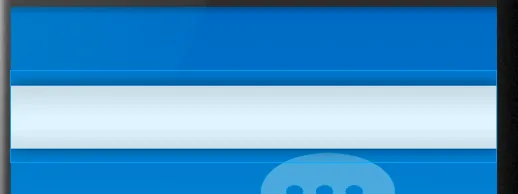我使用以下代码来显示我的按钮:
(因为我需要在按钮上添加文本,所以我不会使用ImageButton)
(因为我需要在按钮上添加文本,所以我不会使用ImageButton)
<RelativeLayout
xmlns:android="http://schemas.android.com/apk/res/android"
xmlns:tools="http://schemas.android.com/tools"
android:layout_width="match_parent"
android:layout_height="match_parent">
<ImageView
android:layout_width="fill_parent"
android:layout_height="wrap_content"
android:src="@drawable/bottom001"
android:adjustViewBounds="true"
android:scaleType="fitXY"/>
</RelativeLayout>
但是ImageView在视图中会有一些空白区域
我认为"fitXY"会填充视图,但实际上并没有
我在这种情况下该怎么办?
谢谢你的帮助 :)