你可以使用NPOI。
using Microsoft.AspNetCore.Hosting;
using Microsoft.AspNetCore.Mvc;
using NPOI.SS.UserModel;
using NPOI.SS.Util;
using NPOI.XSSF.UserModel;
using System.Collections.Generic;
using System.IO;
namespace export_excel.Controllers
{
[ApiController]
[Route("[controller]")]
public class ExportExcelController : ControllerBase
{
private readonly IHostingEnvironment _hostingEnvironment;
public ExportExcelController(IHostingEnvironment hostingEnvironment)
{
_hostingEnvironment = hostingEnvironment;
}
[HttpGet]
[Route("Export")]
public IActionResult Export()
{
List<Employee> list = new List<Employee>()
{
new Employee{ emp_code = "152110032", Name = "Nguyen Hong Anh", Phone = "0909998789" },
new Employee{ emp_code = "152110055", Name = "Tran Phuong Dung", Phone = "0909993456" },
new Employee{ emp_code = "152110022", Name = "Do Bich Ngoc", Phone = "0909991237" },
new Employee{ emp_code = "152110025", Name = "Tran Thu Ha", Phone = "0909990987" },
};
XSSFWorkbook wb = new XSSFWorkbook();
ISheet sheet = wb.CreateSheet();
var row0 = sheet.CreateRow(0);
row0.CreateCell(0);
CellRangeAddress cellMerge = new CellRangeAddress(0, 0, 0, 2);
sheet.AddMergedRegion(cellMerge);
row0.GetCell(0).SetCellValue("Employee information");
var row1 = sheet.CreateRow(1);
row1.CreateCell(0).SetCellValue("emp_code");
row1.CreateCell(1).SetCellValue("fullname");
row1.CreateCell(2).SetCellValue("Phone");
int rowIndex = 2;
foreach (var item in list)
{
var newRow = sheet.CreateRow(rowIndex);
newRow.CreateCell(0).SetCellValue(item.emp_code);
newRow.CreateCell(1).SetCellValue(item.Name);
newRow.CreateCell(2).SetCellValue(item.Phone);
rowIndex++;
};
if (!System.IO.File.Exists("c:\\myfiles\\employee.xlsx"))
{
FileStream fs = new FileStream(@"c:\myfiles\employee.xlsx", FileMode.CreateNew);
wb.Write(fs);
}
var path = Path.Combine(@"c:\myfiles\employee.xlsx");
return File(System.IO.File.OpenRead(path), contentType: "application/vnd.openxmlformats-officedocument.spreadsheetml.sheet; charset=utf-8", fileDownloadName: "employee.xlsx");
}
}
public class Employee
{
public string emp_code;
public string Name;
public string Phone;
}
}
文件 Startup.cs
using Microsoft.AspNetCore.Builder;
using Microsoft.AspNetCore.Hosting;
using Microsoft.Extensions.Configuration;
using Microsoft.Extensions.DependencyInjection;
using Microsoft.Extensions.FileProviders;
using Microsoft.Extensions.Hosting;
using System.IO;
namespace export_excel
{
public class Startup
{
public Startup(IConfiguration configuration)
{
Configuration = configuration;
}
public IConfiguration Configuration { get; }
public void ConfigureServices(IServiceCollection services)
{
services.AddControllers();
}
public void Configure(IApplicationBuilder app, IWebHostEnvironment env)
{
if (env.IsDevelopment())
{
app.UseDeveloperExceptionPage();
}
app.UseHttpsRedirection();
app.UseRouting();
app.UseAuthorization();
app.UseStaticFiles(new StaticFileOptions
{
FileProvider = new PhysicalFileProvider(
Path.Combine(@"c:\myfiles")),
RequestPath = "/static-file"
});
app.UseEndpoints(endpoints =>
{
endpoints.MapControllers();
});
}
}
}
你可以使用两种方法之一,前往
https://localhost:5001/ExportExcel/Export
或者
https://localhost:5001/static-file/employee.xlsx
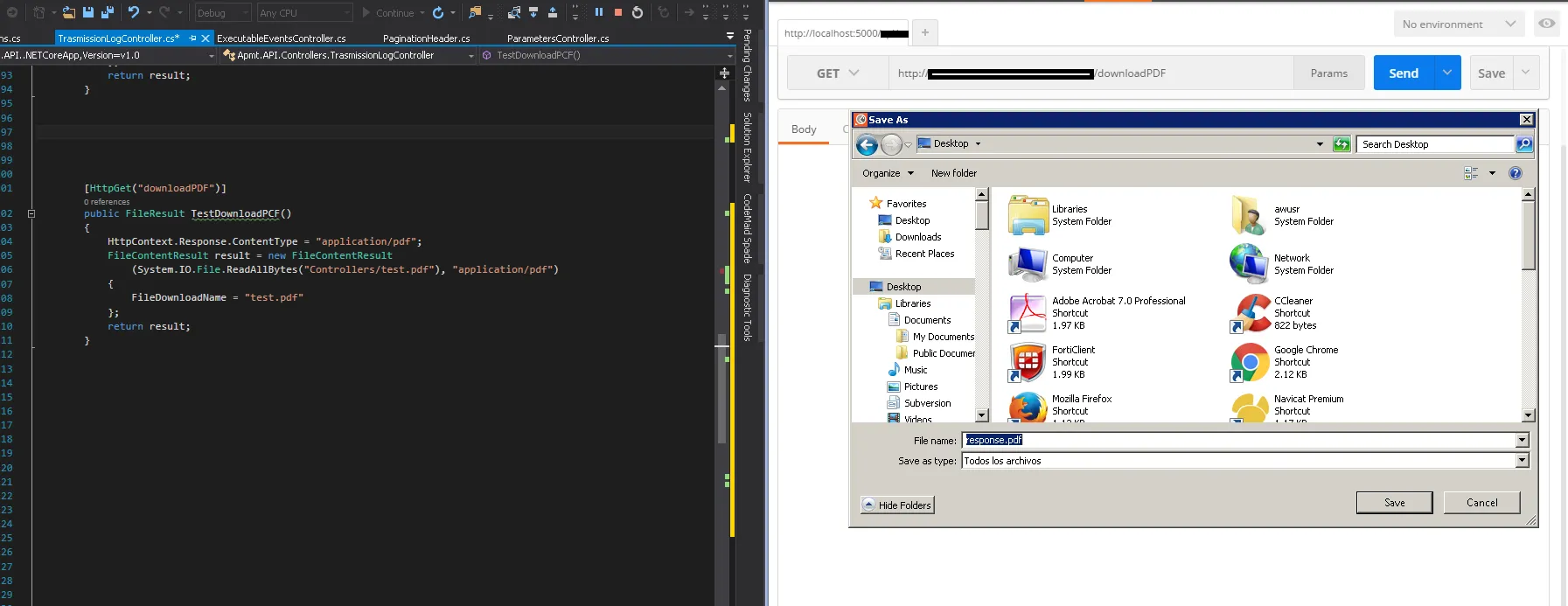
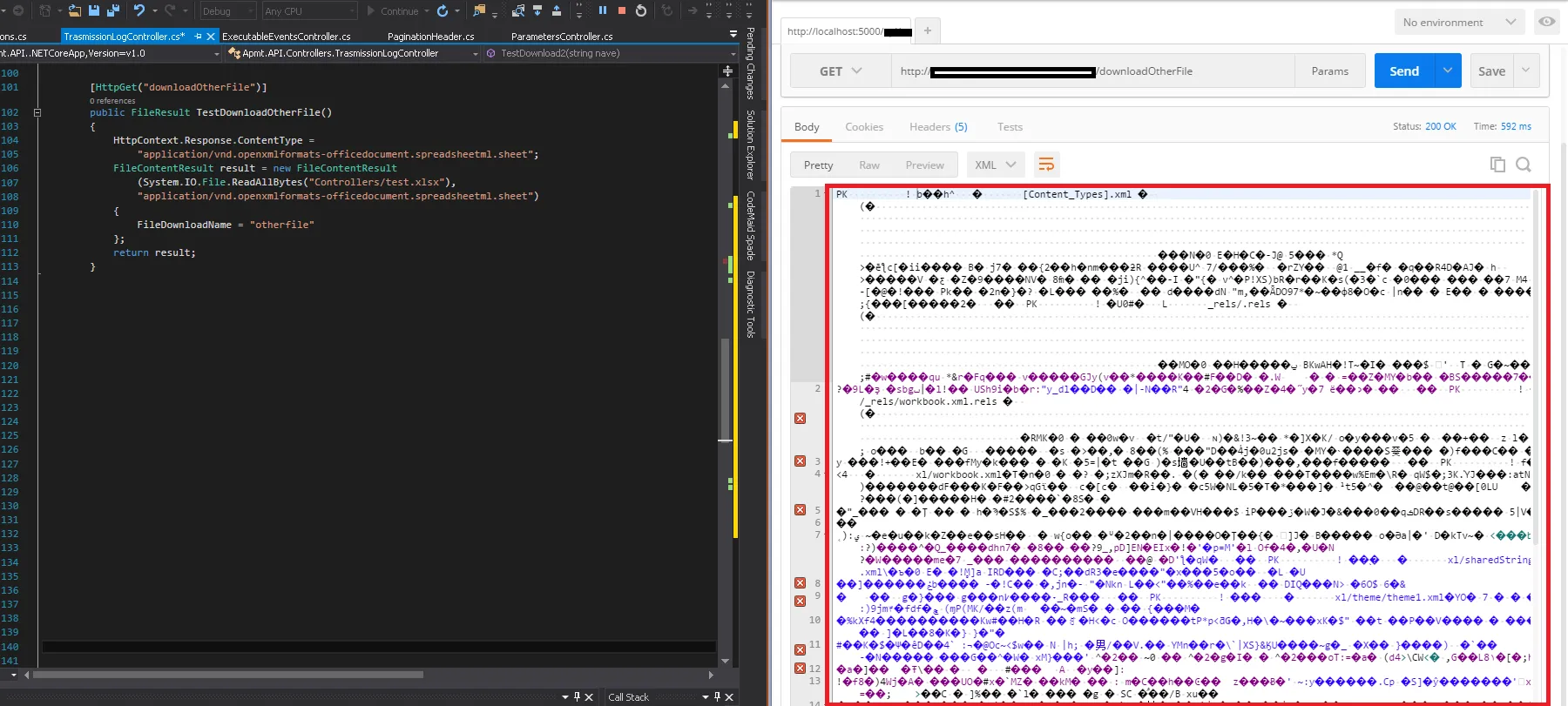
Content-Disposition头部,类型为attachment。 - Kalten