我创建了一份藏宝图动画,首先,它将以浅灰色显示路径,但是当动画开始时,我希望浅灰色的虚线在填充动画".road"启动时消失或变成黑色。我很难让浅灰色的虚线".steps" 在填充动画经过该位置时消失。
svg {
position: absolute;
top: 0;
right: 0;
bottom: 0;
left: 0;
margin: auto;
}
.road {
stroke-dasharray: 744;
stroke-dashoffset: -744;
animation: draw-road 10s infinite;
}
.steps {
stroke-dasharray: -744;
stroke-dashoffset: 744;
animation: draw-steps 10s reverse;
}
@keyframes draw-road {
0% {
stroke-dashoffset: 744;
stroke: #000000;
}
100% {
stroke-dashoffset: 0;
stroke: #000000;
}
}
@keyframes draw-steps {
0% {
stroke-dashoffset: 0;
}
100% {
stroke-dashoffset: 0;
}
}<svg xmlns="http://www.w3.org/2000/svg" viewBox="0 0 300 300">
<style>
.st0{fill:none;stroke:#999;stroke-width:2;stroke-miterlimit:10}.st2{fill:#b3b3b3}
</style>
<g id="Layer_1">
<path class="st0" d="M20.82 225.01c1.05-1.32 2.08-2.63 3.1-3.92"/>
<path d="M30.16 213.14c47.85-61.32 61-85.9 56.16-90.62-7.14-6.97-60.04 22.79-57 46 2.94 22.48 115.32-.75 124 27 3.14 10.05-9.18 19.09-5 25 8.54 12.09 73.6-6.39 76-30 3.26-32.1-111.39-53.93-109-82 1.2-14.1 32-30.41 153.49-42.53" fill="none" class="road" stroke="#999" stroke-width="2" stroke-miterlimit="10" stroke-dasharray="10.1073,10.1073"/>
<path class="st0" d="M20.82 225.01c1.05-1.32 2.08-2.63 3.1-3.92"/>
<path d="M30.16 213.14c47.85-61.32 61-85.9 56.16-90.62-7.14-6.97-60.04 22.79-57 46 2.94 22.48 115.32-.75 124 27 3.14 10.05-9.18 19.09-5 25 8.54 12.09 73.6-6.39 76-30 3.26-32.1-111.39-53.93-109-82 1.2-14.1 32-30.41 153.49-42.53" fill="none" stroke="#999" stroke-width="2" stroke-miterlimit="10" stroke-dasharray="10.1073,10.1073" class="steps"/>
<path class="st0" d="M273.84 65.49c1.64-.16 3.3-.32 4.98-.48"/>
<path class="st2" d="M55.96 140.02l-3.27-4.42-4.42 3.27-1.79-2.41 4.42-3.27-3.27-4.42 2.41-1.79 3.27 4.42 4.42-3.27 1.79 2.41-4.42 3.27 3.27 4.42-2.41 1.79zM158 200.86l-4.29-3.44-3.44 4.29-2.34-1.88 3.44-4.29-4.29-3.44 1.88-2.34 4.29 3.44 3.44-4.29 2.34 1.88-3.44 4.29 4.29 3.44-1.88 2.34zM149 140.86l-4.29-3.44-3.44 4.29-2.34-1.88 3.44-4.29-4.29-3.44 1.88-2.34 4.29 3.44 3.44-4.29 2.34 1.88-3.44 4.29 4.29 3.44-1.88 2.34zM212 78.86l-4.29-3.44-3.44 4.29-2.34-1.88 3.44-4.29-4.29-3.44 1.88-2.34 4.29 3.44 3.44-4.29 2.34 1.88-3.44 4.29 4.29 3.44-1.88 2.34z"/>
</g>
</svg>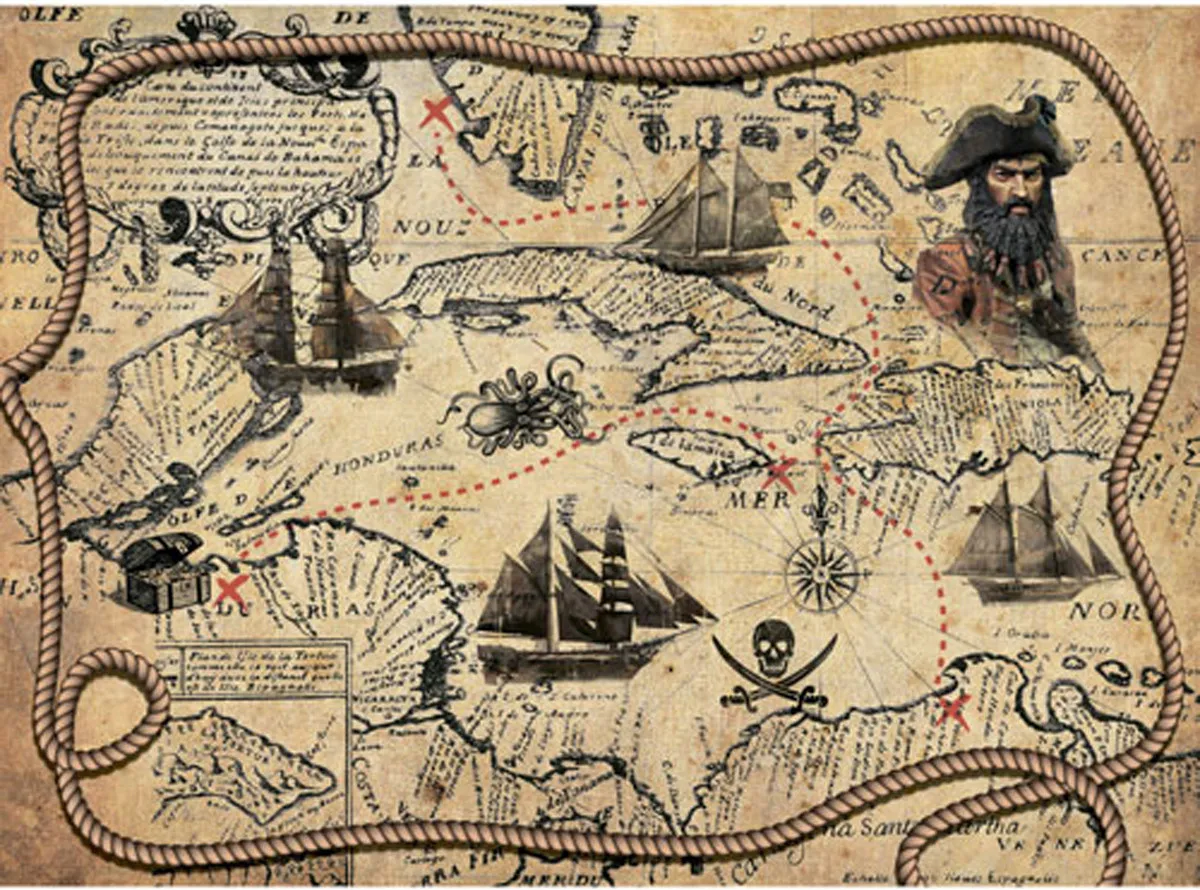
class="road"移动到组的末尾。 - enxaneta