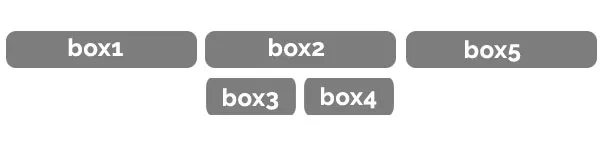我正在尝试实现以下布局:
我首先的想法是使用flexbox来实现这种布局。目前,我的HTML代码如下:
<section>
<div class"item">box1</div>
<div class"item">box2</div>
<div class"item">box3</div>
<div class"item">box4</div>
<div class"item">box5</div>
</section>
我该如何使用HTML实现所需的布局?我也可以在项目之间添加换行div元素,就像这样:
<div class"break"> </div>
很遗憾,我仍然无法达到所需的布局。请帮忙。