我希望使用iTextSharp 4.2.0将图像调整到159x159点的尺寸,但生成的图像需要恰好具有指定的尺寸。
我已经尝试过以下方法:
Image image = Image.GetInstance(imagePath);
image.ScaleAbsolute(159f, 159f);
但是这个图像不是正方形。它保持纵横比。
例如: 我有这张图片:
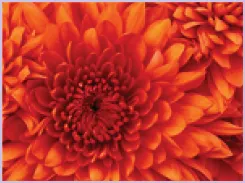
结果图像应该看起来像这样:
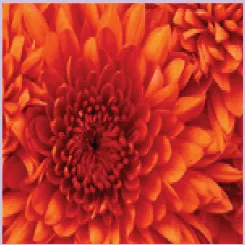
谢谢。
你所描述的问题通常是因为你尝试通过调用AddCell()直接将Image添加到PdfPTable中,这将始终缩放图像以适应PdfPCell。因此,如果你像这样将图像添加到Document:
Image img = Image.GetInstance(imagePath);
img.ScaleAbsolute(159f, 159f);
PdfPTable table = new PdfPTable(1);
table.AddCell(img);
document.Add(table);
你的ScaleAbsolute()调用被忽略了。要获得你想要的缩放效果:
PdfPTable table = new PdfPTable(1);
table.AddCell(new PdfPCell(img));
document.Add(table);
PdfPCell具有适应单元格中图片大小的属性,只需将其设置为true即可。
iTextSharp.text.Image logo = iTextSharp.text.Image.GetInstance("/test.png");
PdfPCell logocell = new PdfPCell(logo,true); // **PdfPCell(Image,Boolean Fit)**