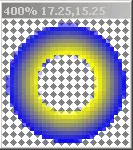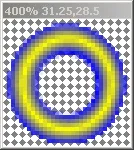我一直在尝试用C#绘制一个带有透明孔和渐变边缘的环形图案,但成功率很低。有人有关于如何做到这一点的建议吗?
这里有一个不错的混合工具。
这是最终结果——感谢BlueMonkMN。
Rectangle GetSquareRec(double radius, int x, int y)
{
double r = radius;
double side = Math.Sqrt(Math.Pow(r, 2) / 2);
Rectangle rec = new Rectangle(x - ((int)side), y - ((int)side), (int)(side * 2) + x, (int)(side * 2) + y);
return rec;
}
void Form1_Paint(object sender, PaintEventArgs e)
{
Graphics gTarget = e.Graphics;
gTarget.SmoothingMode = SmoothingMode.AntiAlias;
GraphicsPath pTemp = new GraphicsPath();
Rectangle r = GetSquareRec(200, 225, 225);
pTemp.AddEllipse(r);
pTemp.AddEllipse(GetSquareRec(50, 225, 225));
Color[] colors = new Color[5];
colors[0] = Color.FromArgb(192, 192, 192);
colors[1] = Color.FromArgb(105, 0, 0);
colors[2] = Color.FromArgb(169, 169, 169);
colors[3] = Color.FromArgb(0, 0, 0);
colors[4] = Color.FromArgb(0, 0, 0);
float[] positions = new float[5];
positions[0] = 0f;
positions[1] = 0.1f;
positions[2] = 0.35f;
positions[3] = 0.5f;
positions[4] = 1f;
ColorBlend Cb = new ColorBlend();
Cb.Colors = colors;
Cb.Positions = positions;
PathGradientBrush pgb = new PathGradientBrush(pTemp);
pgb.InterpolationColors = Cb;
pgb.CenterPoint = new PointF(r.X + (r.Width / 2), r.Y + (r.Height / 2));
gTarget.FillPath(pgb, pTemp);
}