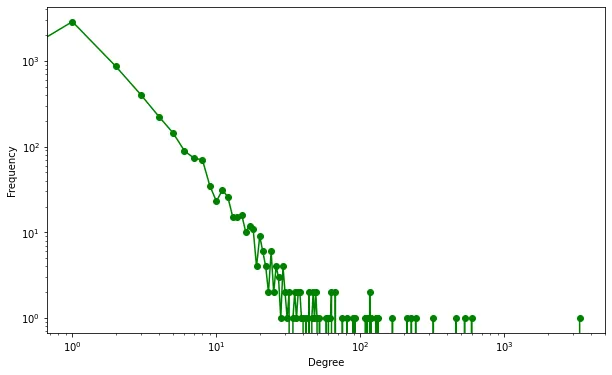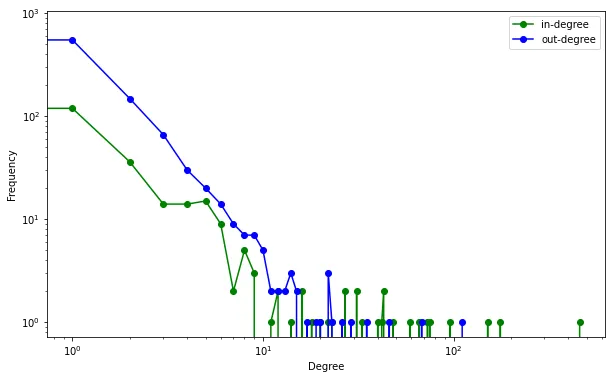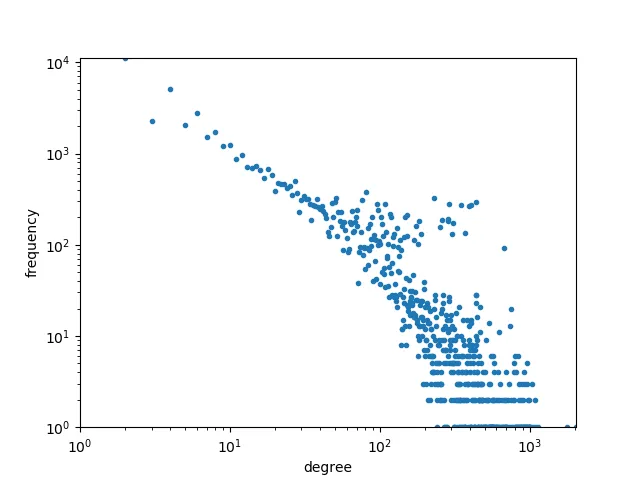我曾尝试使用下面的代码来绘制
但是这会给我一个没有数据的空图。
networkx.DiGraph G 的度分布图:
def plot_degree_In(G):
in_degrees = G.in_degree()
in_degrees=dict(in_degrees)
in_values = sorted(set(in_degrees.values()))
in_hist = [list(in_degrees.values()).count(x) for x in in_values]
plt.figure()
plt.grid(False)
plt.loglog(in_values, in_hist, 'r.')
#plt.loglog(out_values, out_hist, 'b.')
#plt.legend(['In-degree', 'Out-degree'])
plt.xlabel('k')
plt.ylabel('p(k)')
plt.title('Degree Distribution')
plt.xlim([0, 2*100**1])
但后来我意识到这并不是正确的做法,所以我进行了修改:
def plot_degree_dist(G):
degree_hist = nx.degree_histogram(G)
degree_hist = np.array(degree_hist, dtype=float)
degree_prob = degree_hist/G.number_of_nodes()
plt.loglog(np.arange(degree_prob.shape[0]),degree_prob,'b.')
plt.xlabel('k')
plt.ylabel('p(k)')
plt.title('Degree Distribution')
plt.show()
但是这会给我一个没有数据的空图。