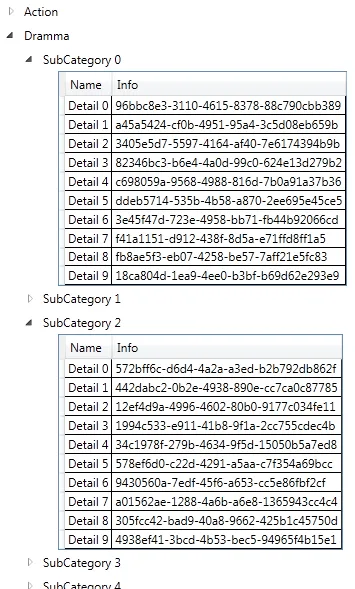我需要在树形视图中显示层次结构,但详细信息应该在数据网格中显示。
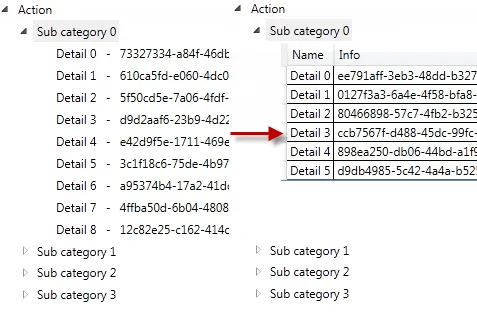
我该如何编写模板以实现此目的?我现在对模板有所误解。
<TreeView ItemsSource="{Binding Path=Categories}">
<TreeView.Resources>
<HierarchicalDataTemplate DataType="{x:Type stackProjects:Category}" ItemsSource="{Binding Path=SubCategories}">
<TextBlock Margin="3" Text="{Binding Path=CategoryName}"/>
</HierarchicalDataTemplate>
<HierarchicalDataTemplate DataType="{x:Type stackProjects:SubCategory}" ItemsSource="{Binding Path=Details}">
<TextBlock Text="{Binding Path=SubCategoryName}"/>
</HierarchicalDataTemplate>
<DataTemplate DataType="{x:Type stackProjects:Detail}" >
<StackPanel Orientation="Horizontal">
<TextBlock Margin="3" Text="{Binding Path=Name}"/>
<TextBlock Margin="3" Text=" - "/>
<TextBlock Margin="3" Text="{Binding Path=Info}"/>
</StackPanel>
</DataTemplate>
</TreeView.Resources>
</TreeView>