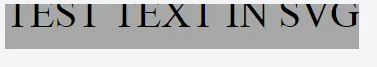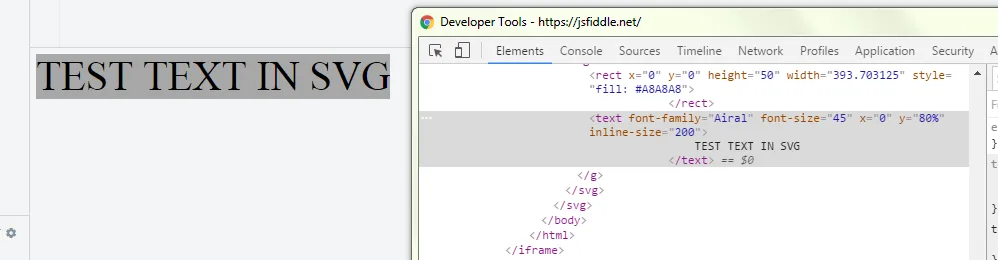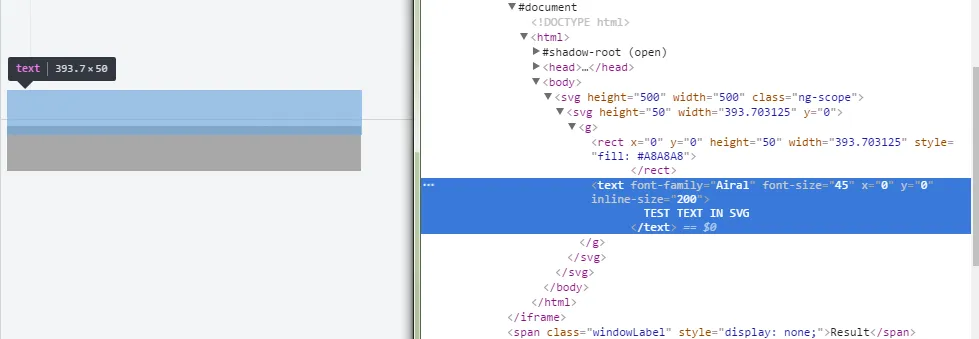我试图将SVG文本(当然是包裹在<text>中)放置在SVG <rect> 上。
我想让它看起来像居中对齐的文字。
但是奇怪的是,它看起来并不像我想象的那样。
它看起来像这样
而我原以为应该是这样的
有什么问题吗?
一开始我以为在<text>和<rect>的x和y相等会有用,但实际效果如下图片
我认为在文本中使用y="50%"可以强制文本在中间某处对齐。但是我只能在y="80%"时做到,如您所见。
原始标记在此处
<svg height="500" width="500" class="ng-scope">
<svg height="50" width="393.703125" y="0">
<g>
<rect x="0" y="0" height="50" width="393.703125" style="fill: #A8A8A8">
</rect>
<text font-family="Airal" font-size="45" x="0" y="50%" inline-size="200">
TEST TEXT IN SVG
</text>
</g>
</svg>
</svg>