我有一个网站需要更新状态,比如乘坐航班、出发、巡航或降落等。我希望在不用让浏览者重新加载整个页面的情况下刷新状态。我知道可以使用AJAX和jQuery来实现,但我对此一无所知。同时,我也不希望他们需要点击按钮。如果有人知道该怎么做,请告诉我,非常感谢!
4个回答
50
这通常是通过一种称为AJAX(即"异步JavaScript和XML")的技术实现的。该技术以异步方式(在后台)加载数据(使用XML格式),因此可以在不重新加载页面的情况下更新内容(使用JavaScript)。
实现AJAX最简单的方法是使用jQuery
-
所需的URL参数指定要加载的文件的URL。 可选的数据参数允许您指定与请求一起发送到Web服务器的数据(即键/值对)。可选的complete参数可用于引用回调函数。每个选定元素都会触发一次回调。
一个可视化:
实现AJAX最简单的方法是使用jQuery
load()方法。该方法提供了一种简单的方式,可以从Web服务器异步加载数据,并将返回的HTML放入所选元素中。该方法的基本语法是:$(selector).load(url, data, complete); 其中参数为:-
selector:要加载数据的现有HTML元素
- url:包含发送请求的URL的字符串
- data(可选):与请求一起发送到服务器的普通对象或字符串
- complete(可选):请求完成时执行的回调函数所需的URL参数指定要加载的文件的URL。 可选的数据参数允许您指定与请求一起发送到Web服务器的数据(即键/值对)。可选的complete参数可用于引用回调函数。每个选定元素都会触发一次回调。
一个可视化:
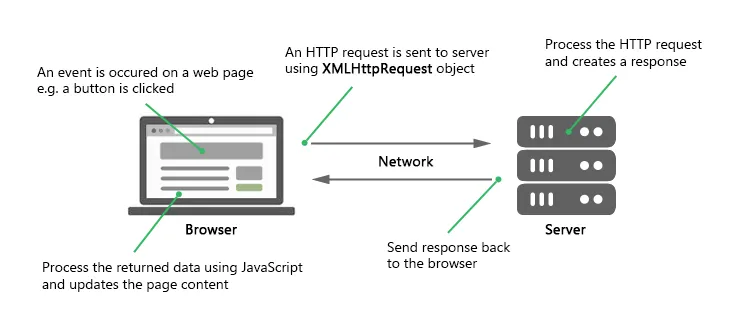
使用 load() 的简单示例,当按下按钮时动态加载数据:
使用 jQuery
$(function() {
// optional: don't cache ajax to force the content to be fresh
$.ajaxSetup({
cache: false
});
// specify the server/url you want to load data from
var url = "https://baconipsum.com/api/?type=meat-and-filler";
// on click, load the data dynamically into the #demo div
// while loading, show three dots (…)
$("#button").click(function() {
$("#demo").html("…").load(url);
});
});<script src="https://cdnjs.cloudflare.com/ajax/libs/jquery/3.3.1/jquery.min.js"></script>
<!DOCTYPE html>
<html>
<body>
<div id="demo">
<h1>Use jQuery load() to change this text</h1>
<button id="button" type="button">Change Content</button>
</div>
</body>
</html>如果您不想使用jQuery库,也可以使用纯JavaScript。以这种方式加载内容会稍微复杂一些。以下是仅使用JavaScript的示例:
使用纯JavaScript
function loadContent(url) {
const xhttp = new XMLHttpRequest();
xhttp.open("GET", url);
xhttp.send();
xhttp.onreadystatechange = (e) => {
document.getElementById("demo").innerHTML = xhttp.responseText;
}
}<!DOCTYPE html>
<html>
<body>
<div id="demo">
<h1>Use a XMLHttpRequest to change this text</h1>
<button type="button" onclick="loadContent('https://baconipsum.com/api/?type=meat-and-filler')">Change Content</button>
</div>
</body>
</html>要了解有关AJAX的更多信息,您可以查看https://www.w3schools.com/xml/ajax_intro.asp
- Jean-Paul
2
3嗨!谢谢你的建议!但是在你的例子中,我还需要点击一个按钮,有没有办法在不点击任何东西的情况下更新数据呢? - Gidimotje
14
假设您想在网页上显示一些实时内容(例如livefeed.txt),而不需要任何页面刷新,则以下简化示例适用于您。
在下面的HTML文件中,实时数据会更新到id为"liveData"的
元素中。
index.html
<!DOCTYPE html>
<html>
<head>
<title>Live Update</title>
<meta charset="UTF-8">
<script type="text/javascript" src="autoUpdate.js"></script>
</head>
<div id="liveData">
<p>Loading Data...</p>
</div>
</body>
</html>
以下是autoUpdate.js,它使用XMLHttpRequest对象读取实时数据,并在每1秒钟更新html div元素。我已经在大部分代码上添加了注释,以便更好地理解。
autoUpdate.js
window.addEventListener('load', function()
{
var xhr = null;
getXmlHttpRequestObject = function()
{
if(!xhr)
{
// Create a new XMLHttpRequest object
xhr = new XMLHttpRequest();
}
return xhr;
};
updateLiveData = function()
{
var now = new Date();
// Date string is appended as a query with live data
// for not to use the cached version
var url = 'livefeed.txt?' + now.getTime();
xhr = getXmlHttpRequestObject();
xhr.onreadystatechange = evenHandler;
// asynchronous requests
xhr.open("GET", url, true);
// Send the request over the network
xhr.send(null);
};
updateLiveData();
function evenHandler()
{
// Check response is ready or not
if(xhr.readyState == 4 && xhr.status == 200)
{
dataDiv = document.getElementById('liveData');
// Set current data text
dataDiv.innerHTML = xhr.responseText;
// Update the live data every 1 sec
setTimeout(updateLiveData(), 1000);
}
}
});
为了测试目的:只需在livefeed.txt中写一些东西-您将在不刷新任何内容的情况下在index.html中获得更新。
livefeed.txt
Hello
World
blah..
blah..
注意:您需要在Web服务器(例如:http://localhost:1234/index.html)上运行上述代码,而不是作为客户端HTML文件(例如:file:///C:/index.html)。
- SridharKritha
1
setTimeout(updateLiveData, 1000); -> 在 updateLiveData 后面不应该有()。 - VioletPL
8
你可以在官方的jQuery网站上了解有关jQuery Ajax的信息:
https://api.jquery.com/jQuery.ajax/
如果你不想使用任何点击事件,那么你可以设置定时器来定期更新。
以下代码可能会为您提供帮助,仅供参考。
每过10秒,该函数将调用response.php获取内容并在
以下代码可能会为您提供帮助,仅供参考。
function update() {
$.get("response.php", function(data) {
$("#some_div").html(data);
window.setTimeout(update, 10000);
});
}
每过10秒,该函数将调用response.php获取内容并在
#some_div中更新。- Butani Vijay
1
1这个链接可能会更有帮助:http://www.9lessons.info/2009/07/auto-load-refresh-every-10-seconds-with.html - Butani Vijay
1
如果你想了解ajax的工作原理,直接使用jQuery并不是一个好方法。我建议学习如何使用原生的方式向服务器发送ajax请求,可以查看一些关于XMLHttpRequest的内容:
var xhr = new XMLHttpRequest();
xhr.open("GET", "http://some.com");
xhr.onreadystatechange = function () {}; // do something here...
xhr.send();
- Shin
网页内容由stack overflow 提供, 点击上面的可以查看英文原文,
原文链接
原文链接