4个回答
43
document.execCommand('copy') 必须由用户触发。它不仅限于控制台,而是任何不在由用户触发的事件内部的位置都是如此。请看下面的例子,点击事件将返回true,但没有事件的调用不会返回true,在分派事件中的调用也是如此。
console.log('no event', document.execCommand('bold'));
document.getElementById('test').addEventListener('click', function(){
console.log('user click', document.execCommand('copy'));
});
document.getElementById('test').addEventListener('fakeclick', function(){
console.log('fake click', document.execCommand('copy'));
});
var event = new Event('fakeclick')
document.getElementById('test').dispatchEvent(event) ;<div id="test">click</ha>参见:https://w3c.github.io/editing/execCommand.html#dfn-the-copy-command
如果从受信任且由用户触发的事件中分派事件,或者实现已配置为允许此操作,则从 document.execCommand() 触发的复制命令将仅影响真正剪贴板的内容。如何配置实现以允许对剪贴板进行写入访问超出了此规范所涵盖的范围。
- Julien Grégoire
8
作为替代方案,请使用内置于Chrome Dev工具中的
copy()命令。您无法使用document.execCommand("copy"),因为它需要用户动作来触发。
copy()命令允许您复制任何字符串(或对象作为JSON)。要模拟document.execCommand("copy"),可以使用getSelection().toString()获取当前选择内容:copy(getSelection().toString())
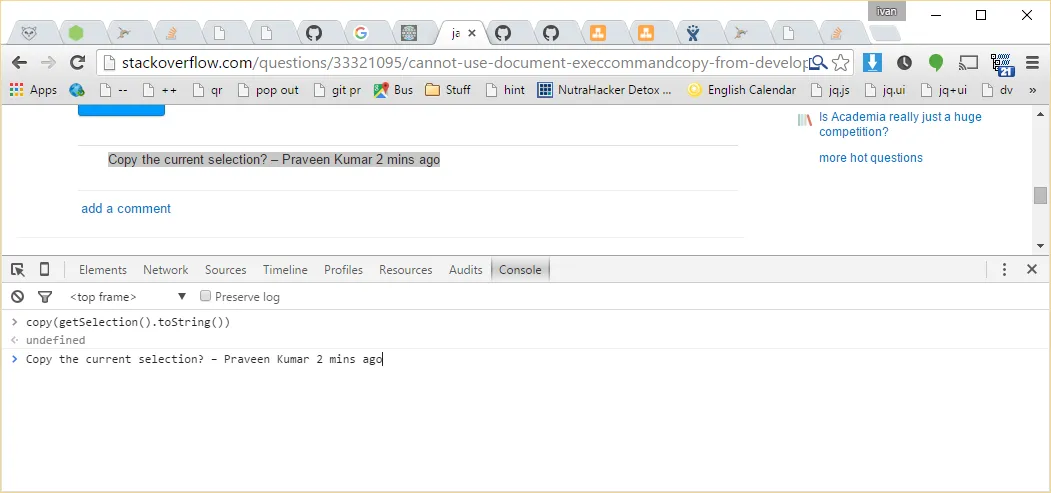
document.execCommand("copy")(例如,调试使用它的脚本),并且由于某些原因使用调试器不是理想的方法,则可以将您的代码包装在单击处理程序中,然后单击页面。document.body.addEventListener("click", function() {
console.log("copy", document.execCommand("copy"));
}, false);
- gilly3
2
2
我认为,copy命令需要在浏览器上有焦点,当您转到控制台并执行该命令时,当前窗口将失去焦点。但也可能有其他原因,如果我使用setTimeout()命令,它可以正常工作。
- Praveen Kumar Purushothaman
0
这种方法适用于 Safari 的最新版本
const copyUrl = (url, cb) => {
try {
var input = document.getElementById('copyInput')
input.value = url
input.focus()
input.select()
if (document.execCommand('copy', false, null)) {
Message('复制成功')
} else {
Message({
message: '当前浏览器不支持复制操作,请使用Ctrl+c手动复制',
type: 'warning'
})
}
} catch (e) {
Message({
message: `复制出错:${e}`,
type: 'error'
})
}
}
- div-wang
网页内容由stack overflow 提供, 点击上面的可以查看英文原文,
原文链接
原文链接
- 相关问题
- 20 在Chrome上document.execCommand('copy')无法工作
- 8 在移动设备上使用document.execCommand('copy')
- 11 使用document.execCommand('copy')复制大文本到剪贴板失败
- 7 从开发者控制台访问私有成员?
- 7 document.execCommand('copy')是否有大小限制?
- 7 为什么我的Chrome扩展程序的内容脚本中无法使用document.execCommand("copy")?
- 4 为什么在Internet Explorer 11中,document.execCommand("copy")不再起作用?
- 8 使用document.execCommand("copy")时,JavaScript换行符未生效。
- 5 书签中被拒绝使用document.execCommand('cut'/'copy')命令
- 6 document.execCommand('copy')命令在字符串的开头和结尾添加换行符。
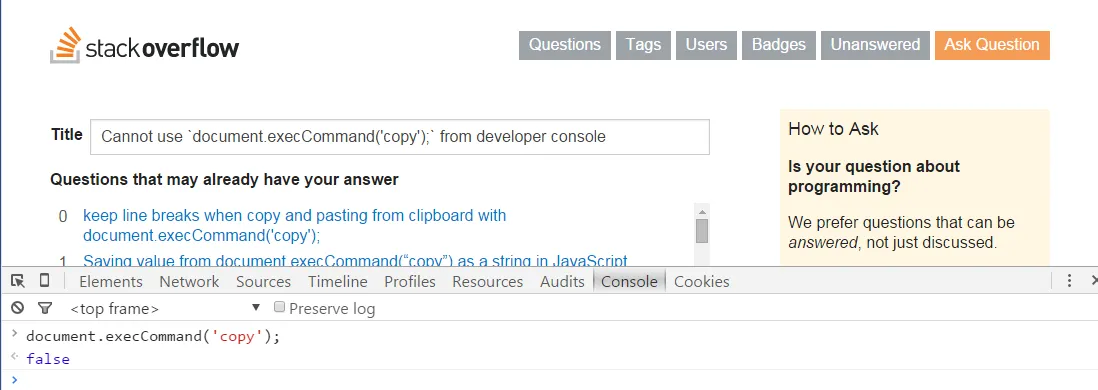
getSelection().toString()获取当前选定内容。我已编辑了我的答案。 - gilly3