我正在制作一款用于自学的react天气应用程序。已将其部署在gh-pages上。
URL
https://davisraimon.github.io/react-weather/
仓库
https://github.com/davisraimon/react-weather
尝试将我的应用程序与Travis Ci集成时,我遇到了以下错误。
它说我必须更改一个名为Process.env.CI的环境变量。
$ git clone --depth=50 --branch=master https://github.com/davisraimon/react-weather.git davisraimon/react-weather
nvm.install
4.18s$ nvm install stable
cache.1
Setting up build cache
cache.npm
$ node --version
v14.4.0
$ npm --version
6.14.5
$ nvm --version
0.35.3
install.npm
13.21s$ npm ci
7.45s$ npm run build
> react-weather@0.1.0 build /home/travis/build/davisraimon/react-weather
> react-scripts build
Creating an optimized production build...
Treating warnings as errors because process.env.CI = true.
Most CI servers set it automatically.
Failed to compile.
./src/components/form.component.js
Line 1:17: 'Component' is defined but never used no-unused-vars
./src/App.js
Line 2:8: 'logo' is defined but never used no-unused-vars
Line 8:7: 'API_key' is assigned a value but never used no-unused-vars
Line 37:5: Expected a default case default-case
Line 53:14: Expected '===' and instead saw '==' eqeqeq
Line 69:20: Expected '===' and instead saw '==' eqeqeq
npm ERR! code ELIFECYCLE
npm ERR! errno 1
npm ERR! react-weather@0.1.0 build: `react-scripts build`
npm ERR! Exit status 1
npm ERR!
npm ERR! Failed at the react-weather@0.1.0 build script.
npm ERR! This is probably not a problem with npm. There is likely additional logging output above.
npm ERR! A complete log of this run can be found in:
npm ERR! /home/travis/.npm/_logs/2020-06-30T17_45_07_887Z-debug.log
The command "npm run build" exited with 1.
cache.2
store build cache
我在 .travis.yml 文件中添加了环境变量。
env:
process.env.CI : false
仍然显示相同的错误。
有人可以帮我摆脱这种情况吗?
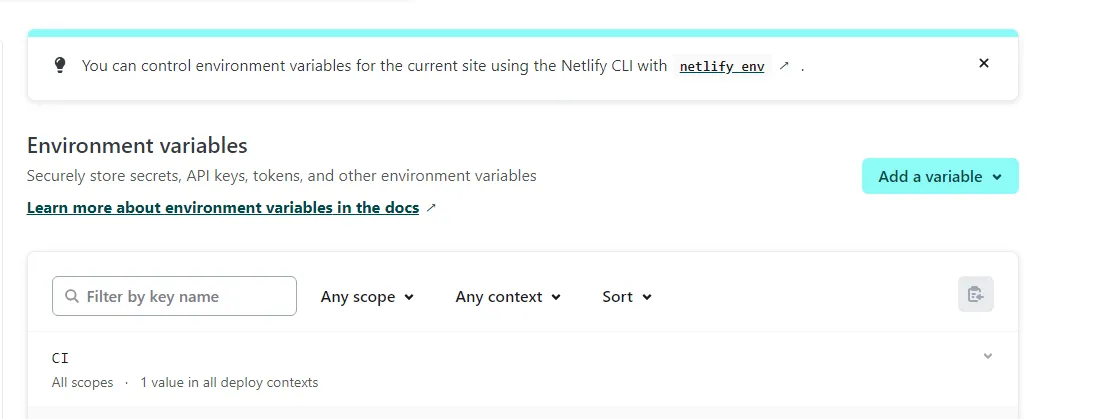
process.env是包含所有环境变量的Node变量。在.travis.yml文件中,您应该只使用变量名称,例如CI,而不需要使用process.env。 - Code-Apprentice