我正在尝试为我的ProgressBar实现平滑动画,但当我增加时间(30秒)时,动画就不再流畅。
5秒的示例:
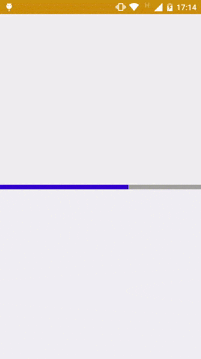
30秒的示例:
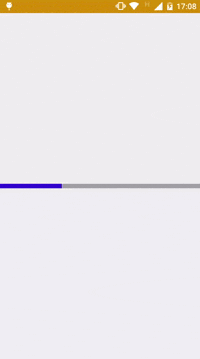
我的进度条背景:
<layer-list xmlns:android="http://schemas.android.com/apk/res/android">
<item>
<shape>
<padding android:top="1dp" />
<solid android:color="#10444444" />
</shape>
</item>
<item>
<shape>
<padding android:top="1dp" />
<solid android:color="#20444444" />
</shape>
</item>
<item>
<shape>
<padding android:top="1dp" />
<solid android:color="#30444444" />
</shape>
</item>
<item android:id="@android:id/background">
<shape>
<solid android:color="@color/black_thirty" />
</shape>
</item>
<item android:id="@android:id/progress">
<clip>
<shape>
<solid android:color="#3500D0" />
</shape>
</clip>
</item>
</layer-list>
我的进展布局:
<ProgressBar
android:id="@+id/pb_loading"
android:layout_width="match_parent"
android:layout_height="8dp"
android:indeterminate="false"
android:layout_centerInParent="true"
android:progress="100"
android:progressDrawable="@drawable/my_progress_bar" />
我的动画方法:
private void startAnimation(){
ProgressBar mProgressBar = (ProgressBar) findViewById(R.id.pb_loading);
ObjectAnimator progressAnimator = ObjectAnimator.ofInt(mProgressBar, "progress", 100, 0);
progressAnimator.setDuration(30000);
progressAnimator.setInterpolator(new LinearInterpolator());
progressAnimator.start();
}