我希望我的图表中使用不同高度但相同宽度的花括号 '}'。到目前为止,当调整文本大小时,宽度会按比例缩放:
我想到的唯一方法是在 matplotlib 图像上覆盖括号的图像,例如使用
import matplotlib.pyplot as plt
fig = plt.figure()
ax = fig.add_axes([0, 0, 1, 1])
ax.text(0.2, 0.2, '}', fontsize=20)
ax.text(0.4, 0.2, '}', fontsize=40)
plt.show()
我想到的唯一方法是在 matplotlib 图像上覆盖括号的图像,例如使用
svgutils,类似于导入 svg 文件到 matplotlib 图形,但这样很繁琐。
输出矢量图形的解决方案是理想的。
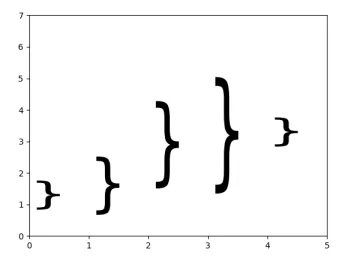
LaTeX文本渲染和\scalebox可以解决这个问题,但是似乎不起作用。 - tmdavison