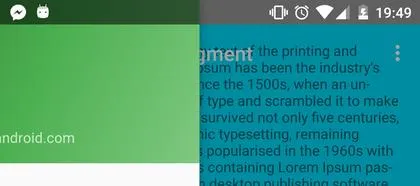我试图像这样在状态栏后面绘制视图:
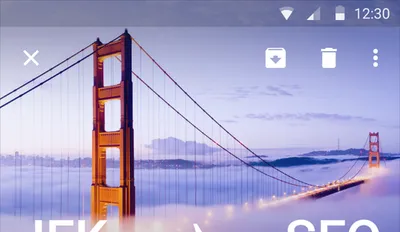
我尝试使用推荐的技术来实现这个效果,但我得到了这个:
从截图中可以看出,我的应用程序内容没有任何一部分绘制在状态栏的后面。
有趣的是,底部导航栏设法在状态栏的后面绘制:
我做的事情:
- 使用支持库小部件 -
CoordinatorLayout、AppBarLayout、Toolbar、DrawerLayout - 在我的应用程序主题中将
windowTranslucentStatus设置为true - 在我的
CoordinatorLayout上将fitsSystemWindows设置为true
这是我的应用程序主题:
<style name="AppTheme" parent="Theme.AppCompat.Light.DarkActionBar">
<!-- Customize your theme here. -->
<item name="colorPrimary">@color/colorPrimary</item>
<item name="colorPrimaryDark">@android:color/transparent</item>
<item name="colorAccent">@color/colorAccent</item>
<item name="android:windowTranslucentStatus">true</item>
</style>
这是我的活动布局:
<android.support.v4.widget.DrawerLayout
xmlns:android="http://schemas.android.com/apk/res/android"
xmlns:app="http://schemas.android.com/apk/res-auto"
xmlns:tools="http://schemas.android.com/tools"
android:id="@+id/drawer_layout"
android:layout_width="match_parent"
android:layout_height="match_parent"
android:fitsSystemWindows="true"
tools:openDrawer="start">
<FrameLayout android:id="@+id/page_container"
android:layout_width="match_parent"
android:layout_height="match_parent"
android:fitsSystemWindows="true"/>
<android.support.design.widget.NavigationView
android:id="@+id/nav_view"
android:layout_width="wrap_content"
android:layout_height="match_parent"
android:layout_gravity="start"
android:fitsSystemWindows="true"
app:headerLayout="@layout/nav_header_main"
app:menu="@menu/activity_main_drawer" />
</android.support.v4.widget.DrawerLayout>
我的活动布局中的FrameLayout被替换为这个片段布局:
<android.support.design.widget.CoordinatorLayout
xmlns:android="http://schemas.android.com/apk/res/android"
xmlns:app="http://schemas.android.com/apk/res-auto"
xmlns:tools="http://schemas.android.com/tools"
android:layout_width="match_parent"
android:layout_height="match_parent"
android:fitsSystemWindows="true"
tools:context=".MainActivity">
<FrameLayout android:layout_width="match_parent"
android:layout_height="match_parent"
android:paddingLeft="@dimen/activity_horizontal_margin"
android:paddingRight="@dimen/activity_horizontal_margin"
android:paddingTop="@dimen/activity_vertical_margin"
android:paddingBottom="@dimen/activity_vertical_margin"
android:background="@android:color/holo_blue_bright"
tools:context=".MainActivity">
<TextView android:text="@string/lorem_ipsum"
android:layout_width="wrap_content"
android:layout_height="wrap_content" />
</FrameLayout>
<android.support.design.widget.AppBarLayout
android:layout_height="wrap_content"
android:layout_width="match_parent"
app:elevation="0dp"
android:theme="@style/AppTheme.TransparentAppBar">
<android.support.v7.widget.Toolbar
android:id="@+id/toolbar"
android:layout_width="match_parent"
android:layout_height="?attr/actionBarSize"
android:background="@android:color/transparent"
app:title="@string/hello_blank_fragment"
app:popupTheme="@style/AppTheme.OverflowMenu" />
</android.support.design.widget.AppBarLayout>
<android.support.design.widget.FloatingActionButton
android:id="@+id/fab"
android:layout_width="wrap_content"
android:layout_height="wrap_content"
android:layout_gravity="bottom|end"
android:layout_margin="@dimen/fab_margin"
android:src="@android:drawable/ic_dialog_email" />
</android.support.design.widget.CoordinatorLayout>