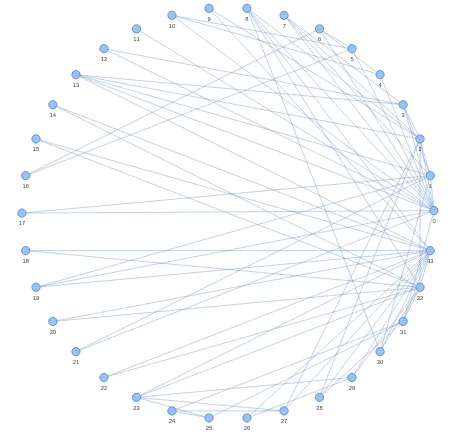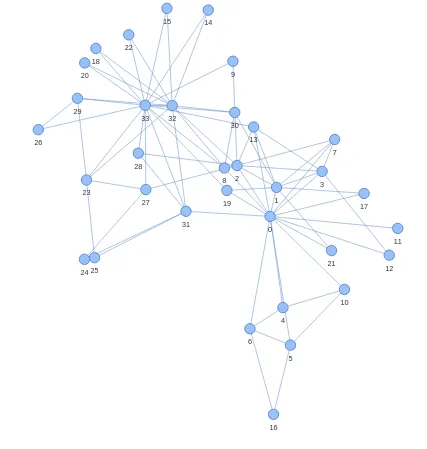我正在尝试使用
我想要做的是禁用物理特性,但保留布局设置,即我希望我的图形看起来像普通网络(例如
到目前为止,我发现
pyvis可视化一个大型网络,并遇到两个问题:
- 渲染时间过长
- 网络不稳定,即节点移动太快,很难与这样的网络进行交互。
toggle_physics(False)禁用物理特性可以加速渲染并使网络静态化,但会导致布局设置被消除。禁用物理特性后它看起来像这样:
link。如您所见,图形混乱且没有结构。我想要做的是禁用物理特性,但保留布局设置,即我希望我的图形看起来像普通网络(例如
networkX中的弹簧布局),并考虑每条边的权重。有没有办法实现这一点?到目前为止,我发现
pyvis只有分层布局,这不是我需要的。我认为整合networkX布局可能会有所帮助,但我不知道该怎么做,因为networkX允许在nx.draw()函数中将布局设置为关键字参数,这与我的情况不兼容。以下是我的代码,如果有助于理解我的问题:g = nx.Graph()
edges_cards = cards_weights_df.values.tolist()
g.add_weighted_edges_from(edges_cards)
net = Network("1000px", "1800px")
net.from_nx(g)
net.toggle_physics(False)
net.show("graph.html")
感谢您的帮助!