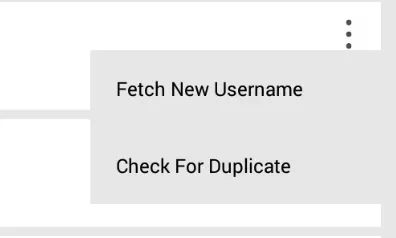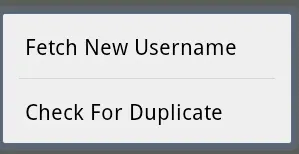我是一个新手,正在创建ListView弹出菜单。但是我遇到了它的 width 和 height 问题。弹出菜单可以占用更多的高度和宽度。在SO上有很多问题,但是没有一个能帮助我。
为了 创建弹出菜单,我尝试了 以下方法。
1 ] 使用以下代码使用 弹出菜单 :
private void showPopupMenu(View view){
Context wrapper = new ContextThemeWrapper(this, R.style.PopupMenu);
PopupMenu popupMenu = new PopupMenu(wrapper,view);
popupMenu.getMenuInflater().inflate(R.menu.popup_menu,popupMenu.getMenu());
popupMenu.show();
popupMenu.setOnMenuItemClickListener(new PopupMenu.OnMenuItemClickListener(){
@Override
public boolean onMenuItemClick(MenuItem item){
switch (item.getItemId()){
case R.id.install:
Intent intent = new Intent(ViewAllRelationActivity.this,EditRelativeActivity.class);
startActivity(intent);
break;
case R.id.addtowishlist:
break;
}
return false;
}
});
}
它产生了这个输出:
2] 使用ContextMenu显示以下输出:
我们可以在ContextMenu中保持宽度和高度,但它总是显示在中心而不是每一行的Listview数据。
但我想要下面图像类型的弹出菜单。宽度和高度很小。
请为此提供解决方案。