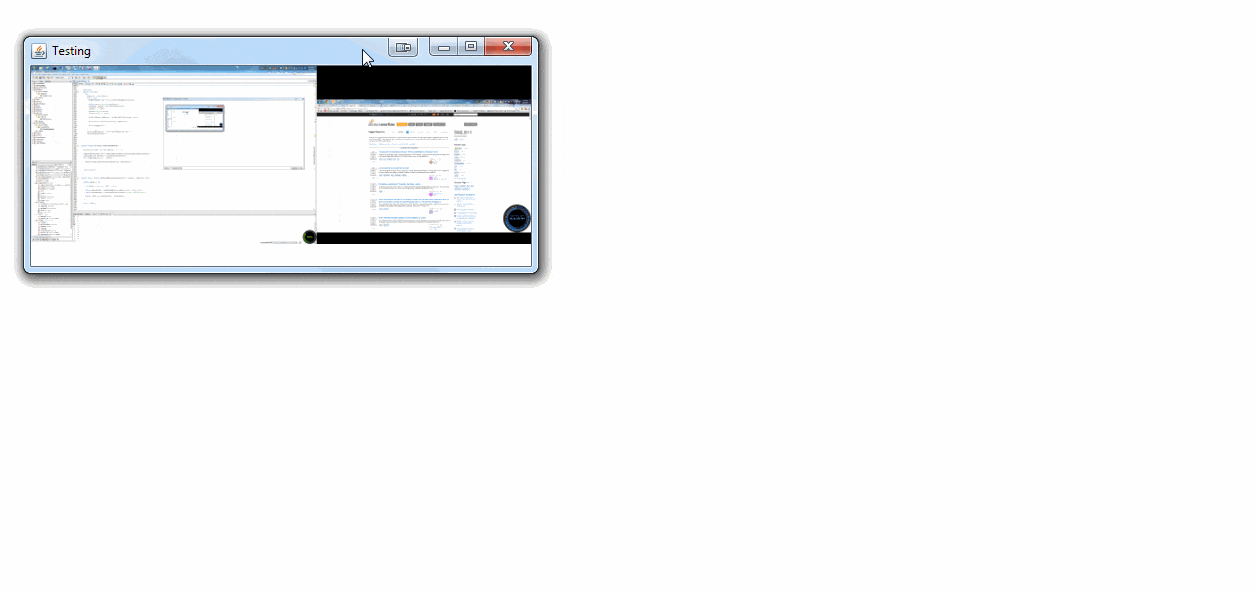我正在使用Java编写一个有趣的小型测试屏幕录制程序,并希望在开始录制之前预览您的屏幕...但是我使用的方法非常缓慢和低效,涉及捕获图像、保存图像,然后通过BufferedImage读取它,并使用Graphics绘制该图像。这很慢,不适合作为“预览”。是否有一种更快速和更有效的“预览系统”?
import java.awt.BorderLayout;
import java.awt.Color;
import java.awt.Container;
import java.awt.Dimension;
import java.awt.Graphics;
import java.awt.GridLayout;
import java.awt.Rectangle;
import java.awt.Robot;
import java.awt.Toolkit;
import java.awt.event.ActionEvent;
import java.awt.event.ActionListener;
import java.awt.image.BufferedImage;
import java.io.File;
import java.io.IOException;
import javax.imageio.ImageIO;
import javax.swing.JFrame;
import javax.swing.JButton;
import javax.swing.JOptionPane;
import javax.swing.JPanel;
public class MainFrame implements ActionListener, Runnable {
//add frame components
public static JFrame frame = new JFrame("Screen Caper - v1.0.1");
JButton start = new JButton("record");
JButton close = new JButton("Exit");
JPanel preview = new JPanel();
public static boolean running = false;
public static boolean recording = false;
public static boolean paused = false;
public static String curDir = System.getProperty("user.dir");
//get the screen width
Dimension screenSize = Toolkit.getDefaultToolkit().getScreenSize();
double width = screenSize.getWidth();
double height = screenSize.getHeight();
Container a = new Container();
Container b = new Container();
public MainFrame() {
frame.setSize((int)(width) - 80, (int)(height) - 80);
frame.setLocationRelativeTo(null);
frame.setResizable(false);
frame.setDefaultCloseOperation(JFrame.EXIT_ON_CLOSE);
//setup the buttons and JPanel
a.setLayout(new GridLayout(1, 2));
a.add(start);
start.addActionListener(this);
a.add(close);
close.addActionListener(this);
frame.add(a, BorderLayout.NORTH);
b.setLayout(new GridLayout(1, 2));
b.add(preview);
frame.add(b, BorderLayout.CENTER);
//add anything else
running = true;
//set frame to visible
frame.setVisible(true);
run();
}
public static void main(String[] args) {
new MainFrame();
}
public void run() {
Graphics g = frame.getGraphics();
while (running) {
//draw the preview of the computer screen on the JPanel if its not recording already
if (!recording && !paused) {
drawPreview(g);
}
}
}
public void drawPreview(Graphics g) {
BufferedImage image;
try {
image = new Robot().createScreenCapture(new Rectangle(Toolkit.getDefaultToolkit().getScreenSize()));
ImageIO.write(image, "png", new File("test.png"));
} catch (Exception ex) {
ex.printStackTrace();
}
BufferedImage prevIm;
try {
prevIm = ImageIO.read(new File("test.png"));
g.setColor(new Color(0, 0, 0));
g.fillRect(preview.getX() + 3, preview.getY() + 51, preview.getWidth(), preview.getHeight() + 1);
g.drawImage(prevIm, preview.getX() + 3, preview.getY() + 51, preview.getX() + preview.getWidth(), preview.getY() + preview.getHeight(), null);
} catch (IOException ex) {
ex.printStackTrace();
}
}
public void record(Graphics g) {
}
@Override
public void actionPerformed(ActionEvent event) {
if (event.getSource().equals(start)) {
if (!recording) {
//if the program isn't recording, then start recording
Graphics g = frame.getGraphics();
record(g);
start.setText("Finish");
recording = true;
System.out.println("recording...");
} else {
//else stop recording
start.setText("record");
recording = false;
System.out.println("done");
}
}
if (event.getSource().equals(close)) {
paused = true;
int ans = JOptionPane.showConfirmDialog(null, "Woah there! You're about to quit the application\nAre you sure you want to procced?", "Caution!", JOptionPane.YES_NO_OPTION);
if (ans == JOptionPane.YES_OPTION) {
System.exit(0);
} else if (ans == JOptionPane.NO_OPTION) {
paused = false;
}
}
}
}
非常感谢您的帮助!